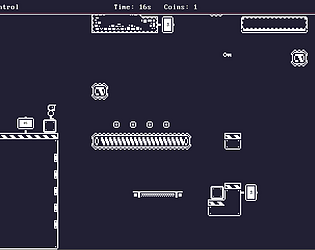thank you :) Yes as soon as the reviews period is over I'll fix the issues first and then I plan to add a tutorial and more levels
nicolaracco
Creator of
Recent community posts
I reaaaally enjoyed your game. Clever idea. I also loved the art and the fact you make the browser download a file at the end of the level :D Sad there was only one level, I would have played another one with pleasure
Only issues I found so long:
- Dragging the letters sometimes doesn't work, it's like you lose the letter and you have to pick it again to drag it. I felt like the problem was dragging above other letters but I'm not sure.
- You can stick to one of the screen edges to avoid enemy fire, because the character is "thinner" than the enemies.
This is my approach on both Linux and OS X:
1) Unzip dragonruby in $HOME/opt/dragonruby, so that the dragonruby executable is $HOME/opt/dragonruby/dragonruby
2) Inside .bashrc or .zshrc add somewhere `export PATH=$PATH:$HOME/opt/dragonruby`
3) To start a new game I create an empty folder which will contain the following structure:
- app/main.rb
- run.sh
This is the `run.sh` content:
```
#!/bin/sh
dragonruby ./
```