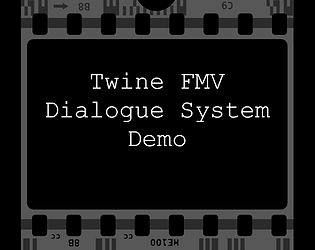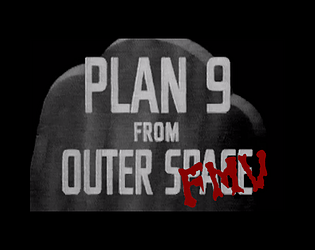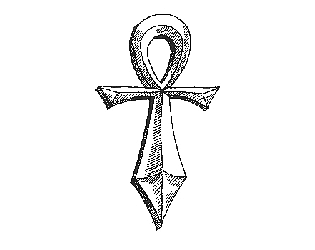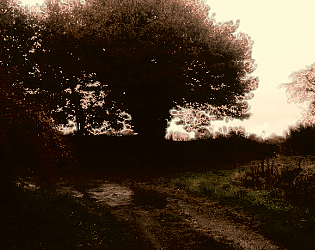I really enjoyed this satisfying organisational experience, and my virtual cat appreciated having a variety of cupboards to live in!
Mighty Owlbear
Creator of
Recent community posts
It works perfectly, thank you! I also can't comment on the itch.io client update order issue, because the entire client has taken offence to my new 4G modem, but a manual download of the latest 64-bit version picked up my savegames and generally works as it should.
I got Janitor back with console command: hackiconpattern:2
Sorry to keep poking, but I'm still having this issue, plus I could do with some of the bugfixes that were released earlier this month for Steam users (https://steamcommunity.com/app/844590), if you have the time. Janitor's disappearance and the resultant lack of hypnocoin is really slowing down my late game, which is a bit offputting.
Would it help if I grabbed any particualr logs for you?
Thank you!
It looks like it was a bug - planes beyond the first didn't appear and prayer boats didn't disappear as quests were completed. But! I replayed, and didn't experience the same problem! On my second playthrough, the new planes were really obvious (although I was looking out for them, after all the advice I've had here.)
In case it helps with troubleshooting, the homeless mage was the first person I spoke to in the buggy playthrough, but after speaking to him, I went off and helped a couple of other people before finding out how to squatbreak and opening the building. This might (??!?) have prompted some kind of flag setting error (maybe?! guessing!), as his box and sign didn't disappear, his room didn't get signposted as Heresy Press as time went on, and so on.
Linux bug / player failing to twig clues
In late game, a solitary paper boat repeatedly guides me to the homeless mage's sign and seat, but I can interact with neither. He's not there, but elsewhere, with a paper plane above his head and dialogue about Croatan station, but I can't work out what to do with this information.
As you mention the Linux build is untested, I thought I'd raise it, although it's more likely that I just need to scour the city for a missed unlocked door or ungrown tree.
The game is wonderful, by the way. Thank you.
The most recent Linux update is 32-bit, which isn't strictly compatible with most modern Linux configurations without installing a lot of i386 packages.
I foolishly left automatic updates switched on, so the 32-bit version was installed and now seems to be given precendence by the itch.io client when I try to run it. It fails, most likely for reasons of the aforementioned dependency hell.
While I can still run the 64-bit version from the command line or work out what I need to get the 32-bit version working, it would be really great if we could have a 64-bit Linux update if you get the time.
Thanks very much!
Owlbear wanders off to ./HypnOS
I'm not sure if this is a bug or a problem between keyboard and seat, but I can't get Hypnospace Outlaw to fullscreen properly - large black borders remain at all sides when I expand it. (Into a large window by double-clicking on the smaller launch window - alt+enter doesn't work to switch to true fullscreen mode in this instance.)
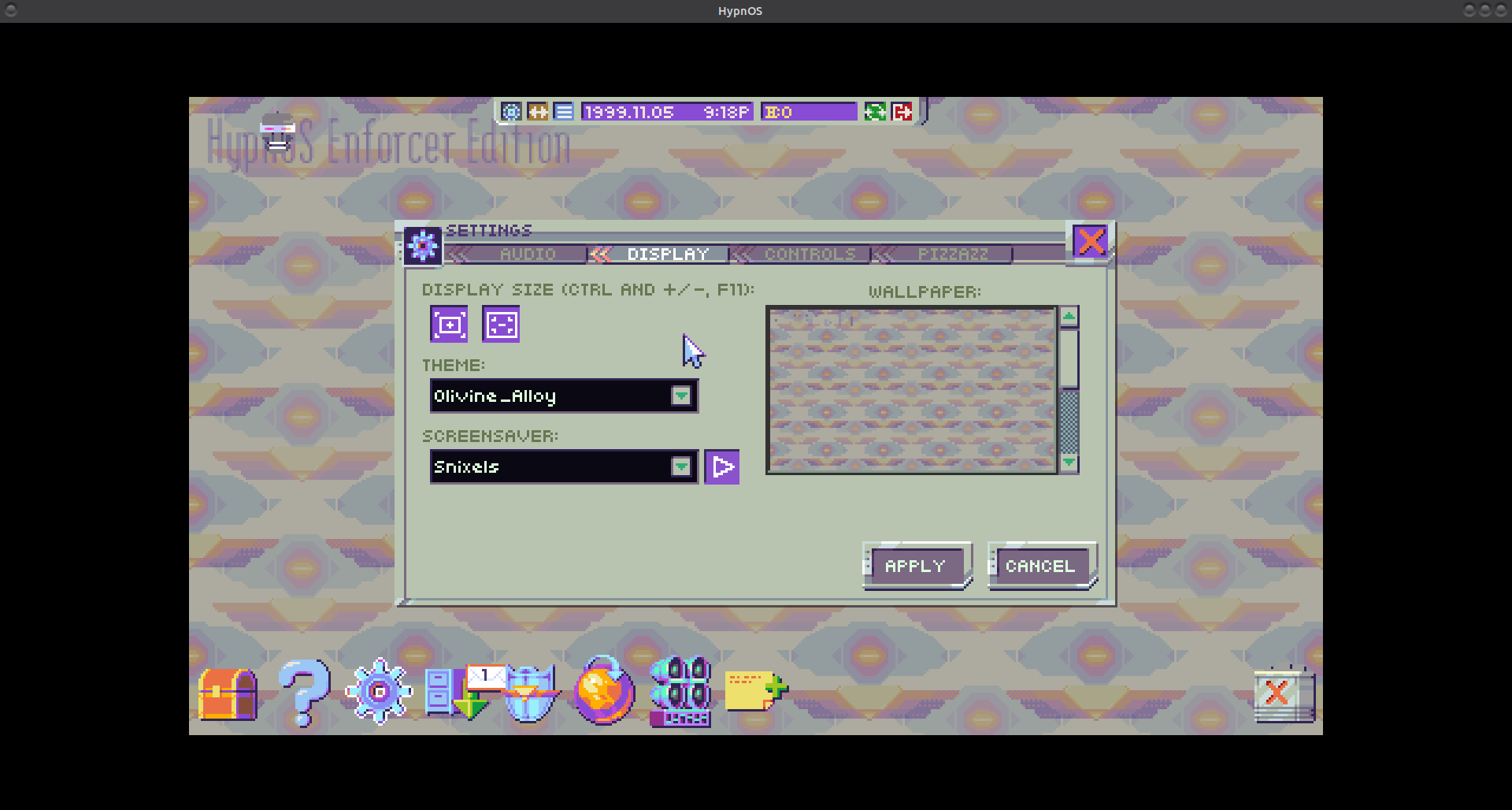
I've tried the in-game Display Size shortcuts and that just produces a keypress sound effect.
I'm running the 64-bit Linux version of the game on Ubuntu Mate 18.4.2 64-bit (kernel 4.15.0-46-generic) with two 1,920x1,080 displays connected via an AMD Radeon 6990, running the padoka driver. CPU is a Ryzen 5 1600 and I've got 16GB RAM.
Confirmed, manual installation of the dependency libtinyxml2-2v5_2.2.0-1.1ubuntu1_amd64.deb renders procalc_1.0.5-0ubuntu1_amd64.deb installable.
It's still the case that no installation package is offered through the itch.io client's install button, even after restarting the client - will recheck after next reboot.
Thank you. Now counting backwards from 10.
Hello! I come bearing a dependency error report!
I've not been able to install ProOffice Calculator on Ubuntu 18.04 due to an unfulfilled dependency.
The package installer reports the following problem:
Error: Dependency is not satisfiable: libtinyxml2-2v5 (>=2.2.0)
I have libtinyxml2.6.2v5 (2.6.2-4) installed, which I would assume meets the requirement for a version greater than 2.2.0
Installing the 32-bit version of the latest libtinyxml2.6.2v5 library didn't help
Thanks for asking - this is actually the subject of a pending update to the download edition, as there's a much easier alternative method!
New method
1. Set up an account at imgur.com
2. Upload your image
3. Select it and copy the Direct Link URL listed on the right. This produces something like https://i.imgur.com/kK9mjbp.png , which you can use in your game.
Old Method
WARNING: Google Drive links only work for a limited time (two weeks, I believe)
1. Upload the image file to your Google Drive
2. Right-click it in your browser and select Share
3. Set it to Public on the web (Anyone on the Internet can find and view)
4. Visit the sharing link (in this case https://drive.google.com/file/d/0B8rBdbbzY_94NlBjNEJqLVNsWlE/view?usp=sharing)
5. Right-click on the image and select Copy image address to get the direct link - in this instance that's https://lh3.googleusercontent.com/I7uYFAIdCN-rpB4JCAo_K2bwY8Y6QcwfnxZImNI6usMrJ0... <-- functional but curtailed by editor
N.B. This direct link will stop working after two weeks so is only suitable for short-term projects.
The update should be going into the Download Edition code and comments by Wednesday. I hope this helps. Thank you for the reminder!