I'm not sure if this is a bug or a problem between keyboard and seat, but I can't get Hypnospace Outlaw to fullscreen properly - large black borders remain at all sides when I expand it. (Into a large window by double-clicking on the smaller launch window - alt+enter doesn't work to switch to true fullscreen mode in this instance.)
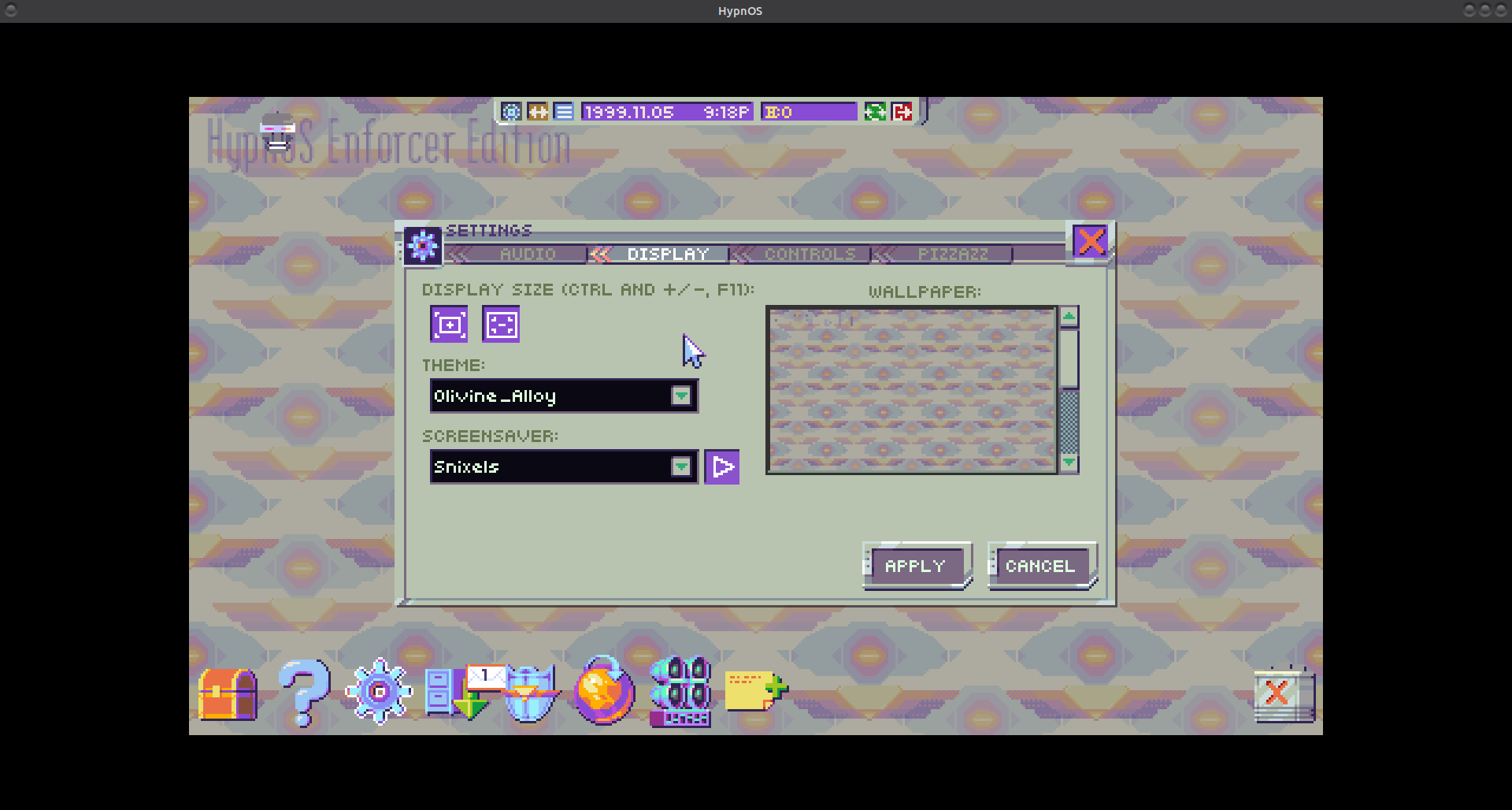
I've tried the in-game Display Size shortcuts and that just produces a keypress sound effect.
I'm running the 64-bit Linux version of the game on Ubuntu Mate 18.4.2 64-bit (kernel 4.15.0-46-generic) with two 1,920x1,080 displays connected via an AMD Radeon 6990, running the padoka driver. CPU is a Ryzen 5 1600 and I've got 16GB RAM.


