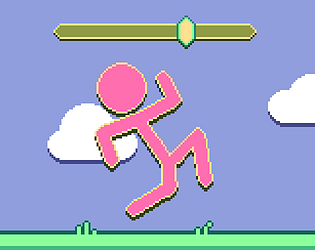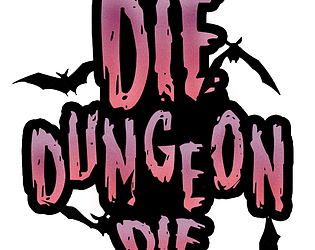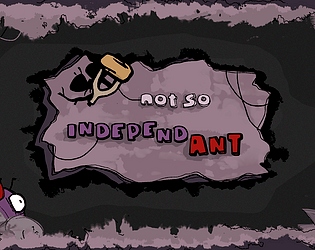Thank you for playing again! That puzzle will probably get removed once we get into the final version of the game. For now we wanted to leave Qhipan here with the intention we had for the Game Jam and just added some Quality of Life features. But we are now working on making this game a full game :D
Messy Bytes
Creator of
Recent community posts
There is an area around the player that shows you how far you can go. Could it be that? We want to make it clearer post jam or even isolate this mechanic to certain places. If you use the R button you get taken back to the last checkpoint with all the changes you made to the level, that is how we built the puzzles. Thank you for your comment.
Hey, thanks for the comment. Yes, the original idea we had was stricktly more tied to looping back to the atart but it ended up turning into this and we just let ourselves go with it. Regarding fan hoarding... We actually saw that and factored it in, we thought it was fair enough to give you that solution if you put in that work. I'm glad you liked it!
This feels so nostalgic. I had some issues with the first time a shader is rendered (like the meat explosions). I tried to see if downloading it helped but no dice. I know this is part of the Godot experience though. You can try and have all those effects, particles and shaders render behind a viewport in your cutscene to have it prebaked.
Otherwise amazing. Crunchy, and I love the amount of voicelines. This was really fun.