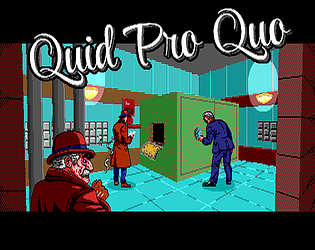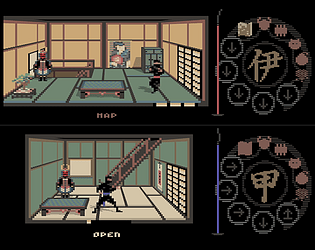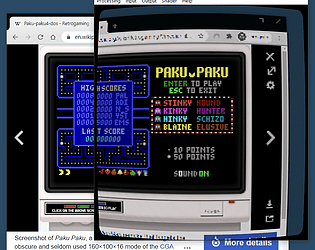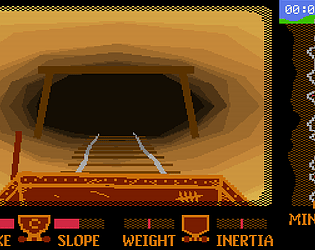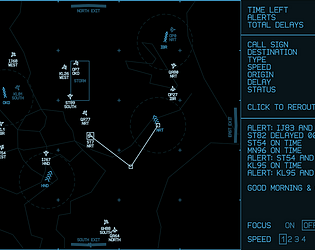For image you can use built in Take Snapshot function, for video you'll need to recapture using OBS.
mausimus
Creator of
Recent community posts
Thanks a lot and 🤜🤛 to a fellow DOSjammer! Yes the idea was to take this new genre back into early DOS era and due to limited timeframe it's perhaps not the gentlest introduction to it. Larger games have multiple scenarios with increasing difficulty but here we just had one shot, and chose to target players with some Idol-like experience. Taking notes and paying close attention to all the clues (everything matters!) is of the essence. I love this playstyle myself and sincerely recommend checking out key titles of the genre.
Thanks a lot for giving it a shot! The purpose of the quiz is to check if the player has uncovered the whole story (which is slightly broader than just what's explicitly in the quiz) so please try reviewing if you've connected all the events and motives of the characters. If you do find what you're missing, please feel free to DM me on Discord so I can improve the hints page.
Thanks a lot for playing! The main challenge was that in a jam game there's no room to ease players into the difficulty nor familiarize them with how the game expects the quizzes to be filled in, we just had to go with our gut. Having prior Idol-like game experience definitely helps, but they also quite vary in how they approach puzzles. We've taken the approach that instead of having clear proofs of all the connections, a lot of them are only gently hinted upon, and player has to (ideally) write them down and build a logical story that incorporates them. If we ever develop a longer game in this style, we'll definitely make use of the extra space to guide the players better.
Ctrl+Shift+G shouldn't take away focus from DOSBox, it's a global shortcut so press it while you are active in DOSBox. If this doesn't work for some reason, try Alt+Tab to switch focus back to DOSBox while ShaderGlass is fullscreened and the game should remain underneath but give you control; both approaches work fine in my testing.
Thanks, that's very cool to hear! Unfortunately the only way to quickly load profiles at the moment is via Recent Profiles menu, or you could associate .sgp extension with ShaderGlass (do "Open Always" when prompted by Windows on opening an .sgp) and load them by double-clicking from Windows Explorer (it does start a new instance at the moment, but perhaps I could make it inject into a running one instead...?)