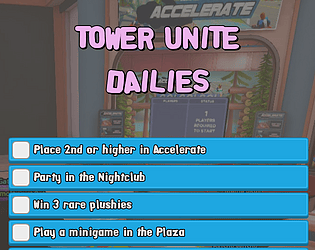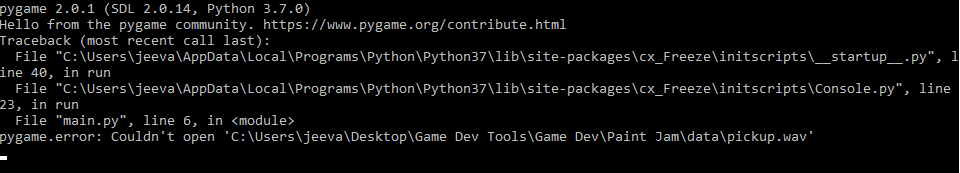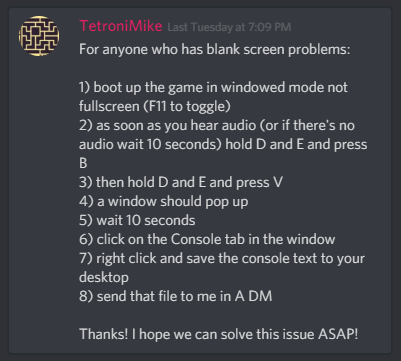It'd be nice if the output kept playing the same tune until you hit a button to swap in a new input. It'd avoid those little dead air moments. Really cute game!
Lunarexxy
Creator of
Recent community posts
No license is listed here, but the included read_me.txt contains the following:
You can use these assets in your commercial products you don't have to credit me anyway but if you do I would really appreciate if you credit www.gamedeveloperstudio.com if you would like to credit me with a link please link to https://www.gamedeveloperstudio.com
Just posting for anyone who needs it. :)
"Copy to Clipboard" doesn't work?
For Linux users: On distros with multiple clipboards, the problem seems to be that Godot isn't able to copy into the right clipboard from a web build. There's nothing I can do about this, sorry.
For Chrome users: Godot games seem to be unable to access the Clipboard API properly, so it gets blocked for security reasons. Trying to allow Clipboard access in Chrome will not work either.
I love the new note length feature! But it's really easy to accidentally draw a note a bit too far, forcing you to delete and re-draw it.
While I'm drawing a long note, it'd be nice if I could move the mouse cursor back and have the note shrink along with the cursor's position.
Edit: This has now been implemented and it rules, thank you!
Neat little game of tomato golf!
I have to fiddle a lot with the window resolution to beat certain levels though. Some can't be fully displayed, others don't let you shoot high enough because the mouse gets blocked by the bottom of the screen.
It seems playing windowed on a 16:9 aspect ratio is the only way to play.
Sounds exciting! I did like the idea of having a line tool though. Aside from its uses in visually connecting nodes, and firing off trigger signals, it makes it very easy to divide chunks of the planning board into their own little areas. Being able to draw lines wherever you want on the board is super versatile.
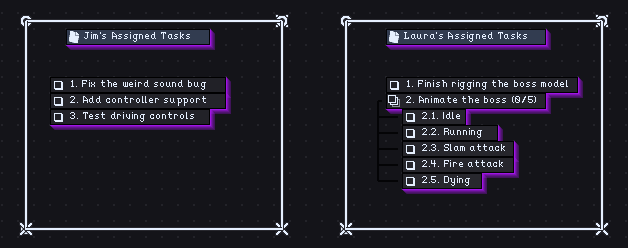
In the case of something like a literal graph, the ability for a single line to have multiple segments would be really useful. Or perhaps a dedicated Graph node that lets you easily organize information like this.
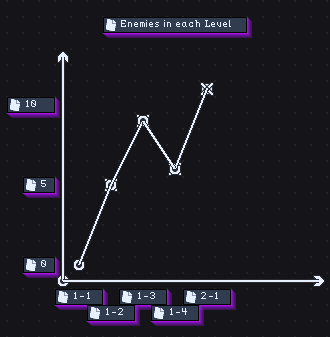
I made a list of notes, connected by arrows, to help me visualize how to set up the entities in a project I'm working on. When making the list, I expected that the arrows would point at the notes next to them. Instead they point towards each other. (Screenshot)
I'm guessing there's some automated "neighboring item" detection that causes this, which happens to check up/down first. I assume this actually works fine in most cases. (Though maybe it shouldn't detect arrowheads? I don't know if anyone relies on that.)
To circumvent edge cases like this, it'd be nice if the Line tool also had an option to override the automatically set direction, and instead let the user specify which direction that all its arrowheads should point, regardless of whether they're next to something.
This could also help some users who need more control over graphs they make using the Line tool. (Example)