No gamepads or any other input devices than a mouse and a keyboard, both via bluetooth.
littlebitspace
Creator of
Recent community posts
I've experienced this double input from a keypress for some time. Usually it does a double move but so that I can land on the same cell as an enemy. That has been harmless until now I was trying to escape a certain death. I pressed b to move sideways, died, and the double input bug pressed b for death dialog creating a ghost. Now the bug caused harm to other players since I did not intend to leave a ghost behind.
I'm on Windows 11 using Firefox (142.0.1 64-bit) and a bluetooth keyboard if that matters. I haven't noticed this double input in other apps/games.
I found this bug. Encountering a genie, I went to cabin to check the log book and accidentally selected the first letter. I managed to reproduce this as seen in the image.
Another thing, it makes sense to not show the encounter message in the cabin (due to the bug mentioned I managed to see it anyhow) but I'd expect to see it when exiting the cabin. The genie's encounter message was shown when I selected a letter.
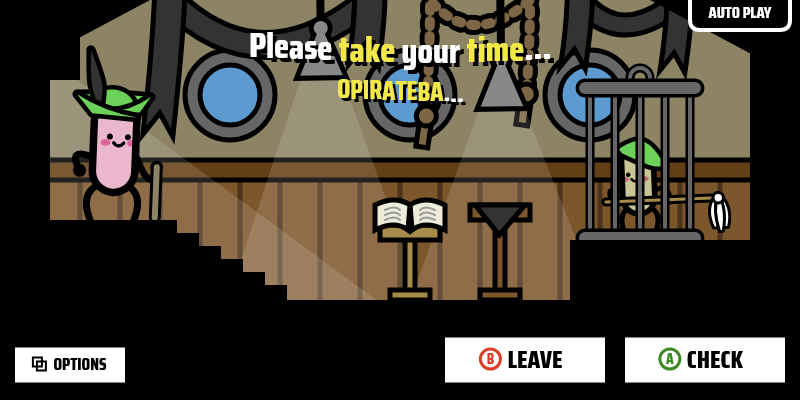
You can press CTRL to toggle auto play on/off. This, however, does not affect the auto play option in the settings. Pressing M changes the sound options in the settings so the thing with CTRL might be a bug.
I found the key binding by accident. It would be great to tell the controls somewhere. Maybe they could be discovered and then appear in the log book.





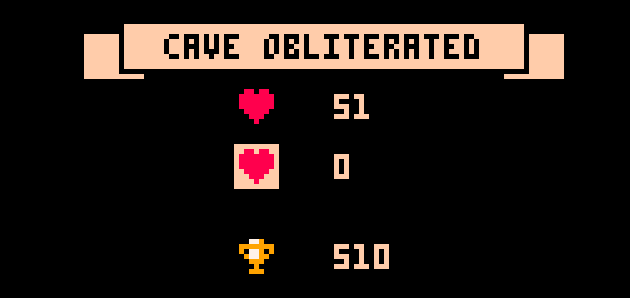

 The game got stuck here. I had beaten the 13 ships and kept going on until it got stuck here.
The game got stuck here. I had beaten the 13 ships and kept going on until it got stuck here.