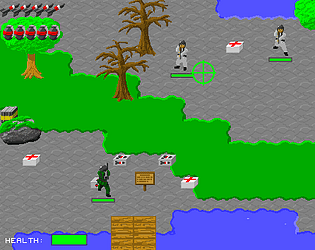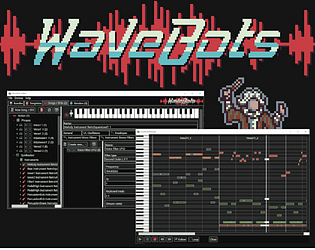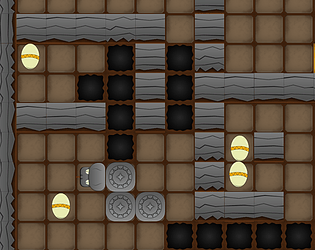The binary is 0.2.5g but it is supposed to be 0.2.6, which causes Splore to prompt for updates and many of the newer games fail to load.
WaveBots
Creator of
Recent community posts
Hi! Glad that you enjoy the application!
It is very complicated to create a song from scratch. It is easier to start with a generated song and then make some changes to it, like harmony, duplicate/remove phrases etc.
The current documentation is very sparse and only scratches the surface of how, for example, figuration lines or phrases work. This is something that should be improved upon for sure!
This worked for me in the latest version:
- Right-click on the template to save it as an .wbte-file
- Click on the yellow open-icon in the template-tab while having another template selected
Obviously there is a bug that needs to be fixed here, since you are not supposed to need to select another template first.
The length of the song is determined by the song structure and the different length and count parameters.
If you want to make the songs longer you can take a look at the song structure for the "Sentimental" song template, which uses some more parts (and also probabilities for them to exist at all within a song). Then you can also change the various "Length and Counts" to modify the number of possible phrases within each part and also the number of measures for those phrases.
I know that this is rather tedious, and I wish that there was a more intuitive option available for controlling the song length.
It seems that the most serious issue could be bypassed by removing the .wbte association with the program, which is creating that horrible recursive loop of doom.
For the .wav file issue I would really like to see if there is any error output in the logfile after trying to export to .wav. Clicking on File -> Show log file should open the log file in a text editor.
Seems like this is a high-end PC which should not have any problems with RAM use, unless you are running the 32 bit version of the editor, so I am guessing that there is a problem with the program's use of the NAudio lib (which is used for the wav-file export) or some export option that is causing this.
There is an undocumented feature that can raise and lower notes in the scale.
I haven't included it yet in the documentation, so it probably has some issues ;)
For a major scale, you should be able to write "V_R1" to get an augmented dominant chord. The 'R1'-part raises the 2nd of the scale, which in this case happens to be the fifth in the chord.
You can also use 'L' in the same way to lower scale notes.
Thanks for the feature request Hadi!
I am glad that you find application useful 🙂
More templates is one of my top priorities in this project, but also something I find very difficult to pull off given the skills I have.
I have a template that I am working on that is supposed to generate some simple techno tunes, but it is difficult to get any decent quality out of it yet 😉
I hope everything is great with you, let's join another game jam again soon!
Hello! Thanks for the feedback and question.
Glad to hear that you enjoy the application!
I hope to add support for soundfonts in a future update, but it is a rather large addition. A possible alternative would be to add support for external Midi synthesizers or even plugins that can be configured to use a certain soundfont. I have done that before with VST and it is a lot easier than adding support for reading and playback of soundfonts.
Thanks for the question Dharby!
The idea behind the CC0 in this case is that I, as the developer of the algorithm, is going to claim as little rights as possible for the output.
My understanding of how this translates into practical treatment of the output in commercial applications is however very limited.
I will take a closer look at the EULA and check if it can be rephrased so it matches the intended meaning.
Thanks for the feedback DustedAsh3!
I have encountered the first of those issues you describe. For me, the issue is that the memory runs out when using the 32 bit version with a 44.1k sampling rate or higher.
There is a log file generated that can be viewed by selecting File -> Show Log File. Usually, there is some hint to be found in that file, such as an error message or stack trace.
It would be very helpful if you could send me the content of the log file after you manage to trigger any of the bugs you encounter. It would also be great to get the template file you used (with .wbte extension) and the intermediate song/sfx format (with .wbrt extension) and what version you use (32 or 64 bit, free or full version).
Even more info can sometimes be found if you turn on all the first three options in File -> Settings -> Debug, but if the render fails like you describe, it is likely that some of that information is missing.
Now that I write this stuff down, I realize that all this could be handled with a bug report feature that I should add to the application :)
Again, thanks a lot for the feedback!
In the next release, there will be some built-in support for modes by using prefix before the chords.
For example, 'ly' prefix means Lydian mode, 'do' means Dorian, 'ph' Phrygian, 'mx' Mixolydian, 'ae' Aeolian (not really necessary since the minor scale supports this already), 'lo' Locrian.
The current limitation is that all the chords will always be diatonic, so alteration support within those modes will be added later.
It is possible to set up scale modes indirectly right now by creating progressions such as this Lydian one: ma_IV V I IV
The voice leading can also be set up so that the different cadences sound right, in this case maybe the melody can move from median to subdominant over the I IV progression.
The problem with this approach is that the scale base note doesn't match the real one since it is always tracking the I chord root. Another problem is pedal figuration lines that are often set up to follow the dominant or tonic. Both of those problems should be possible to solve by just a single option for progressions to treat the IV root as tonic (in the Lydian example). I will certainly consider this as a future feature.
It would be really interesting to try to generate such progressions in templates as well. My knowledge of how to use the different modes (in terms of cadences, voice leading etc.) are currently very limited though.
Thanks for the feature request, I am glad that you enjoy the program!
Hello :)
I tested that method but it seems to be a bug where the code ends up both in bank1 and bank2. In bank1 I can still see the comment -- <CODE1> etc. when I save it in the external editor.
So, it ends up both in bank 1 and 2
Edit:
Saw a potential fix for it on github but I guess I'll have to compile it myself to get it working or?