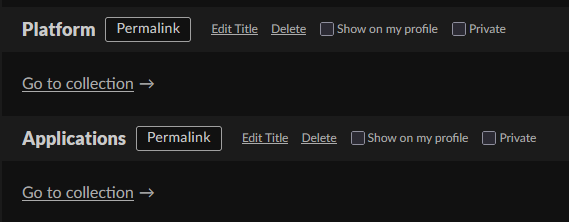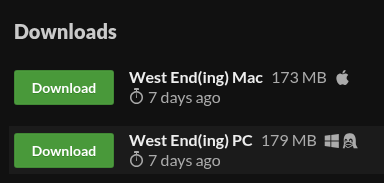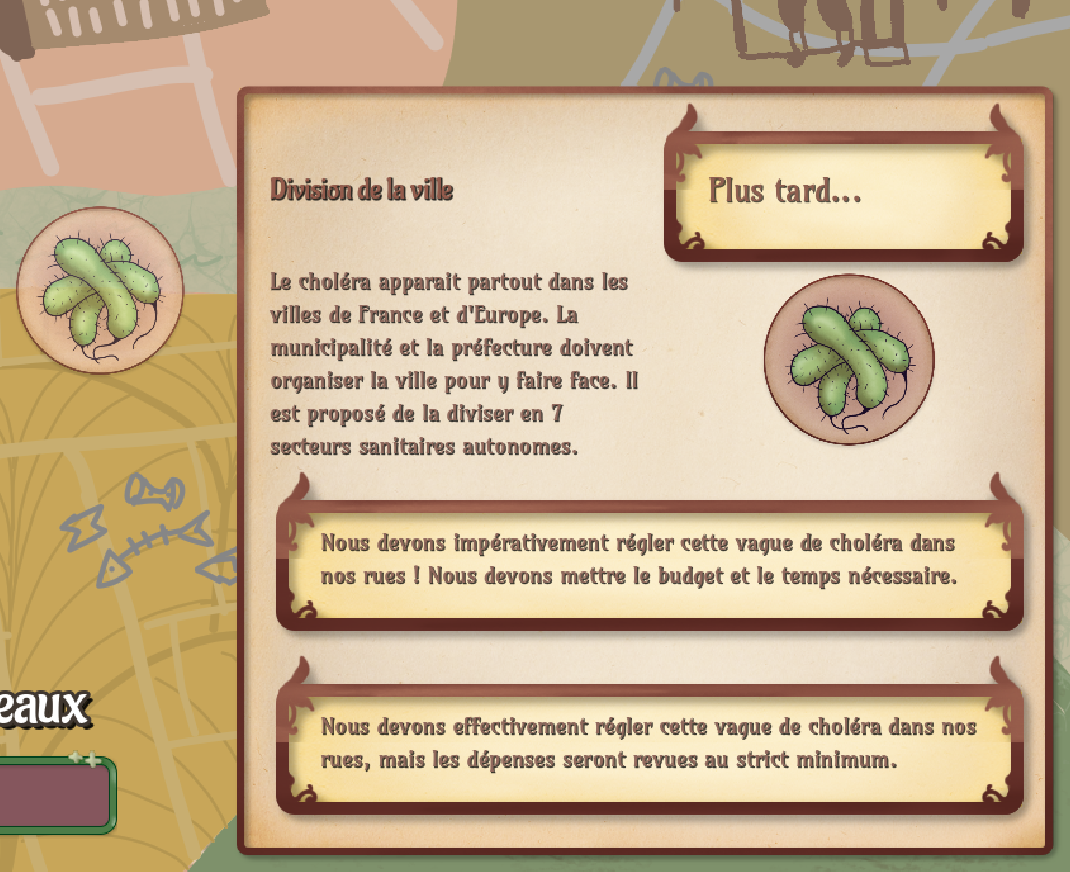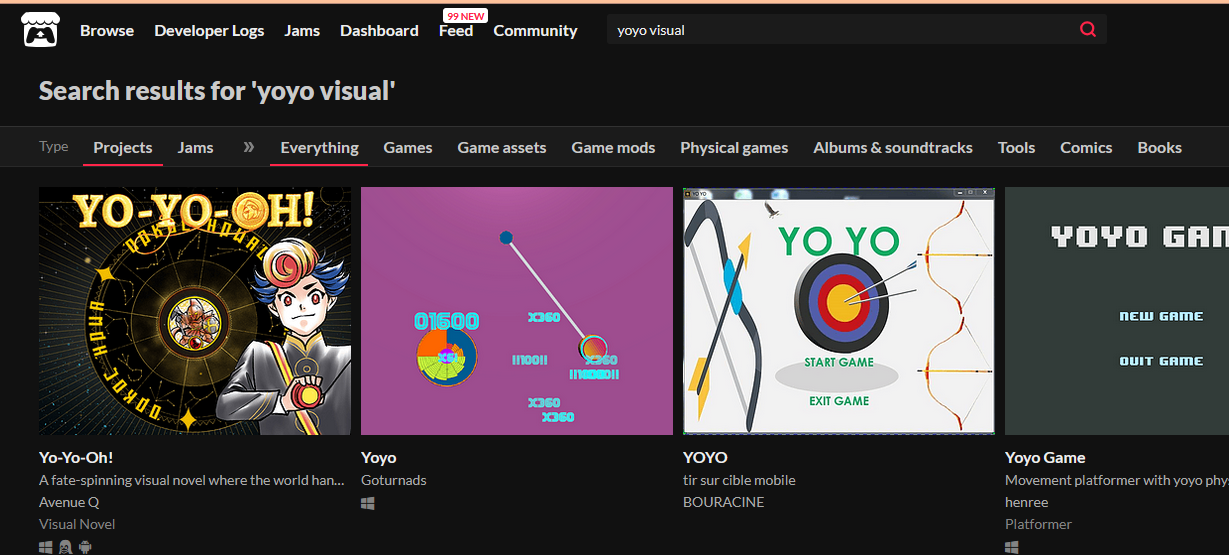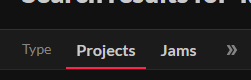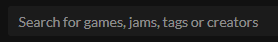Oh, an entry with animals and a more simplified, allegorical setting! I thought I should do that next time - building a huge fairy tale world was too much work for a few months. While your web game with a few pictures and short story was very efficient.
The content is exactly as the description said, although I imagined it’d be more a story with other talking characters and several phases. Instead, it left an open ending for the reader’s mind, unlike traditional fairy tales - but many good stories do, in fact, even when they have a “physical” ending. And that reduced production scope as well.
I was worried it would be a story that just judges people who defend themselves even when the others push them too far (including me), but in fact it does a good job at exploring the wolf’s own state of mind and wondering. Feels more like the author either has experience with it or studies the subject from 3rd eye perspective seriously - or both.
More personal experience below, long text warning
Sometimes people criticize me I never give warnings, but in fact I do give them, at least one, and often 3 (like Buddha, aha). I think the story is also good at conveying this (the snarl, then the rabbit doesn’t catch it - should have the snarled be clearer? Should I double snarl? Make an elaborate statement on why what you just did is annoying/disrespectful (but often it sounds like explaining simple human right concepts to a Middle Ages person - or just a 2010s concept to a 1990s person). And yet, at the end, I see the person in front of me what not terribly evil, at the scale of the whole humankind.
So, I had to decide about a range of actions to give proportional retribution to people. I went with talk -> shout -> hit as a response to an increasing order of disrespect (hit is reserved to bullies, and I didn’t have to hit anyone for years - although I did call the authority a few times, and I recognize they’re often so slow that I do wonder if high-school me was not a more efficient citizen).
Now in adult society, even shouting is considered like biting, so I’m a bit at a loss. People expect me to talk calmly and rationally for a good while but they are just fine saying extreme or mocking things as if nothing. That includes insulting a game, operating system, series or ideas right in front of me, right after I expressed a strong liking for said product or idea, and keeping a friendly expression as if we were casually chatting about it. I think it would be more believable if they were saying straight “No, I can’t agree with you. This product has too many issues, such as X and Y, and the lead is a tyrant, as I noticed after the 2020 dismissal scandal.” At least I would learn something.
So I experimented with low-volume and written replies, but let’s be honest, that was more an exercise of passive-aggressiveness and quietly crushing my opponent under a heavy argumentation. You could call that snappy replies. Snappy means incisive. Incisive means biting. So I can follow society’s etiquette, but behind the hood, it’s really the same. But I think people are happy because they don’t feel physical pain (including in the ears) at the end of my action. Personally, I feel the opposite, where people’s words would hurt me more than their fists. In fact, in stories, when a character says bad things and the other one slaps them, the slapping person is often the righteous protagonist defending the honor of something (next jam, I want a story about a slapping princess!)
That said, I think the big difference between this story and my case is that the other characters are pushing pressure onto the wolf in undetermined way (including doing too many requests and expecting too much of them), which is quite different from making fun of and insulting. I think it’s actually better written this way; if the other characters were just villains, it would be a standard hero story, and the reader wouldn’t understand why the wolf is so worried about it and wondering if other ways exist.



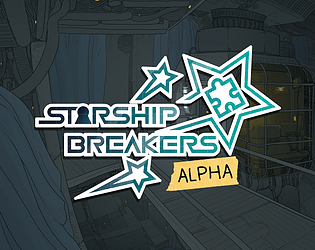

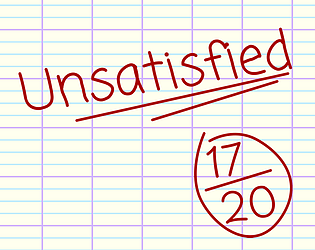

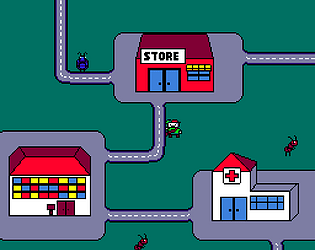
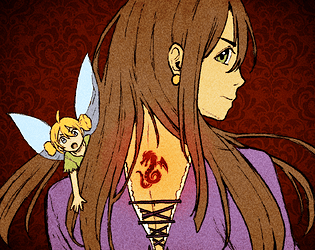

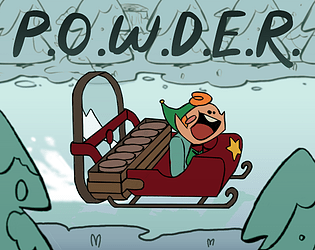
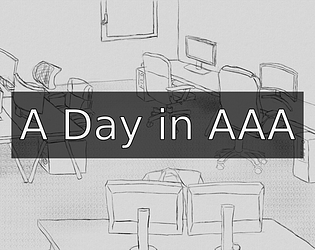
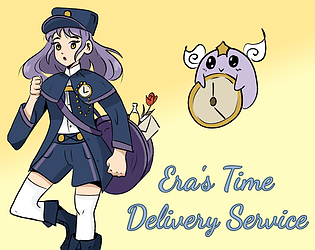
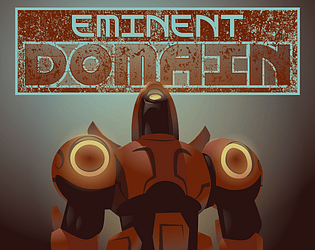

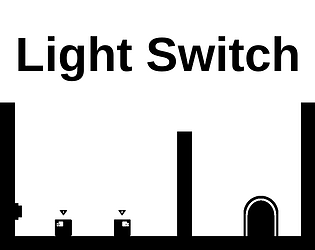
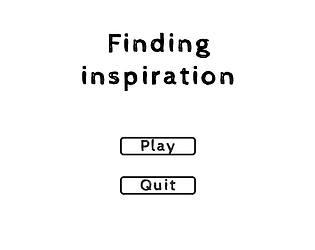


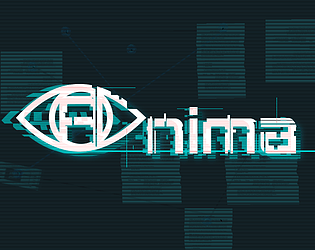



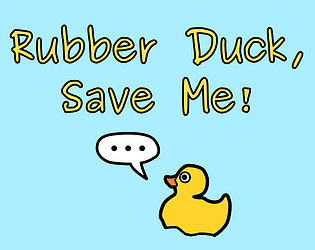


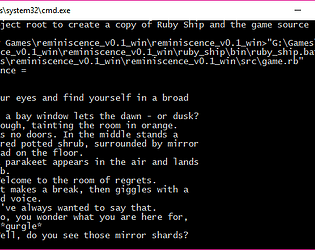
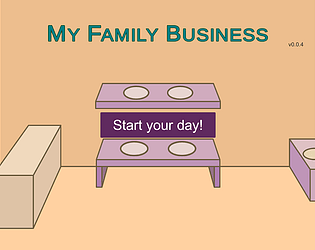
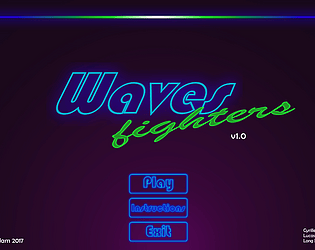
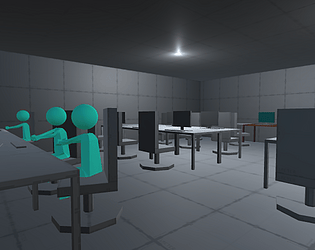
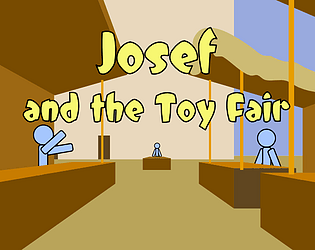
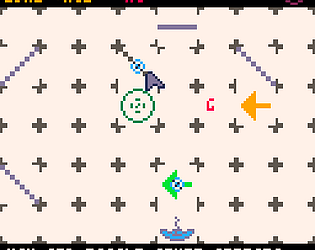


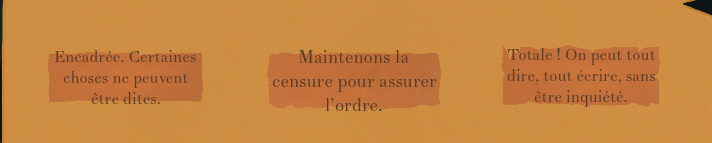

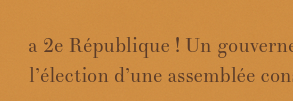
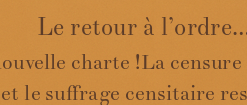
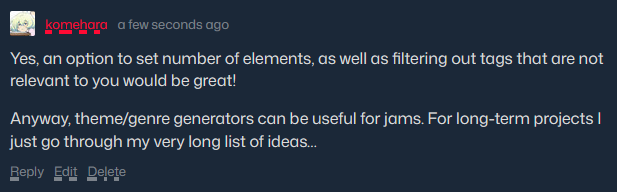 == screenshot end ==
== screenshot end ==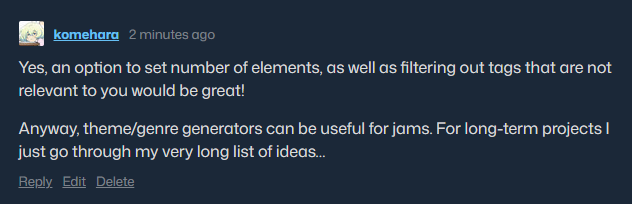 == screenshot end ==
== screenshot end ==