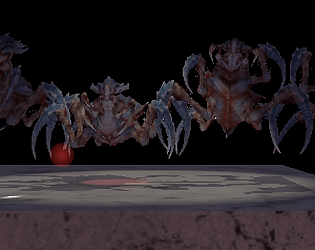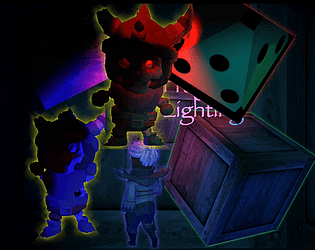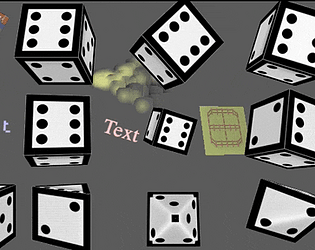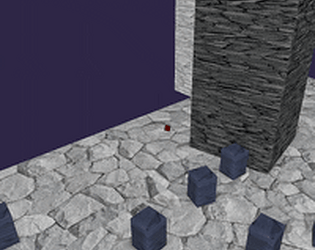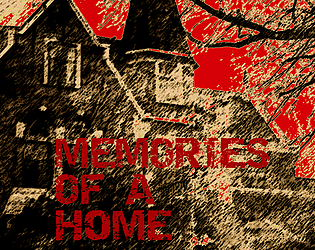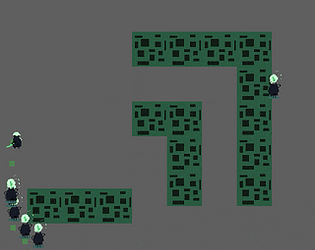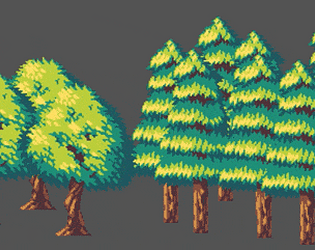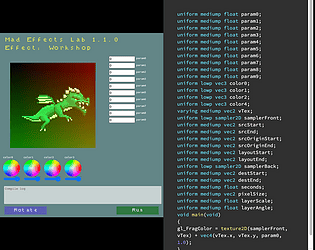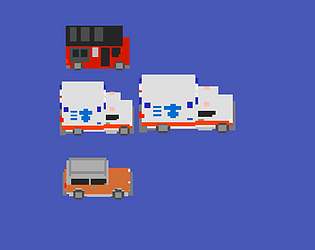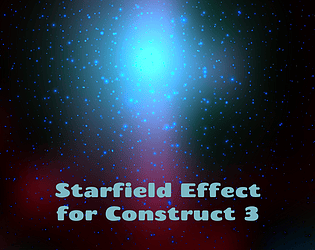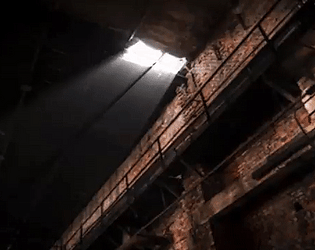I don't see it in email, can you post it?
kindeyegames
843
Posts
7
Topics
402
Followers
93
Following
A member registered Feb 07, 2018 · View creator page →
Creator of
Construct 3 Rotate 3D Behavior for objects. Full 3D X,Y,Z world axis rotation.
3D Physics behavior for Construct 3 with support for 3DShape and 3DObject
A daughter searches for her missing father, with echoes and hauntings of Japanese American WWII incarceration.
Visual Novel
Construct 3 3DObject, loaded from 3D model files (gltf embedded format)
Babylon animated 3D model rendered at runtime as a sprite in Construct 3.
Integrate a Unistroke Recognizer into a C3 project template.
Starfield effect for Construct 3 with demo project
Play GIFs in Construct 3 with full C3 Object control and effects.
Yule Log burning with updates everyday until Christmas
Adventure
Play in browser
Recent community posts
Construct 3 3DObject Plugin - SDK V1 only comments · Replied to Twisted By Art in Construct 3 3DObject Plugin - SDK V1 only comments
Construct 3 3DObject Plugin - SDK V1 only comments · Replied to 9Lives Games in Construct 3 3DObject Plugin - SDK V1 only comments
Rendera - Construct 3 3D Model renderer comments · Replied to DenysFedorenko in Rendera - Construct 3 3D Model renderer comments
Construct 3 3DObject Plugin - SDK V1 only comments · Replied to cutupuss in Construct 3 3DObject Plugin - SDK V1 only comments
Rendera - Construct 3 3D Model renderer comments · Replied to Liz🎵 in Rendera - Construct 3 3D Model renderer comments
Construct 3 3D Physics - SDK V1 only comments · Replied to marcus7z in Construct 3 3D Physics - SDK V1 only comments
Construct 3 3DObject Plugin - SDK V1 only comments · Replied to 9Lives Games in Construct 3 3DObject Plugin - SDK V1 only comments
Construct 3 3DObject Plugin - SDK V1 only comments · Replied to 9Lives Games in Construct 3 3DObject Plugin - SDK V1 only comments
Rendera - Construct 3 3D Model renderer comments · Replied to 9Lives Games in Rendera - Construct 3 3D Model renderer comments
Rendera - Construct 3 3D Model renderer comments · Replied to casgabe in Rendera - Construct 3 3D Model renderer comments
https://sendgb.com/vDt9iYM4glm This works for me.
If it does not work for you, can you please share the console errors?
Rendera - Construct 3 3D Model renderer comments · Replied to casgabe in Rendera - Construct 3 3D Model renderer comments
Rendera - Construct 3 3D Model renderer comments · Replied to casgabe in Rendera - Construct 3 3D Model renderer comments
Construct 3 3D Physics - SDK V1 only comments · Replied to Baguhan in Construct 3 3D Physics - SDK V1 only comments
Construct 3 3D Physics - SDK V1 only comments · Replied to Baguhan in Construct 3 3D Physics - SDK V1 only comments
Rendera - Construct 3 3D Model renderer comments · Replied to Jonasz O. in Rendera - Construct 3 3D Model renderer comments
Construct 3 Rotate 3D Behavior - SDK V1 only comments · Replied to MassiveM in Construct 3 Rotate 3D Behavior - SDK V1 only comments
Construct 3 Rotate 3D Behavior - SDK V1 only comments · Replied to MassiveM in Construct 3 Rotate 3D Behavior - SDK V1 only comments
Rendera - Construct 3 3D Model renderer comments · Replied to HiveBoi in Rendera - Construct 3 3D Model renderer comments
Rendera - Construct 3 3D Model renderer comments · Replied to HiveBoi in Rendera - Construct 3 3D Model renderer comments
You use the existing SSAO effect (which I also updated recently, it's over in 3DObject page.)
It is already doing gpu skinning and static geometry. I am finding the GPU C3 busy metric doesn't seem to match what rendera is doing, instead keep an eye on CPU and FPS.
I'll take a look at your requests. The Get node vertex pos, I'm going to see if I can make a bone instead and we'll see how that works.
Rendera - Construct 3 3D Model renderer comments · Replied to HiveBoi in Rendera - Construct 3 3D Model renderer comments
Thanks for the example. Will also look at the no 3DObject on screen rendering issue.
https://kindeyegames.itch.io/rendera/devlog/1101315/add-frustrum-cull-offset
Construct 3 Rotate 3D Behavior - SDK V1 only comments · Replied to SergioPoverony in Construct 3 Rotate 3D Behavior - SDK V1 only comments
Rendera - Construct 3 3D Model renderer comments · Replied to HiveBoi in Rendera - Construct 3 3D Model renderer comments
Rendera - Construct 3 3D Model renderer comments · Replied to HiveBoi in Rendera - Construct 3 3D Model renderer comments
Rendera - Construct 3 3D Model renderer comments · Replied to marcus7z in Rendera - Construct 3 3D Model renderer comments
Construct 3 3DObject Plugin - SDK V1 only comments · Replied to EpicTDD in Construct 3 3DObject Plugin - SDK V1 only comments
Construct 3 3DObject Plugin - SDK V1 only comments · Replied to kindeyegames in Construct 3 3DObject Plugin - SDK V1 only comments
Construct 3 3DObject Plugin - SDK V1 only comments · Replied to cutupuss in Construct 3 3DObject Plugin - SDK V1 only comments
Construct 3 3DObject Plugin - SDK V1 only comments · Replied to cutupuss in Construct 3 3DObject Plugin - SDK V1 only comments
Rendera - Construct 3 3D Model renderer comments · Replied to larrynachos in Rendera - Construct 3 3D Model renderer comments
Rendera - Construct 3 3D Model renderer comments · Replied to casgabe in Rendera - Construct 3 3D Model renderer comments
Rendera - Construct 3 3D Model renderer comments · Replied to casgabe in Rendera - Construct 3 3D Model renderer comments
Rendera - Construct 3 3D Model renderer comments · Replied to Lepachino in Rendera - Construct 3 3D Model renderer comments
Rendera - Construct 3 3D Model renderer comments · Replied to 9Lives Games in Rendera - Construct 3 3D Model renderer comments
Add disable load and gltfPath ACE expression comments · Replied to 9Lives Games in Add disable load and gltfPath ACE expression comments
Construct 3 3D Physics - SDK V1 only comments · Replied to wertt22 in Construct 3 3D Physics - SDK V1 only comments
Construct 3 Rotate 3D Behavior - SDK V1 only comments · Replied to marcus7z in Construct 3 Rotate 3D Behavior - SDK V1 only comments