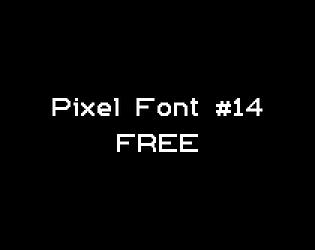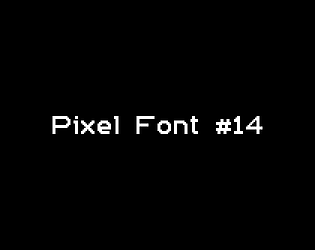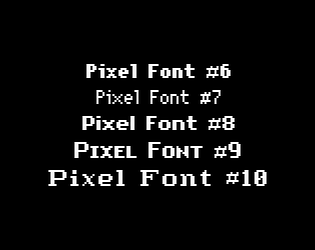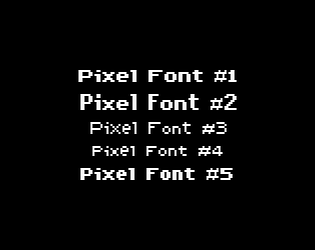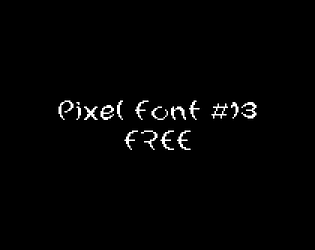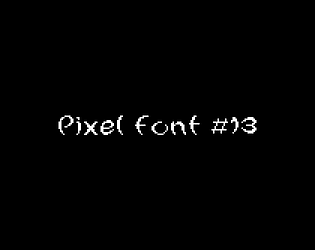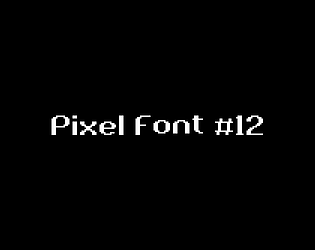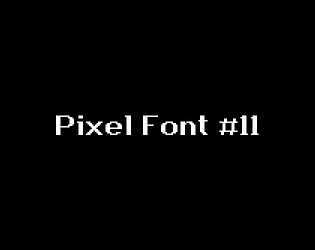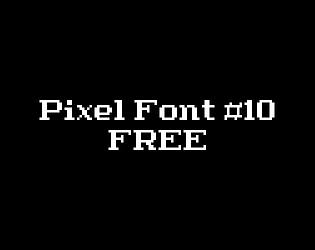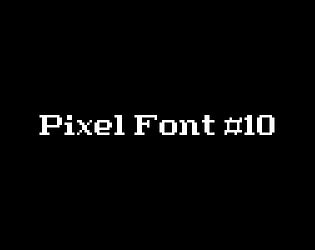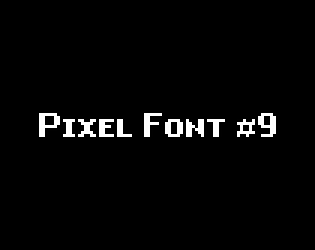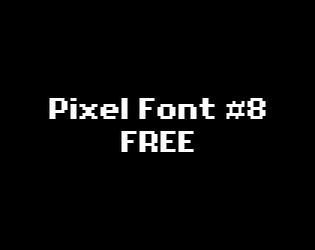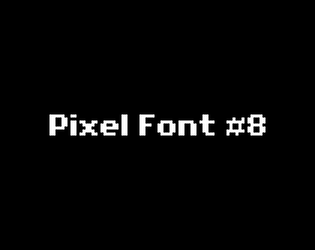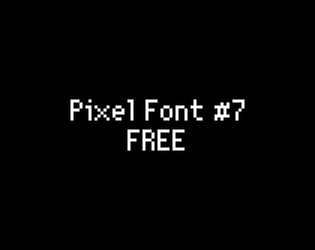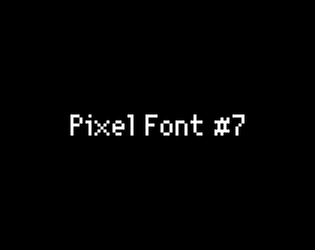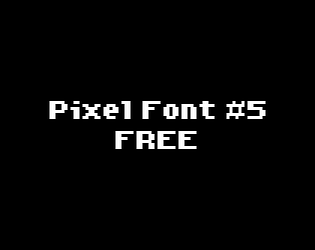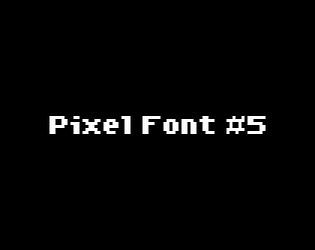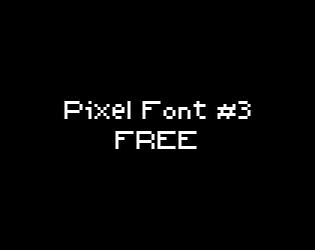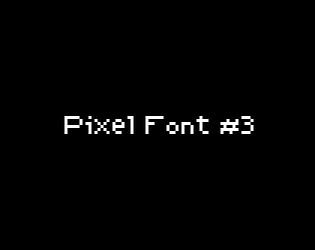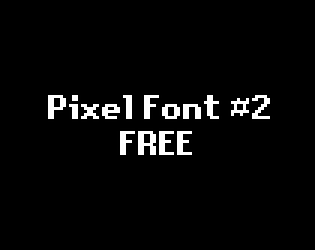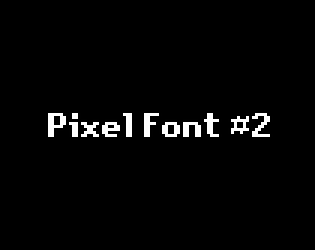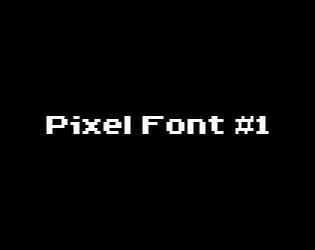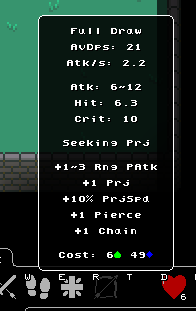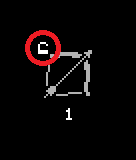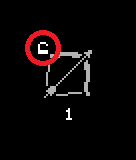Glad it helped :D
Sef
Creator of
Recent community posts
> You might intend for it to be an orblike, but, to me, this instead has a lot more appeal as a more or less feature-complete vertical slice for a Ragnarok-like.
I love RO too, bro.
> the current menus are a mess
Yeah, I wanted players to look and find, that's how I like it, I made it so it made sense to me, but better visual indicators are always nice. Looking at RO, diablo menus, I'll probably follow their lead.
> I had to zoom in my browser window for the tiny text to be readable
I only recently noticed how tiny 800x600 is now when I switched from my decade old laptop to a new one last month, it's crazy. You can play on fullscreen or scale the screen. I'll do something about ui scaling eventually.
> I'd suggest some arrows/lines or whatever to signify requirements or at least relations between skills
Yeah, I'll do that, I do need to up my UI to make it make more sense at a glance.
> missing update call
There's nothing like that except for the message you get when you level up. I do need to that, UI indicators for when attribute/skill upgrade is available.
> can't distinguish enemies because of status fx
You're absolutely right. I didn't like the blend of colors my previous status fx system did (mixing the monster's base color with the status color) so I made affected characters the status' flat color (fire=orange, cold=blue, lightning=yellow, poison=green), but I do have to change that.
Thanks for playing, diablo bro.
> thought the experience bar/half-orb/half-ring was missing health that I couldn't recover
> the characters should have nice round butts
lol
> fighting animations look like rock-paper-scissors (which is funny)
I cannot unsee it now bro
> couldn't get the wand to work
I watched your vid, it's working as intended as a blunt weapon, but it has another use to give a boost of attack to your spell skills.
> Escape keeps throwing me out of fullscreen when I want to just pause
Yeah, the itch page Frame option - fullscreen button defaults [esc] to do that. You can press [O] to pause, then press [O] again to resume.
> too many shortened words without enough explanation, like SpR I thought was spell resistance not SP(?)-regeneration?
I had abbreviate words to make words fit in menus else it would look like a mess of words.
Yes, SpR stands for Stamina Points Regeneration.
>I keep pressing escape to close windows (inventory, attribute window etc)
You can press again a menu's hotkey to close the menu. I don't know how override the default settings of Frame option - fullscreen button.
> only saw the ability tab at the end of my play session, still haven't quite figured out how to unlock any ability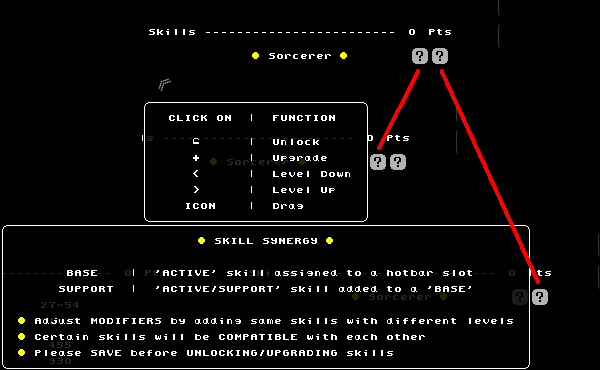
> Overall the combat and movement could be faster, maybe 10-20%. Great foundation. Not sure why I got melted the first time around. Forgot I had to save.
I got a skill that buffs speed and if I adjust the base speed any further things get too ridiculous.
> .. there's decent amount of progression already, got me hooked a little.
> Nice foundation.
Thanks trying out my game, bro :D
You can hover over a target then hold down mouse/key and that will lock on the target.
Edit:
All skills assign to M1 can lockon. By clicking on a target and holding down the key. Another by shift+clicking(M1), thus will pick the closest enemy to you.
With other hotkeys single target skill can lockon, like basic attack, bash, telekinesis.
> reached lvl 56 and got to zone 6
Nice.
> skill tree issue
noted
> At first I couldn't figure out how to learn new skills, cause normally you just click on the icon and not on the tiny padlock icon
I have the thing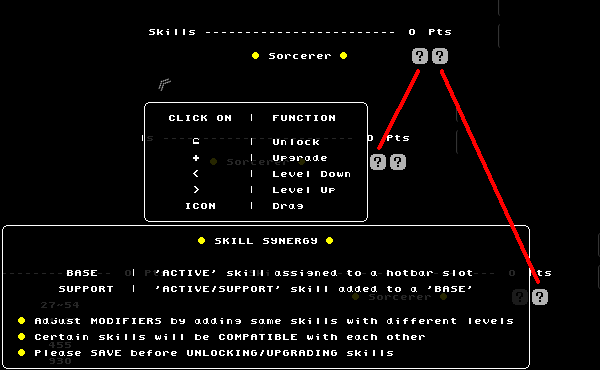
> too many stats
I could make Health+Endurance and make Vitality but those two just seem too different to me, but I keep this in mind.
> what does dexterity do?
Increases Hit and Block. Hit increases the likelihood of physical attacks (melee strikes and bow shots) to connect to enemies.
> Mastery skills just increase the numbers, which is also what stats do
Correct, but stats/attributes give a little bit more. Attributes give flat and multiplier values and behave in increasing returns
> And active also often just increase the numbers(full draw, quick shot, focus shot, swift shot, etc) and for most of them it's not worth investing into more than one, cause you can't combine them together.
Yes you can combine skills, that's my game, you combine compatible skills.
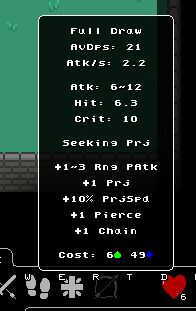
Full Draw + Seeking Shot + Multishot + Swift Shot + Piercing Shot + Chain Shot
- assign [Base] skill to a hotbar slot
- place compatible [Support] skills over the [Base] skill
> I had to backtrack a lot. Would be nice to have something like a portal scroll from Diablo 2, which creates a portal to last vendor area.
Backtrack to sell? Just pick up what seems valuable and drop lesser valuables, no inventory tetris, but we still need to inventory manage.
And I'm gonna work on Town Portals eventually, i have that listed down for a while now.
> I had a bizarre glitch, which caused the player to fire at the wrong enemy.
Did you perhaps have the [Shift] key down and clicking [M1] with an attack skill? If so it's not a bug,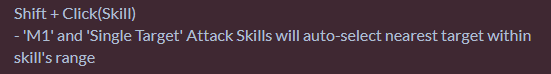
Thanks for the feedback and playing my game!
> Herald of Fire
Nice
> skill tree
Imma rework it, bro.
> I'm quite fond of the skill tree in path of exile, you might benefit from having a look at how they link and group skills visually
How skills are clustered and makes sense together, yeah, I dig that too.
> My bags were frequently full, I returned to the start of the game part way through to sell everything once. It was a tragedy to pass up so much treasure.
just keep the more valuable ones and sell those when you reach the next respite zone lol
> equipment sprites
soon (lie)
> Having their class names match the class names in the skill tree might be interesting as well,
Good idea, those can be some nice monster encounters.
> mobs seemed like they might have been drawing from the same pool of skills as the player.
Yes, you and the mobs use the same skills and systems. Fighter is just basically Warrior+Slayer+Paladins+Warlord skills in a mob, Ranger and Mage runs the same idea.
Thanks for trying my game and the feed back!
> Freeze Status is annoying
Correct. You can defend against status ailments with Blocks and Resistance.
You can get flat Block value from Shield equipment, and the Faith Skill. You can further increase Block with Dexterity and Finesse modifiers. Blocks will reduce incoming damage to zero and protect you from status ailments. Resistance on the other hand will reduce the damage taken and chance to inflict status ailments.
> game is easy
I had to, bro. The initial version of this game had:
- you spawned with no gear and pots
- mobs where as strong, as fast as you, were aggressive, and could immediately spawn with weapons
- skills were meh(lv1) to decent(lv10) when used with no synergies, or terrible like priest skills (used to give you 3 seconds of buff for each second you channeled the spell)
Initial players didn't like it, had to make it easier.
- you spawned with a sword, wand, bow (so you can choose immediately how you want to play your character, you won't have to scour for the weapon of your play style)
- enemies have a penalty to Speed (so they're always slower than you)
- initial levels slowly introduced new things:
zone 1-1 : normal melee monsters
zone 1-2 : mobs with elemental attributes
zone 1-3 : mage mobs
zone 1-4 : mobs with equipment and ranger mobs - Monsters grow more aggressive per passing level (fully aggressive by zone 3)
- skills were buffed (specially the priest skills (1 second channeled is 10 seconds buff duration)
> it doesn't force you to learn the mechanics through difficulty
I don't have the hook yet to even make players try.
> My guy was equipped with a buckler and blocked so many attacks. I should also mention that even though I stopped playing, I didn't die once.
You prob had a very nice early tank build,
> I have to slowly chip at enemy health for minutes and my character barely moves. If this kind of thing is supposed to be punishing and I'm playing the game wrong, then have it be really punishing (lead to death) instead of extending combat.
Nice tank, but I recommend in early game to go 70/30 (offense/defense)
> I'm not a huge fan of how the skills in the skill menu were organized.
noted
> click click click
It's Diablo/Poe inspired haha. And you can assign skills to other hotkeys and hold down the key.
> Things I like ...
Nice, thanks for trying out my game! I hope to submit a better version of the game, even by a little, next DD!
> M1 click bug
What skill did you have assigned on M1? Maybe I can replicate the bug, see what's going on.
> when around this area and attempting to click on bottom right, the clear area, pathfinding will get stuck on the top left corner of the nearby rectangle.
Were you clicking over the circled spot below?
You can see that spot but the character can't, is why it's moving to the nearest place it thinks you're pointing to.
> skilltree needs rework, moving between professions is very awkward..
I'm ready to hear new ideas.
> noticing you need to press the unlock symbol and go top to bottom when unlocking skills is hard.
Yes
> .. the buttons are tiny.. the text in general is tiny.
I'll try to make larger buttons & text, and see if it fits.
> otherwise the graphic design for the UI is excellent. the level and character detail is enough IMO
Thanks!
> I'd want more variety in gameplay, enemy variety, skills doing other things besides damage amounts,
I want those too, let me cook
> actual risk when fighting(I couldn't get close to dying even once after unlocking skills while using 0 potions)
I'll figure something out.
> enemy ganks so I'm forced to escape using dash or use AOEs, bosses. yeah,
Yes
> the base systems of the game are in, feel really nice, it needs content. really promising, well done.
Nice, I'm creeping towards new content, maybe by DD53 I'll have things working.
Thanks again for playing!
> That was a detailed and thoughtful reply, thanks. I see many of the things I mentioned are just things you are working on.
Yeah, I'm creeping my way trying to make systems feel/seem right and then maybe make it look right sooner or later.
> auto-loot options for potions
There are four options. You can rotate through these options by repeatedly clicking on the Auto-Loot button for potions.
| OPTION | EFFECT |
| Off | turn off auto-loot |
| All | pick every potion off the ground |
| Hotbar | pick potions present on the hotbar (even with zero stack) |
| Inventory | pick potions present in the inventory + hotbar option |
> https://files.catbox.moe/i50wdh.webm
Very nice.
> Also now that I read the explanation, the mp/sp cost of spells makes sense
You can support a base skill with as many skills as you can (with compatible ones though), and the only hinder is resource cost
> A little bit of unintuitiveness is inevitable; people will mess around and find what works
Yes, I believe part of the fun is figuring things out :D
Thank you for the feedback!
> I played this for a while as a mage. I enjoyed it enough to play it for more than an hour.
Nice.
> ui needs some work (especially the skills menu is confusing) and the style doesn't really fit the fantasy theme
UI is intentional, I don't want it to take to much attention off your character and what's happening around it.
My levels look like pool tables, nothing fits atm haha
> I'd like to be able to carry more weight
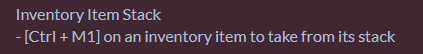
Nah, just take stacks off an item and drop it on the ground, no inventory tetris but we still have inventory management.
> spells need some variety
let me cook
> "energy orb" skill that you can combine with elemental support skills like "poison", "fire", "cold"
I didn't like that idea for spells, but I have that for Physical(Melee/Range) Skills. You can find those in the Arbiter skill branch converts Melee/Range to Elemental.
> make the projectiles different enough for a separation to make sense (like for lightning)
Visual variety, noted.
> Flat vs Multiplier Values
They compliment each other, if you don't have a good balance in both you're gonna have a long time with stronger levels.
Attributes gives flat and multiplier values. It also behaves in increasing returns that's why it's effective with high values.
> combining a 2 mana bolt with a 2 mana "chain shot" support and the resulting cost is 6 mana+1 stamina. How? Why?
(base skill base cost + base skill cost per level + support skill cost per level) * (projectile count * (1+ pierce + chain))
+ support cost (1 mana per physical skill & 1 stamina per spell skill as support skill)
+ 1 stamina * additional projectile
=
(Lightning Bolt base cost + Lightning Bolt cost per level + Chain Shot cost per level) * (projectile count * (1 + pierce + chain))
+ support cost + additional projectile cost
=
(1mp + 1mp + 0) * (1 * (1+ 0 + 2) + 1sp + 0sp
=
2mp * 3 + 1sp
=
6mp + 1sp
note: in the first line of the formula [pierce + chain] multiplier only applies to mana
note: [Piercing Shot & Chain Shot] don't have base or cost per level, but when used as a base will default to 1mp cost per pierce/chain
> confused by having a central menu showing all the classes and then each class leading back to that screen. You also have an "inquisitor" tab with no skills
I wanted to have the secondary classes hidden/lock until some prerequisites are fulfilled, but I skipped that and just made it so you have to dig a little in the menu. Inquisitor is WIP.
> Coins are a bit difficult to pick up. Sometimes I click them and they don't get picked up.
Loot does have a larger hit box. Clicking on the loot's hitbox should select it but that is not the case, game wants you to click on the non-transparent part of the sprite, this is a bug, and I'm working on it.
We have Auto Loot, you can find it at the bottom of the inventory menu.
> running in a circle around an enemy confuses him so much he doesn't do anything but spin around, he doesn't shoot or move
You and enemies use the same system. The enemy has less speed than you affecting it's 'turn rate'.
And a character can perform an action it has to face it's target with a 12 degrees angle allowance.
> Enemies sometimes miss when casting the clouds of poison smoke
The actual hitbox large but visual is just larger, it is intentional.
> it doesn't really make sense to give enemies spells with multiple shots since I'm just one player anyway
So when you try to dodge the other might have a chance hitting you.
Enemy skill variety.
Players might also get curious if it's possible for them to use those since players and mobs use the same systems (except for inputs)
Thanks for trying out my WIP game!
> 1-shotting mobs
You're doing something right
> gold
You can use gold to buy consumables and equipment from the Vendor.
> colored enemies
Colored enemies indicate their property, atm moment this only affects a mob's offensive attributes and not defensive
> Dash Skill
I intended it to be used as engage/disengage/utility
> how to access secondary arms
I have the thing in the description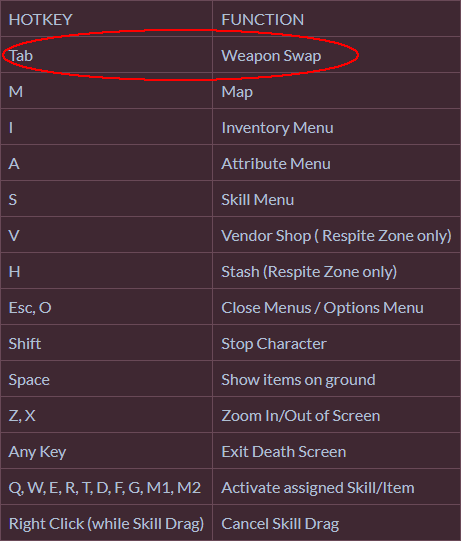
> inventory capacity indicator
> Overall a very solid start to a top-down ARPG. I didn't run into any bugs that I could tell.
Thanks!
> I totally didn't know you could combine skills, that seems neat! You should probably emphasize it in the skill tree UI more or wherever so people don't miss it
I have the thing in the skill menu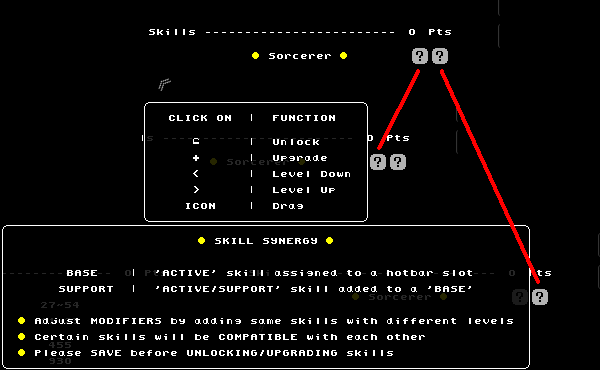
> make it clear about things that don't have visual/environmental indicators like Respite Zone/Vendor/Stash
Yeah, I used to have buttons dedicated for those on the HUD (where the zoom i/o is at now), but it didn't make sense to have those always around since you spend most your time outside Respite Zones anyway. I was hoping that people would read the description before entering the game but with the feedback I got from the last two Demo Days that's not gonna happen hahaha
> Maybe just by displaying some text in a corner of the screen saying: "Respite Zone" "Press V for Vendor, H for Stash" whenever you're in one of those zones. I'd imagine that whole system is placeholder and you'll have more visible shops/stashes at some point, though
Great idea, thanks. And as you say some current systems are just placeholders and I'll eventually have visible interactables/indicators.
> I played more actually using the skill combining and it's pretty fun!
Thanks! PoE inspired the mechanic.
> The blessings and everything seem kind of OP
| Maximum Channeling Duration | Blessing Duration Per Channeling Duration | |
| OLD | 10 | 3 |
| NEW | 3 | 10 |
Yeah, In this build it is. I had to make the change to make Blessing Skills viable early game. And the effects I believe the base buff should be sufficient since this is a single-player game.
> Some kind of optional harder content would be fun, or maybe just a general rebalance
I working on some new objectives, far from ready though.
> I was basically one-shotting everything from around level 35 to uhhh 100
Then you're playing the game right.
> It's kind of strange you can just grab skills from anywhere though, it kind of seems like "build diversity" wouldn't exist since everyone should just grab every blessing, +proj/homing/chain, etc.
For projectiles it's the meta. I'll add other skills eventually that will be of interest (I hope).
> everyone should just grab every blessing,
Yes, I don't plan on adding other skill branch themed buff skills because it would just be some variant of the existing Priest Blessing Skills.
> 2h with Shield
That was my bad, I did a fix last night cause dragging vendor equipment then equipping them didn't reduce your gold, and the fix made the bug. I'll publish the fix tonight.
> Scourge Spell no aggro
I missed this in the last update: Scourge Spell still uses a hit score of Infinity instead of -1 like other spell for an absolute hit. I'll publish the fix tonight.
> Picking up gold from far away failed maybe half the time, probably other items too but I noticed it most with gold. Maybe I was just clicking next to it? If so a larger pickup radius or something might be nice?
Loot does have a larger hit box. The things with clicking on loot, when the character moves and you still have the mouse down and it's slightly of the loot's hitbox the command then defaults to move. I'll have this figured out soon. For now though pls use Auto Loot, you can find it at the bottom of the inventory menu
> unlocking
Yeah, it's (Current Level / Max Upgrade Level)
> delay on movement
Are you referring to the character turning before moving? Characters only do that when at a full stop. I designed it like this because it looked weird (like a vehicle) when characters that started moving (from idle) would move towards their facing direction then turn to their destination.
> flicker strike one shot
Did the green guy have a colored weapon? That mob probably used 'Charge' on you and had a nice rolled weapon, cause mobs' equipment can roll Rarity(stronger base) & Quality(extra modifiers) too. And maybe you weren't lucky enough to find gear that would've absorbed the damage, equipment aside from weapons and accessories usually have damage reduction and resistance.
> overall fun
Thanks
> I don't feel compelled to try again since I don't see any unique gameplay features to mess with or anything specific it made me want to try to do
Yeah, I'm working on objectives to add to the games. In the meantime why not try adding/stacking Multishot or Chain Shot or both to your projectile spell, you can combine compatible skills. You don't have to though, and thanks for the feedback!
> no sound or music
Yeah, soon (not soon)
> skill reset
Skill reset doesn't have hotkey, you have to click on (X) . I guess using text for the button might be a bit confusing.
> STR
Treat each point invested as an attack percent multiplier. Though each point does give you a of flat value (0.1~0.2). When max STR/INT you get 10~20 atk and 100% multiplier bringing it to 20~40. And the design is intended to make you rely on your gear.
> you can't attack with the skill menu open
You can still play on half the screen when one menu is open
> remove STR replace it with PAtk
nah
> Sub Attributes in the skill description
Let's say with a Sword equipped you 'Basic Attack' skill will display Melee Attributes (not explicitly) and when you swap with Bow it will now display Range Atk/AtkRt/Hit/Crit, people can distinguish that.
> enough enemies in an area to keep you in the curve
Nope, everything is random, it depends the generated area's size on how many can spawn so it wonn't get to crowded too early. In the new build though in later levels spawn points get a chance to spawn multiple mobs.
> Priest Buffs
Yeah those need to be learned to efficiently use & cheesed.
> bolt orb
the small explosions bolts make are just vfx, Orb explosions are different though
> build shill
It's guide to use Priest Buffs so we can see how basic attributes interact with each other, Channeling mechanic, resource management.
This is a singleplayer game so I have the Priest Skills help you help yourself, but you can go pure and hardcore in your build route too.
> my minimalist UI biting me back
took this from my game's description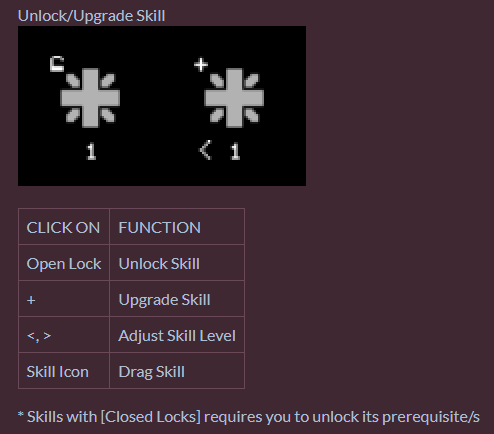
I'm working on cursor indicators - when you hover over interactable objects this will surely help figure things out when they still won't read my barely a game's description.
> environmental indicators for entry/exit points
I'll add that to my growing list
> replacing my sprite font
I couldn't find I font I liked so I made one myself, nothing special about it, but it's good enough for now.
> Attack Rate / Cast Rate
AGI(Agility)=fast, so I attributed WIZ(Wizardry) to speed too
> granular attribute output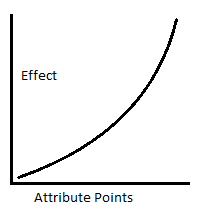
The attribute system behaves in increasing returns, it's a barely-a-demo but I don't want to make things too crazy too early
> Red(Reduction), Rst(Resistance), Block
I swear my brain told me I had answered that, and it's nowhere mentioned in my reply.
- Reduction is flat value subtracted from incoming attack
- Resistance is percentage reduction after going through above
- Block will protect you from incoming damage and status mods
> Property types
| class | sub class |
| Attack | Physical, Spell |
| Physical | Melee, Range |
| Spell | Magic, Fire, Cold, Lightning, Poison |
* Damage is after going through Reduction & Resistance formula
> Skill Tree navigation
Man, i tried that, placing the navigator buttons on sides and corners it looked ugly.
I'll try again, might figure it out and make it work, but it aint today.
> Skill Tree's base
It was deliberate that the more advance classes were not so hidden. I wanted players to wander a little bit, but my current design seems unintuitive and needs some work.
> Skill Synergy
There are 3 skill types Active, Passive, and Support.
- Active - your base skill (or use as Support)
- Passive - will modify your character directly
- Support - you can add these to your base skills
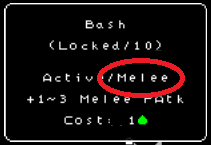
but there are special cases where skills are base skill only you cannot use them to support other skills (and is not indicated in the tooltip)
> Trial & Error Synergy
I wanted players to do trial & error to find compatible skills but that's too much to ask, I'll create a guide soon.
> Multiple Skills in 1
I wanted to cap the skills added to 10 skill levels, but I don't have to, there is no cap, the resource cost will render skills unusable
> Skill NPC
Nah, loadout shizz don't make sense here, I'll let you edit skills in the middle of the zone, while you get dogpiled by mobs.
> Prime Attributes
They're your character's foundation, high flat values coupled with decent multiplier is the way to go, high multiplier with low flats result are meh
> Sub Attributes not displayed
They are though, in your skill's description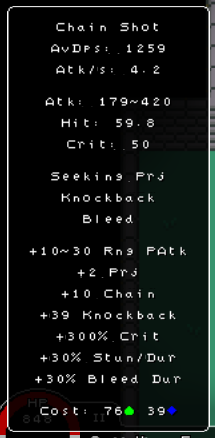
> 59 Exp
That means your level is greater than the current area level, diminishing returns, fight in areas equal or greater than you
> Channeling & Buffs
You'll sweep early game with and will probably be hard to survive without in later levels Priest Buffs
> Channeling Skills
I need to make a quick guide for this class
- Channeling gets faster the more Cast Rate you have
- Priest Buffs has a max 'Channeling Time' of 10, Wizard attack skills has no cap
- Higher Cast Rate will let you accumulate 'Channeling Time' quicker
- You gain 3 seconds of status duration per Channeling Time, and Cast Rate is a multiplier of that duration
Wanna here about my level 8 guide now? haha jk
> Skill Synergy Special Cases
You can add 'Poison Bolt' to 'Poison Orb' but not the reverse, because poison bolt does not benefit & have Poison Orb's AOE modifier if that makes sense, and this is the usual logic
> skill upgrading is unintuitive
Yes. I need to figure out how to invite people to read the description or I will be doomed to make ingame explanations. I'll prob add tooltips for the skill menu.
> zone 1 exit point exits game (returns to title)
Yeah, I thought it was funny, but I already removed that from the new build I'm working on.
> +10 Hp Belt dont work
Maybe it was a +Mp Belt? I myself sometimes can't tell because of the text. And I really don't want to change the game's text but maybe in a much later update.
> No Idea what half of the Stats do, if you shorten them, a long explanation on hover
I mean we can deduce within a few moments what is what, but I should not expect anything and prob need to make sure and tell them what is or let plebs filter themselves jk
my initial design was only for 800x600 screen, I don't have enough space in the attribute menu to display the full descriptions, I had to make it look clean, so I went with what we have rn. Hover tooltip on the attribute menu seems overkill to me but I'll see what I can manage.
> Skill Menu's unimpressionable navigation buttons
I actually wanted to make a skill tree similar to PoE's colossal passive tree, but I've yet to figure that out, so I went with the 'browser look' hence the [home] and [back] buttons are on the top left.
I placed the other branch/navigations buttons at bottom of the menu so the skills in a branch gets focused on.
I'm leaning too much in the minimalistic design aspect, I didn't want to take away too much attention off your character and what's happening around it.
> Why doesn't drag and drop override whats on the Slot?
I have this 'Synergy System' where you can combine compatible skills, you place another on the base skill and it gets the added skill's mods.
It makes crafting skills tedious because you sometimes need skills from different skill branches, but I've yet to have a better idea on how to do this. Do you have any suggestions? let's make this game good :)
> but why not have me level HpR directly then? Unless Stats can affect multiple other Stats
Yes, in the Attribute Menu the stats on the left are 'Prime Attributes', they affect the 'Basic Attributes' to their right (in increasing returns). Basic Atts have 'Sub attributes' (eg STR(Strength) - PAtk(Physical Atk) - MAtk/RAtk(Melee Atk / Range Atk)) - Basic affects Sub.
And we also have 'Super Attributes' - notice in the menu attributes are grouped together, those have the same super attribute. Super Atts affects Basic & Sub Atts of that group (eg POW(Power) affects lower atts of STR & INT attributes)
My game has Stat/Attribute autism.
> dodging invu frames
We don't have that here. We dodge by letting 'hit vs dodge' do its thing (for physical attributes only), getting out of strike range, and getting out the way of projectiles.
> Why is both your level (as in status) and your level(as in floorlevel) named level?
Character level and when you open the Map it shows Area Level, we can distinguish that much. I can switch the Area level with 'Zone'.
> attribute point, not going melee, shifting to lightning/poison hybrid
My (barely a) game has a learning curve, git gud jk (dont hate me bro haha)
It was a good idea to invest in the Constitution/Restoration attributes (Health, Stamina, Mana / Endurance, Resilience, Spirit) to get decent flat values, then unlock/upgrade passives from the 'Fortitude' skill branch to multiply the flat values. My suggestion for is to max your prime resource and dump 30-50 for other supplementing resources.
Elemental property effects
- Fire burns for ATK/3s
- Cold chills (reduces Speed by 30%) & freezes (cold stun)
- Lightning does a 0.3 mini-stun
- Poison burns for ATK/6s - I wanted to incentivize players to combo poison property skills with 'Toxin' support skills - with the lengthy poison status you will notice the toxin effects
If you're willing to give my game another go I can make you an early game guide, you'll only use your first 8 levels (fast, high regen, hits hard).
> Vendor
You can access the Vendor and Stash at the beginning of every zone - Respite Zones have a zero sublevel.
Yeah, Vendor doesn't do anything special atm, you can sell and buy pots though
> As for Equipment, nothing fancy, except for a legendary Wand for 10-20 spell damage or something.
You might find an item with a nice base mod with 3 bonus mods but only 1 is useful, equipment will stay like that, fully random mods (not exactly). My modifier generator rolls through a table, randomly selects a mod then checks if it's compatible with the base item (some mods can only spawn in some base items).
I have an item crafting system in the works. When it's done this will let us upgrade the base item, upgrade mods, extract mods, add mods. This is far down the list though.
Thanks for playing!
> I would increase the base zoom level. Most players wont alter it. Higher zoom feels a lot easier to control, because your click targets are bigger, and you can more clearly see what is happening.
Solid point, to make it more playable for people just starting/trying out.
> Increasing the click radius for enemies and items
I get it for enemies. Though for Loot you can hold down space bar to show their names and you can click on that to select.
I'll test things out for both and see it from there.
> highlight enemies or item
Yeah, I have that on hold. Tried do that but didn't quite get it yet.
> Shift+Click
You can use Shift+Click, but mine doesn't auto-select targets atm.
> move indicators
Yep, I have that on my list to do, cursor indicators for interactable objects.
Appreciate the feedback.
> that was fun.
Glad you enjoyed it!
> wish there was more item variety in the shop, though maybe that improves after stage 2.
Vendor Shop does add new items in higher respite zones (you can read about this and other things in my last devlog)
- Respite Zone 3 onwards will start selling tier 2 Potions, Armor, Accessories
- Respite Zone 5 onwards will start selling tier 2 Weapons and tier 3 Armor, Accessories
- Respite Zone 6 onwards will start selling tier 3 Potions
- Respite Zone 8 onwards will start selling tier 4 Armor, Accessories
But these items are just normal base items. In a future update plan to make vendor items roll [Rarity/Quality] so you can buy better stuff.
> auto loot gold & pots
That's a good idea - auto looting gold,
but for pots how should we go about it?
- auto loot ones present on the hotbar
- auto loot ones present in the inventory
- auto loot all (seems like a bad idea to me)
> The second time it was the left variant for sure, but the first time I have no idea. My brain didn't register ever seeing the right variant.
I'm stumped too, but what I can do though is update cursor indicators for next DD, so its appearance will change when it's over interactable objects.
> It would be perfect if there was a mix of Basic Attack and Basic Move, and it would do action depending on the click target, with hover in move mode doing attacks temporarily.
Diablo 2 did it like that too, I'll try and make some changes then.
> It works fine
Nice.
> can't invest in skill
What did the skill look like? Aside from the icon, did it look anything like below?
> M1 Attack lock-on
Right now you can place [Basic Move] skill in M1 and assign [Basic Attack] skill to another slot, or assign [Basic Move] skill to another hotbar slot and use that to navigate. I'll try to switch up the controls and maybe change some things then.
Thanks for playing my game!
> skill crafting ingame explanation
Maybe I can make a detailed explanation in the description? or place a link in the description to a skill crafting devlog?
haha I'm just used to reading manuals before screwing around too much, not a fan of those ingame 'hand-holding' shizz gets annoying too fast
> skill indicators (lock, +, <, >)
My UI design leans to minimalism, and maybe leaning too far. I'll try out some things and see how it goes.
> could not ever use the Vendor, reading the page it seems i need to be at a specific area, but did not find any.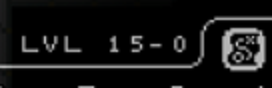
You can access Vendor and Stash in Respite Zones, these are the starting level of each zone. You can press [M] to open Map and see what zone-level you're currently in.
> poison skills
Poison skills are dope. You can find the 'Toxin' branch in the 'Venomacy' branch, these hold support skills for poison property skills.
eg you have 3 Attack, Burn will do 3 damage in 3 seconds, Poison will do 3 damage in 6. Poison damage is small but poison status lasts longer. Poison is suppose to weaken a target, the 'Toxin' support skills will help you maim a target.
> dying to higher level enemies
Yeah, enemies grow stronger with every sub level and gain new skills and passives with every new zone, and if you manage to go beyond zone 10, monsters become crazy strong
> level up fluff
I can do that
> with enough variety i think current graphics can work, this minimal style has its char
Thank you, everything right now are placeholders. I do plan to update the sprites but after I'm done with other features.
Thank you for trying out my game!
> sparse enemies
I plan to change that for the higher levels by giving spawn points a chance to spawn additional mobs
> Being able to see enemy silhouettes through the fog of war is also pretty OP
I know :D
> Some starting money or a way to select your starting equipment
I wanted to make the player feel like a novice (like the starting character job in Ragnarok Online), get familiar with melee a little bit, grind a bit more then decide on a specialty to advance to. Or you can scour the first level then return to the respite zone to sell loot and buy gear.
> skill incentive
Yeah, alone some skills are kinda meh, but when combined with others is sorta fun
eg [Lightning Bolt + Chain Lightning + Seeker Shot] will have a high damage tracking projectile that can hit multiple times
> attributes granular effects
It's intentional. Attributes behave in increasing returns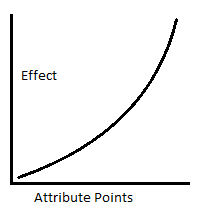
> level up indicator
I will do that
> Support/passive skills are also a bit confusing
Passive skills will give bonus directly to your character while Support skills can be added to (compatible) base skills in the quickslot bar by placing it over the base skill. You can use other Active skills too to support compatible base skills.
> As for the quickslot bar, it would be nice if you could reorder already existing items there, so if you want to move something you don't have to delete and find it again in your skill book/inventory
I'll add that to my to do list
Thanks again!
> ragnarok online
I love that game
> The weakest link currently is how bland and samey every room is. There needs to be more going on with the environment, both gameplay and graphics-wise
Bruh, cut me some slack, this is a prototype. I'm still not done with the core gameplay, everything you see are place holders. I know there's lacking of objectives, and I have a whole list I've yet to implement that I'm crawling towards.
> This better have a fully fledged grid overworld by the end.
Bruh
> hit vs dodge
My formula for 'hit vs dodge' results 70% chance to hit and 30% chance to dodge with equal hit & dodge values, mob was lucky, invest in Dex
> progress & death
You can open the [Options] menu using [O] or [Esc], click on 'SAVE' to retain your progress
> extra shizz
I'll eventually get to a point where I can add some pizzazz, right now though I'm still on the core gameplay loop
> playing on mute
My game has no sound lol
> fog of war and enemy silhoettes
Glad you liked it :D
> gaps between walls
Yeah, with my current wall tiles it looks like that, but don't let it bother you :)
Thank you for trying out my game.
> no sound
I'll dabble with that eventually
> moving and accidentally moved my mouse over a guy, I'd start trying to attack that guy instead
Yeah, there's an actual reason for that - before I had the screen zoom i/o function and fullscreen scaling, sprites were really small, and click-to-lock-on needed some getting used to so I made 'single-target and M1 skills when held down and hover over target to lock-on.' I'm kinda used to it now. For an alternative you can place [Move] basic skill on [M1] and assign another hotbar slot with the attack skill.
> weapon swap
It's [Tab], you can read about the hotkeys in the games description.
> weird UI and recolors
Thanks :D
> fullscreen
About that, the game's resolution is fixed atm, I'll add that to my to do list
edit: game now scales on fullscreen mode
> auto attack
For [M1] skills, hold it down with the cursor over a target and it will lock-on that target (even projectile skills) even when the cursor is not over the target anymore so long as it's pressed down. And for keyboard hotkeys and [M2], only single target skills will lock-on using the same method.
> disjointed point of entry
Yeah, the level generator atm generates the level and picks the corners furthest apart and places entry points, and (I need to work on this part eventually) rotate the generated level to make entry points coherent.
Thanks for trying out my game.
>Enemies won't aggro if you attack and miss, they just walk away
Yes, for easy early game - zone 1 & 2 can spawn non-aggressive mobs, zone 3 and over mobs are 100% aggressive.
>Going to the top makes it a new game? It's really dumb at the start
Only in the first respite zone (zone 1 sub level 0) going up will exit your current game
>Keyboard shortcuts for menus
There are, you can read all about it in the description
>Small enemies/hitbox
You can zoom in/out the screen using keys [Z/X]
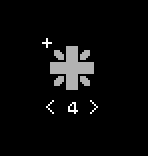
On the skill icon it will have a [lock] on the top-left corner
The lock will be open if you have skill points and have unlocked the skill's prerequisites
Click on it when it's open to unlock the skill
The lock when then turn into a plus sign (+), for upgrades
You can also adjust the skill's level to use by clicking '<' to level down, and '>' to level up
Don't forget to combine skills!