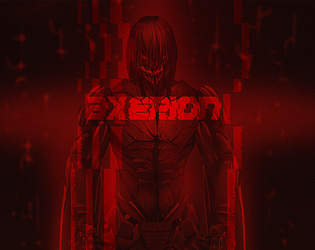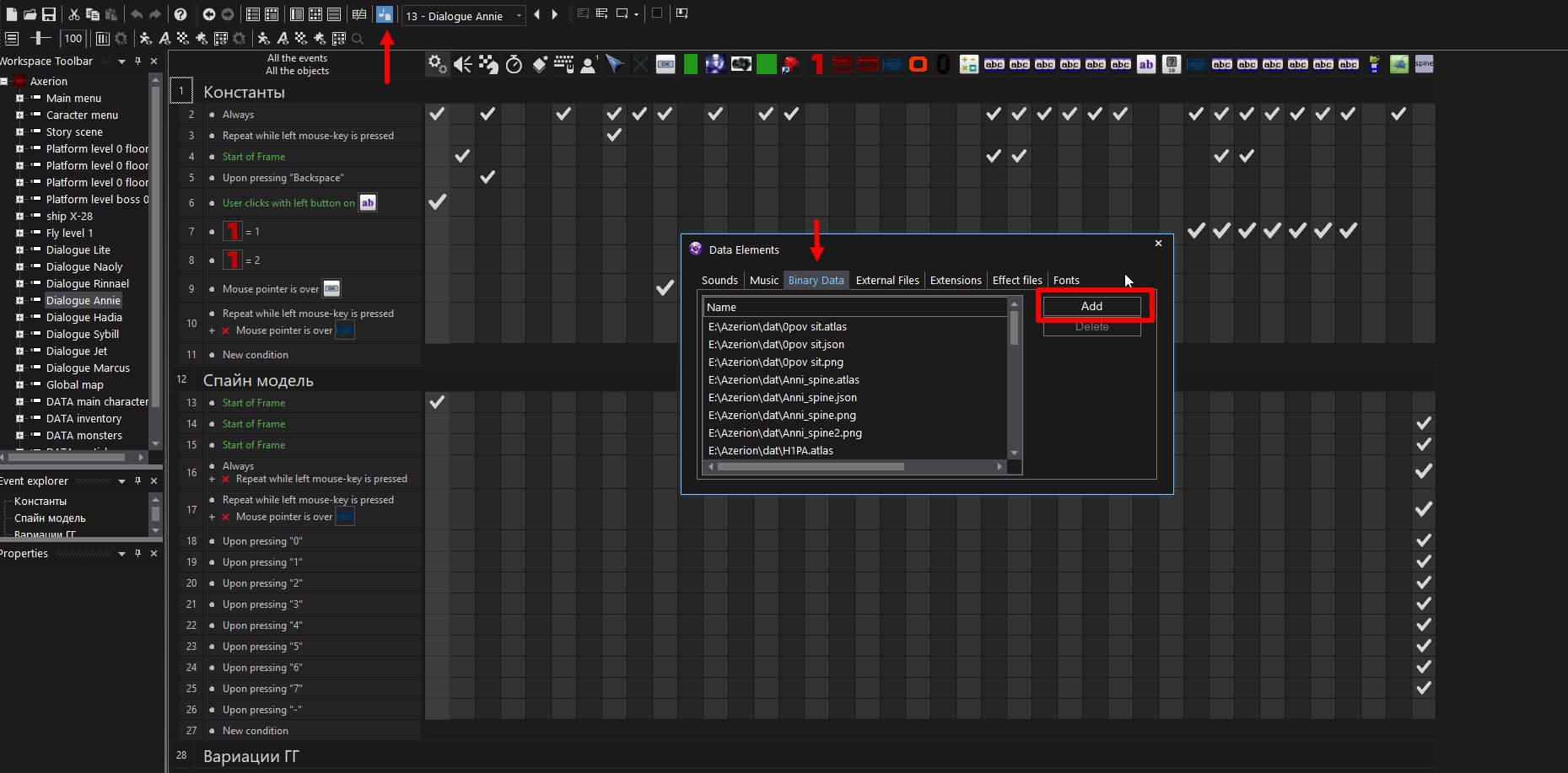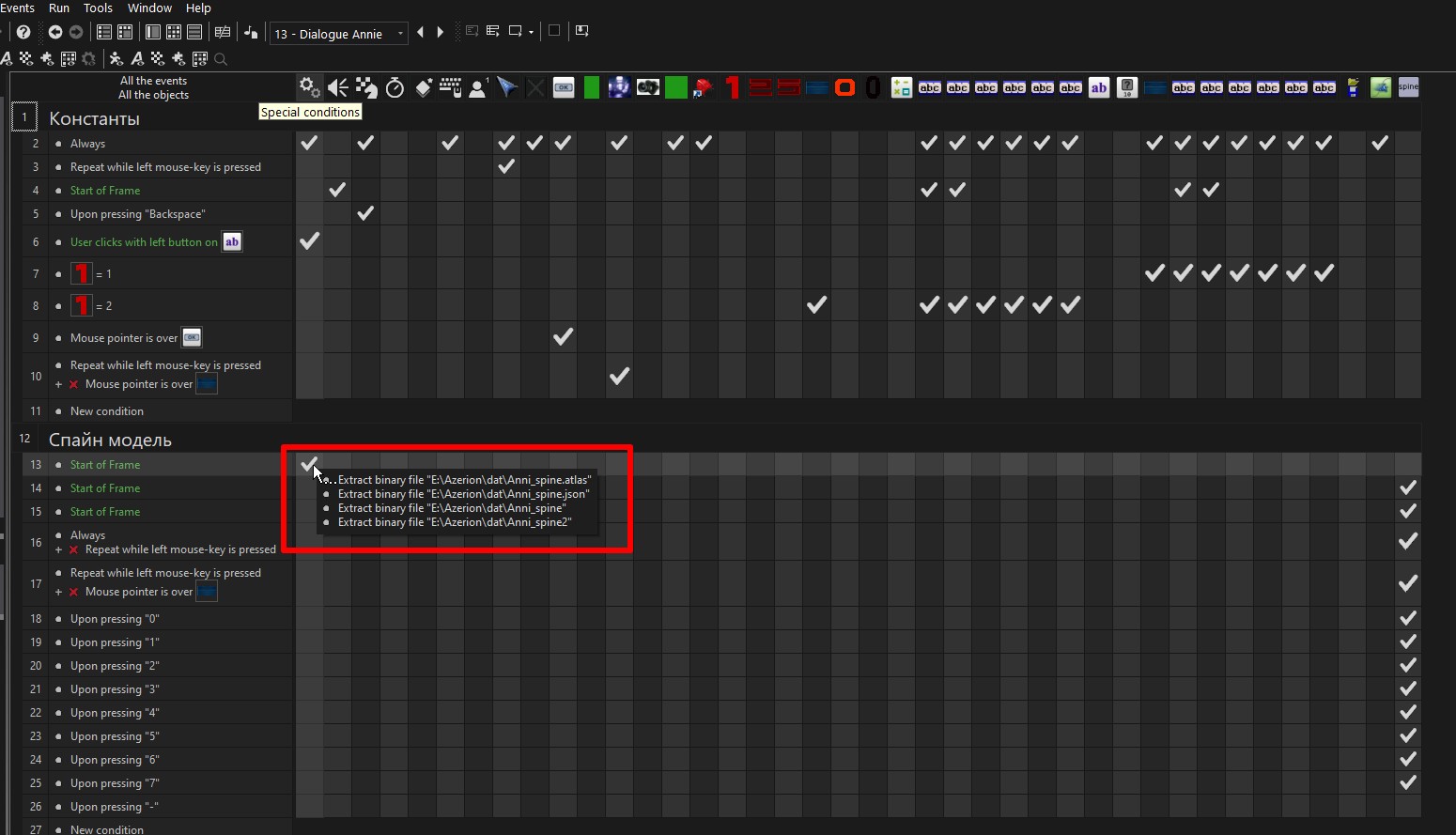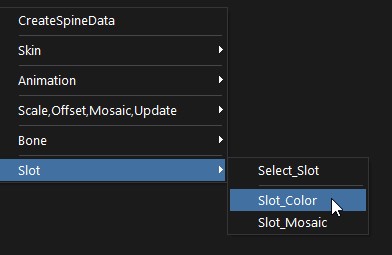It worked, but the problem of multiplying transparency remained.
JethHoust
Creator of
Recent community posts
Good day. The presence of the Spine Extension object in the application gives this result after building the application and launching it on a smartphone. I tried all the options by brute force. I found out that the reason is the very presence of Spine extension. How do I make it work on Android? I have the latest plugin version. Version Android 9.0. and 11.0.
Good time. When building on android, animations behave with varying degrees of randomness. Sometimes there is a display. Sometimes not. Sometimes they are upside down, or they work partially. I am applying examples. What could all this be related to?
https://skrinshoter.ru/vQQUXSZ0s0z?a
https://skrinshoter.ru/vQQarl8PdsE?a
https://skrinshoter.ru/vQQNepseInl?a
Thanks for the tip. The solution turned out to be simpler. Each animation channel needs its own global value. Keys and time doubtfully play a role, I tried different things. It remains to figure out how to reset the animation to inactivity.
https://skrinshoter.ru/vMvKyPAIiQV?a
can I find out about the track id and the timing of the animation? I'm trying to control the animation using the clock hand. The animation plays at half the amplitude, despite the full time range. Other animation channels by holding the key also move by half the amplitude, regardless of the speed of movement. There is a great lack of a proper animation game for holding the default key, and not an endless launch attempt.. Also with the freeze of a specific animation time. Or, if the solution is not simple, a detailed guide. By trial and error, it is not possible to find a solution.
https://skrinshoter.ru/vMvzblYxt7n?a
https://skrinshoter.ru/vMvyDzzUIDp?a
I am able to assemble your project properly. But when I transfer from it to the new one, it stops working. It also doesn't work if I transfer my material to your project. It looks like my program or computer can't create a relevant project or material initially. Some of the system configurations allow the utility to work only partially. The situation repeats on different computers and engines. It looks like the reason is at a low level of the system.
I also found that when transferring a scene to another project, the file does not detect itself. We have to hand replace it in the event editor with another one, then back.
I have already encountered the lack of DLL in Runtime.I installed it forcibly, and this solved the problem. But the game eventually turns to external sources anyway. Placement in the catalog on (C:\Program Files (x86)\Clickteam Fusion 2.5\Data\Runtime) also did not bring a solution. Placing the DLL in C\Windows allows the project to work as well. But later it accesses the external directory anyway. It looks like there are no communication options left.
I checked UnPack builds the DLL into modules. But the game continues to search for an external resource the same way. It's desperation.