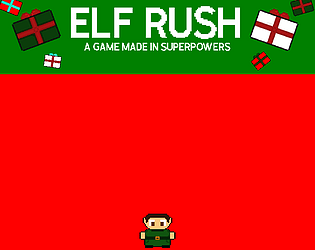Here is another really quick episode showing off a new character sprite that I made just to show the direction of the player through animations. This is just a really simple and easy tutorial with a very simple sprite I had made. Also I am not sure if I should be posting every single tutorial video on here or not but I think its a lot easier for people who need them to find them. If any admins have a problem with it please let me know :) Also I plan to upload more tutorials very soon.
iWriteTheCode
Creator of
Recent community posts
In this tutorial I go over a quick way to make the camera follow around the player as they move. Mainly because keeping the camera parented to the player is really stiff gameplay wise, and this is really easy to learn how to do. Been a while since I made a video but now since it's summer you can probably expect more. I also apologize for the bad audio quality.
In this tutorial I cover simple simple chest interaction where the player can open the chest, we also add a bit of UI text. I will cover items and inventory later on but this is just a easy version of interacting with objects that can be put into any game you are making in Superpowers.
If you have any questions or any ideas on what I should do next please let me know.
So if you were wondering why I haven't gotten an episode 2 for my how to make a TDS in superpowers on Youtube yet, its because my keyboard broke and I had to get a new one :( So I have finally made an Ep.2 which goes over How to make the player look where the mouse is:
You can find code similar to the one I used in the Superpowers Docs: http://docs.superpowers-html5.com/en/getting-start...
I also made it so the video is not blurry anymore xD Will try to get the next episode up in a few days. It will go over how to spawn bullets from the player that go where you are aiming.
It has come to my attention that the documentation is not enough to help beginners in the game dev industry to fully understand how to write code and 100% start to finish make a game. I know that I am no expert and I am still learning but I have decided to make some tutorials on Superpowers. You can watch the first episode of how to make a TDS (top down shooter) in Superpowers here:
I just wanna say I'm happy that someone from the dev team is actually in the forums and showing us that superpowers is still constantly being worked on. In terms of IRC I think would be great to be built in with superpowers but when it comes to having it open in a tab I would prefer something a little nicer on the eyes xD Any idea on when the new update will be released?
Well I have not yet really looked into the lighting system in Superpowers but I have messed around with it a few times and I think its still pretty buggy. I think your best bet (especially in a 2D game) is to just add the shadow in with your sprite our create a separate shadow sprite and just have it follow underneath your actor if you want it to have it own animations or you don't want it to constantly be attached to the actor for example when the player is in the air. Hope this helped or gave you some ideas for your own hacky approach! :D
So while making a game I was trying to get the distance between the player and an enemy so I did:
let ShipPos = this.actor.getPosition();
let EnemyPos = Sup.getActor("OtherShip").getPosition();
let distance = Sup.Math.Vector3.prototype.distanceTo(EnemyPos)
This all checks out fine I get the blue light to run the game but when I wanted to print out the distance in the debugger I used:
Sup.log(distance);
And it didn't work, it just prints out "NaN" I also tried putting the:
Sup.Math.Vector3.prototype.distanceTo(EnemyPos)
Into the log but I got the same result. Any thoughts?
There is a 2D collision tutorial on the Superpowers website. Here is the link:
http://docs.superpowers-html5.com/en/tutorials/col...
I recommend not to just copy and paste the whole thing into your game and to try and recreate it yourself, you will learn a lot more in the long run! :D
So I recently made the change from Craftstudio to Superpowers and I was fiddling around with it last week. Yesterday I got on to explore the engine some more and after I had declared the startup scene in the settings I ran the game and it opened it up as usual, but after it finishes loading the loading screen wont go away and the startup scene wont open. I am running Windows 8.1, 64bit. Any help would be great.