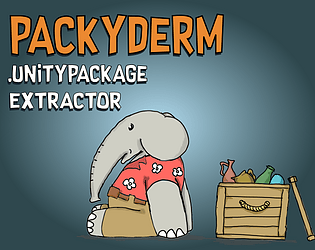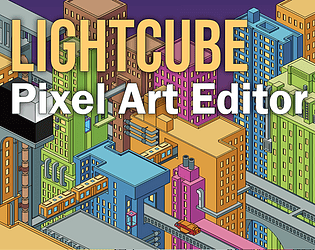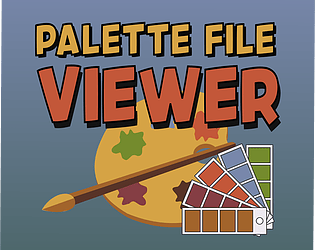Sorry to hear this, I've emailed you instructions on how to get up an running
isometric8
Creator of
Recent community posts
Hi there, sorry to hear about this issue. I think the first step is to get you up and running with the software, I have emalied you a link to the previous version which I do know will work any problem. This new version seems to have some .net issues, but the good news is that a new C++ port of the whole application is almost ready, and it has a whole lot of new features including dark mode, and with it being a C++ build there won't be any installation problems. Anyhow, please let me know if the previous version 1.7 works for you, and I will add to you the list of users who are waiting on a working new version that includes the auto detection feature.
Hi there, sorry to hear this. I am working on a C++ port that will completely bypass this whole issue, plus it will include a dark mode. As soon as its tested and ready to go I will provide you with a download link. In the meantime, I have emailed you the link to the version that does not present this .net problem. Please let me know if you enounter any further issues and again, sorry about this inconvience.
Hi Steven, let's start with the easy one:
1. Crosshair color / size, I see no reason why this can't be done pretty quickly
2. Scaling of fonts and UI. Lightcube is DPI aware, so if you're Windows DPI setting is 125, 150 or 200% etc. you will see a scaled up version of the application. Are you getting something different, i.e not scaled or poorly scaled? If so what is your DPI setting?
3. Dark mode - a frequently requested feature across my applications. I'm working on it, but it's taking some time and will probably be a couple of months before that is ready.
Not at all, I'm just sorry you're experiencing this issue - I have your email address on record, do you mind if I email you a dropbox link to an updated exe? I want to try and build the project with a later version of .net and see if that helps.
So as not to hold you up, I'll include download links to the older version so that you have a reliable version to work with in the meantime.
(thanks for the screenshot btw)
So it just doesn't run, no error message or anything? Hmm, I wonder. Please try the following:
1. Check that the required .net version is installed. spritesheetslicer.exe uses .net 4.8 (previous version of spritesheetslicer used .net 3.5). You can run this command in a command prompt:
dotnet --list-runtimes
2. In a command prompt window, run spritesheetslicer.exe. Do you see any output?
3. In the same command prompt, run spritesheetslicer.exe --help. Do you see any output?
It looks like the frames in that larger image are not consistent in their sizing, if you try and slice by a cellwidth of 187 pixels (which is the first frame width), you don't get a consistent slice boundary. If you slice by 188 pixels, you still don't get a consitent slice boundary and it clearly exceeds the image size (see below). With this kind of variable frame sizing you would need to have a way of sizing each slice area individually which is quite possibly something to implement in a future version.
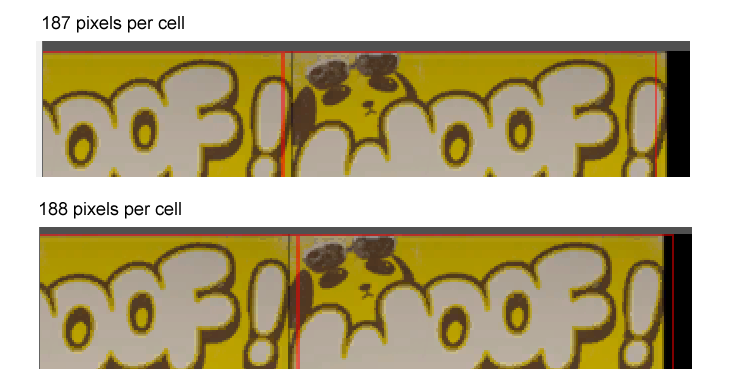
I think when I was testing, I was constantly loading a spritesheet deep inside a folder structure of game assets and the repetitive navigating of folders made me think it would be a good idea to save the settings. But as you point out, it's not really something a normal user would be doing. Thanks for all your suggestions btw, I'll be updating the software accordingly.
First off thanks for posting the screenshot, helped me to see what went wrong!
I can see what happened here, you clicked Write Images to Disk before you clicked the Slice button. It's the fault of the UI, the write button should be disabled until slice is clicked. I'll update the software to prevent this - or maybe if you click the write before without clicking slice it will automatically slice first? - anyhow, for now, just be sure to click Slice before Write images to disk.
Hi, it's not immediately obvious in the software but if you select a few sprites, e.g. the idle sprites, you can type 'idle' in the file name prefix field and the app will assign that prefix to those sprites when it writes them out. You can do this for any one or more of the sprites in the sheet, so for example all the left facing characters you can select and set the prefix to 'left' and the output will be left_0.png, left_1.png, left_2.png etc. Does that cover what you are referring to?
I've updated the software to include the following:
- Bug fix for large sprite sheet reported by Girkov Apra
- Now accepts image files via drag and drop
- Whilst the application is slicing sprites, displays progress in a status message plus a cancel button
- Displays a grid over the image to serve as a slicing guide