I'm trying to split this image equally but for some reason, this software cuts it with a pixel distance...making the image sequence not very accurate.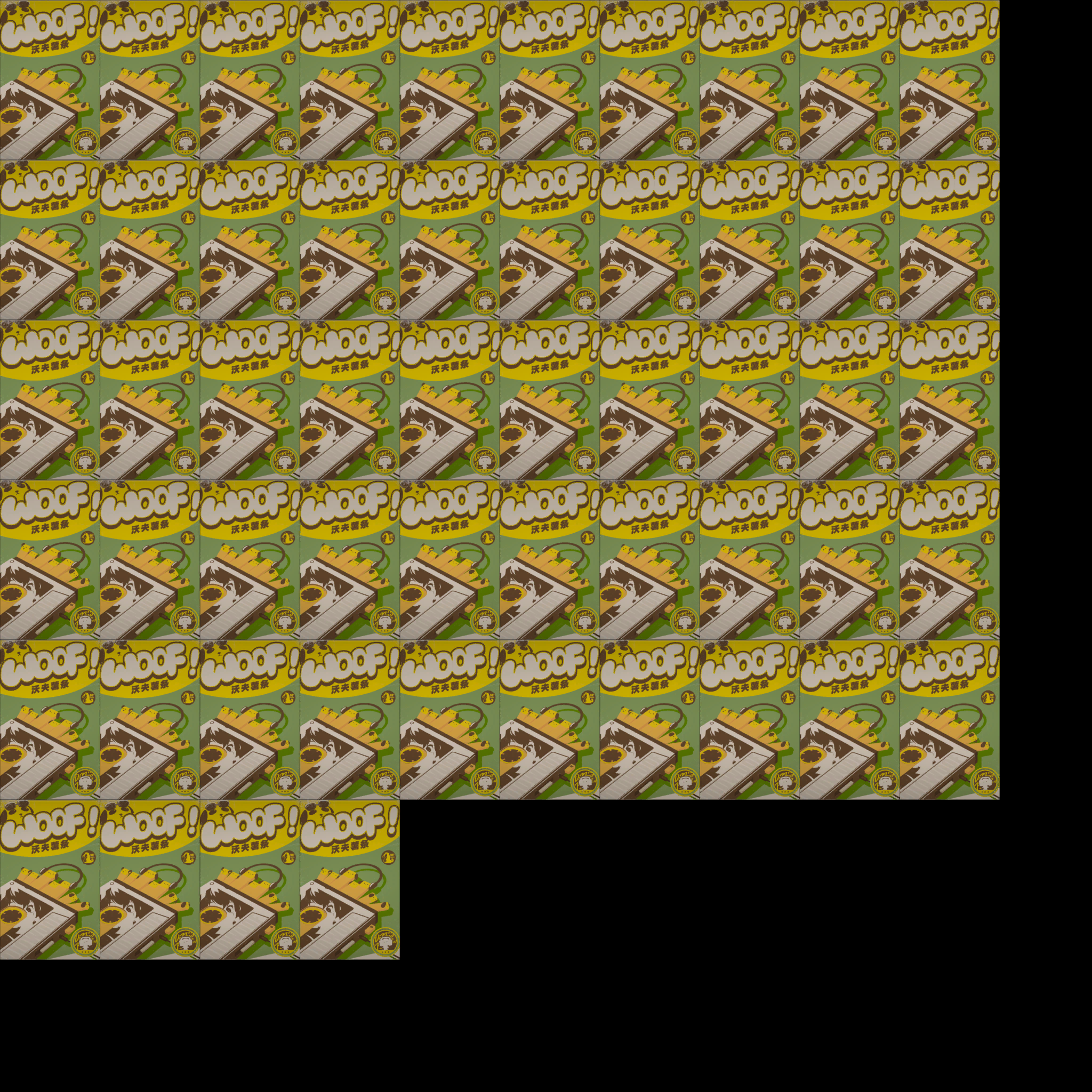
It looks like the frames in that larger image are not consistent in their sizing, if you try and slice by a cellwidth of 187 pixels (which is the first frame width), you don't get a consistent slice boundary. If you slice by 188 pixels, you still don't get a consitent slice boundary and it clearly exceeds the image size (see below). With this kind of variable frame sizing you would need to have a way of sizing each slice area individually which is quite possibly something to implement in a future version.
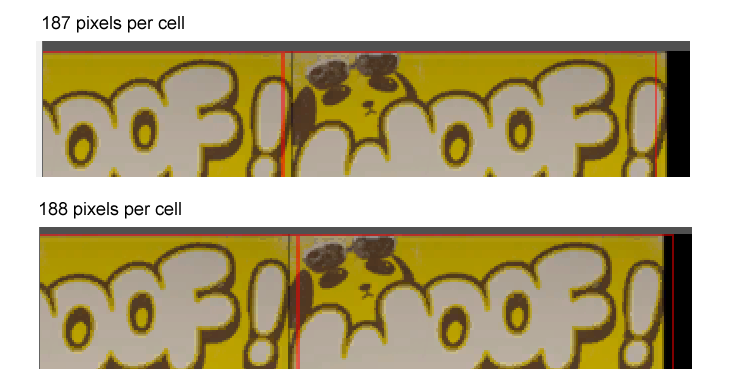
Yes, unfortunately this example is extremely weird.
I started to wonder If It would be possible to make splits with custom rectangular/square shapes.
If I have an atlas that has irregular pattern (sometimes square, sometimes rectangular) then IT will be nearly impossible to split It properly.
Here's an example.
