The functionality is in this plugin: https://heroicjay.itch.io/soundtrack-layering
Note that Soundtrack Layering does require Soundtrack Manager to properly function.
The functionality is in this plugin: https://heroicjay.itch.io/soundtrack-layering
Note that Soundtrack Layering does require Soundtrack Manager to properly function.
I can run ME files just fine in MZ myself with Soundtrack Manager active, so if there's a bug I can't reproduce it. I think Robro33 might have been trying to run the MV version of Soundtrack Manager through FOSSIL? Maybe? I don't really go out of my way to support FOSSIL; maybe it works and maybe it doesn't, but that shouldn't be relevant if you're using the MZ version of the plugin anyway.
That or he's referring to the other plugin.
I'm actually a little perplexed by some of the things you said. For example, when you said the overworld music and the battle music played at the same time? Unless you were using the Soundtrack Layering plugin - which is separate from this one - or some other plugin not by me that affects playback somehow, I have absolutely no idea how that happened. Nor can I guess why MEs seemed not to work, as Soundtrack Manager doesn't do anything special with MEs.
You probably could do that without my plugin, but mine would make it easier.
For, you see, when you load a music track with the Soundtrack Manager, you have the option to give it an alias, and from then on, you can refer to the track by its alias. So, let's say you have a switch called "8-bit soundtrack". Every time you load a track, do something like this:
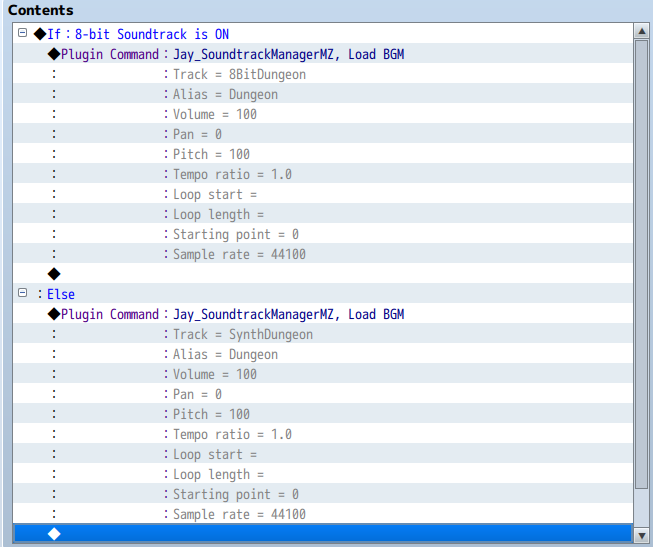
Notice that both "Load" commands are accessing different tracks, but assigning them the same alias. Then, when you play back, tell it to play "Dungeon" and it will play the track you loaded, and until you cleared or re-loaded the track (which you never technically have to do) it would always call the correct one.
You would need to reload every single loaded track when you switch between the two soundtracks, mind you.
Eh, no, at the time you asked, I hadn't had an opportunity to look at this. Life has been a thing. But anyway, I incorporated that update in the MZ version of the Pro version of this plugin, exactly as I had mentioned it above.
The $v# thing could be done the same way in MV as MZ, but the other one would be significantly harder (not impossible, though!) I'll work on that next. EDIT: Made the same change to MV.
To tell the truth, I gave it some thought, and I actually do think the idea is solid. More ways to refer to events can't hurt. I don't want to bog down the UI or instructions for more basic users, so here are some thoughts that went through my head:
1. $v# would get interpreted as the RPG Maker variable with the given ID (for example, $v4 would tell it to use the value in variable 4.)
2. If you put something in (parentheses), it is evaluated as Javascript code.
And, of course, anything else is treated like an event ID if it's a number or an event name if it isn't, which is how it already works. I could implement either or both of the above. (But not right now; it's late.)
I don't think I get what you mean by "manual script calls" - do you mean trying to access the functions directly through the "Script" command in RPG Maker? - I think what you're actually asking for is the ability to use a variable (or some sort of evaluable JavaScript) in the plugin command to refer to an event, instead of hardcoding it. This is a feature I could consider adding if so.
I did not design the plugin around calling the AudioManager.playFocusedSE function directly from outside the plugin, but if you really insist it could be done without any updates.
Option 1: In MV format the "args" as a string exactly like how you would call the script in the first place. (This would be simpler in MZ, where the args are passed as an object, rather than a string.)
Option 2: Don't include any sort of location/event data in the args whatsoever and pass the location of the event you're trying to use as a source to xCoord and yCoord. The other args would still need to be set up correctly.
Option 3: If you have the event object in your code as, let's say "loudEvent", then call "loudEvent.playFocusedSE('the parameters you would give to the plugin command')", which is what is used for custom move routes; this would need to be a formatted string even in MZ.
I guess you could do that. There may be a function or two that exists in both plugins. It's not really a scenario I support.
And yeah, there's no way to adjust the volume of the layers without my plugin, because base RPG Maker wasn't designed around having layers. (Except the Fade Out command, which I did overwrite to fade out all layers at once.) And... I actually realize there's a scenario involving adjusting layer volume I never tested. I'll... just check that real quick.
EDIT: Tested it. Found a small issue. Updated Soundtrack Manager to fix it. Thanks for somewhat indirectly making me realize it might be an issue. *ahem*
If you try to play the current base track at a different volume, either through Soundtrack Manager or the built-in PlayBGM command, it will change the volume only of the base track. If you use PlayBGMLayer with a layer that's already playing at a different volume, then it will adjust the volume only of that one layer.
This lets you play multiple BGMs at once stacked on top of each other. It is another way to do dynamic music changes. In Soundtrack Manager, you can do dynamic music changes only by swapping between completely different tracks.
I wanted to put up a demo on YouTube to show how it would work, but the tracks are in need of a bit of refinement. What I'd intend to do with that demo is a feature I'm implementing into Jay's Journey: each playable character, when in the active party, adds an instrument to the "Ready to Rock" battle theme.
Let's say I was trying to do that with Soundtrack Manager alone. And let's say there are exactly 10 playable characters (Jay's Journey and Jay's Journey 2 combined have more than that.) This would require no fewer than:
* 10 different tracks for just one character present
* 45 different tracks for two characters present (10 * 9 / 2)
* 120 different tracks for three characters present (10 * 9 * 8 / (3 * 2))
* 210 different tracks for four characters present (10 * 9 * 8 * 7 / (4 * 3 * 2))
So 385 different versions of the battle theme - and that number only goes up quickly with each additional character! Clearly not worthwhile.
How many tracks would that take with Soundtrack Layering? 11. One base track and one track for each playable character. Adding another character adds one more track.
Sorry about that. Life and everything. But I had some time this evening, so I implemented it. I decided to go with the "alias" approach that the Soundtrack Manager uses. So far, I've only updated it for MZ (since that's the system I was originally testing with; normally I would do MV first) but the MV update shouldn't take too long.
EDIT: MV version updated too.
Oh, don't get me wrong. I absolutely do see the use case for "more than a couple BGS running", I just hadn't yet set up the plugin for it (still haven't written one that's gone public - I need to work out a way to STOP a BGS from running, since the built-in RPG Maker controls don't expect more than one at a time. Might use an "alias for each one" solution like the Soundtrack plugins use.)
But 16 is overkill, to say nothing of 200. Performance-wise, it worked when I tested it, but... don't.
I made a quick edit to allow multiple focused BGSes at once. (It is NOT ready for release, just a test to see how it would work.) I have sixteen focused BGSes running at once (all triggered by a single event, but in different locations), which do still work as expected with regards to volume and pan, and not a single trace of FPS slowdown.
I could add more, but really, if you have a need to run sixteen BGSes simultaneously, you might want to step back and ask yourself why.
Now, granted, I was running my gaming PC. Might want to be more cautious with mobile-targeted games.
EDIT: I raised that number to about 200 without a problem. I raised it to over 1000, and... well, okay, now it had about half the framerate as usual (I turned the volume on the events and my speakers WAY down before trying any of this!!) Again, you should never ever ever need that many.
I can't imagine that SEs are likely to cause more memory slowdown on their own. The events themselves are more likely to cause slowdown.
As currently written, this plugin only allows one BGS to play at a time. (Soundtrack Layering is the more interesting plugin for this question, as it does allow multiple BGMs to play at once.) I haven't clocked performance, but have yet to notice any visual slowdown.
I have considered tweaking the plugin to allow multiple BGS-es, though.
Okay, using the F2 command, I see no FPS drops at all when loading four SE/BGSes at once in a loop, nor for four BGM layers in Soundtrack Layering, but four isn't exactly very many, is it? I suppose a real stress test of both plugins is in order at some point.
For what it's worth, RPG Maker has this functionality built-in, with "Save BGM" and "Replay BGM", though it only stores one track at a time.
Also, if the track you're switching to is fixed-length, you could just play an "ME", which stops the currently-playing track and then automatically switches back when the ME is finished. Obviously, though, this won't work for looping music.
If none of that is what you need, then this plugin DOES have a sort of solution with the "alias" feature. When you load a track, you can assign it an alias and refer to that alias when you play back. But you can reassign that alias and have it point to a different track instead. The track assigned to the alias will just be whichever track you loaded with that alias most recently. You can keep as many aliases at a time as you have loaded tracks, so the alias can be your "variable".
But... that wouldn't save the sample number. There is a point in what I've written for Jay's Journey Reimagined that pulls the sample number (for a different reason). Let me see... here it is. I set a variable to this, under "script":
AudioManager._bgmBuffer ? AudioManager._bgmBuffer.seek() : 0
Multiply that number by the sample rate (usually 44100) and that should be your sample number.
Wow, I actually found Weapon Unleash in a download from ages ago, and the issue is not even close to anything I expected. In essence, it's a... bug? maybe? in Weapon Unleash that may or may not affect things normally (still piecing this mess together), and to be honest, I'm a little surprised it works when Dualtechs ISN'T installed.
I'm still piecing things together, but the Dualtech is being resolved when it isn't supposed to be. Actually, I'm not even sure it's necessarily Weapon Unleash that has it wrong, but something isn't communicating correctly with other things.
EDIT: I'm understanding a little better what's going on here, and... I'm not actually sure it's a bug in Weapon Unleash OR Dualtechs individually, but it's certainly a weird interaction when both are together.
I'm not seeing either of these bugs with the plugins I have access to. Turn order works as expected, both on the turns the multitechs are used and future turns. Perhaps there's an incompatibility with the two I don't have - Weapon Unleash or Status Menu Core? It's hard to say from here without more information.
When the skills activate, do the skill icons disappear from all involved actors? They should - and do when I test.
One other possibility is a change made to the base RPG Maker MV game code - who knows how old this test project is? - but I'm not expecting that to be a factor. EDIT: Nope, all is fine in a fresh project too.
Okay, sorry for the holdup, but I don't have a lot to report yet. I cannot replicate this bug with the plugins I have, but that's not the entire list of plugins you have, and the version numbers are different. I'll get more plugins and later versions and try to see if I can replicate it with those.
EDIT: I don't appear to have Weapon Unleash or Status Menu Core already, I didn't see them among Yanfly's free plugins, and I'd strongly prefer not to pay for them if I'm never going to use them outside debugging purposes. Hopefully, they're not key to triggering this bug.
May I ask what other plugins you're using, and for the most relevant ones, which versions of them? (Linked turns doesn't work in DTB without Battle Status Window, so I'll presume that and Battle Core are in use.)
As for releasing the original Jay's Journey here, don't think I haven't considered it. But I would only put it on itch.io if it was compatible with the official version of the RPG Maker 2000 RTP, and... well, let's not go into specifics, but it's not. You'd know why if you were a part of the RPG Maker scene during that time period. Updating it to work with the official RTP would require time and money (not a ton of money, but it's money I haven't spent.)
Well, that solution is better than what you had. It could be better though. Recommendations:
1. Maybe I was unclear about the LoadBGM command? The LoadBGM command can happen at any time just so long as it's before PlayBGM by at least a few seconds. It does not need to be in the same event. You should use it significantly before you need it, not use it and throw a forced wait in within a single event. If memory isn't a concern, you could LoadBGM at the beginning of the game; it'll still be there when you need it. Granted, that forced wait is the only real reason it's working now (you were throttling the system without it), but...
2. You should be using Autorun for the "Play" event. In this case, the Wait would just bog down the game. Now, Autorun blocks the game flow until it's done, but PlayBGM is a very quick action in the grand scheme of things; you just need a way to tell it that it's done. There are two good ways to do this:
2a. Use the "Erase Event" command to disable the event entirely until the next time the map is loaded (good if you want to run the event every time you load the map); or...
2b. Set a switch (preferably a Self Switch), make a second page for the event, and make the Condition of the page the switch that you set. Leave the second page blank with an Action Button trigger (good if you only want the event to run once ever).
As for the randomness, you could absolutely do that. Set a variable to a random value between 1 and 3, and then use a Branch command. Like so:
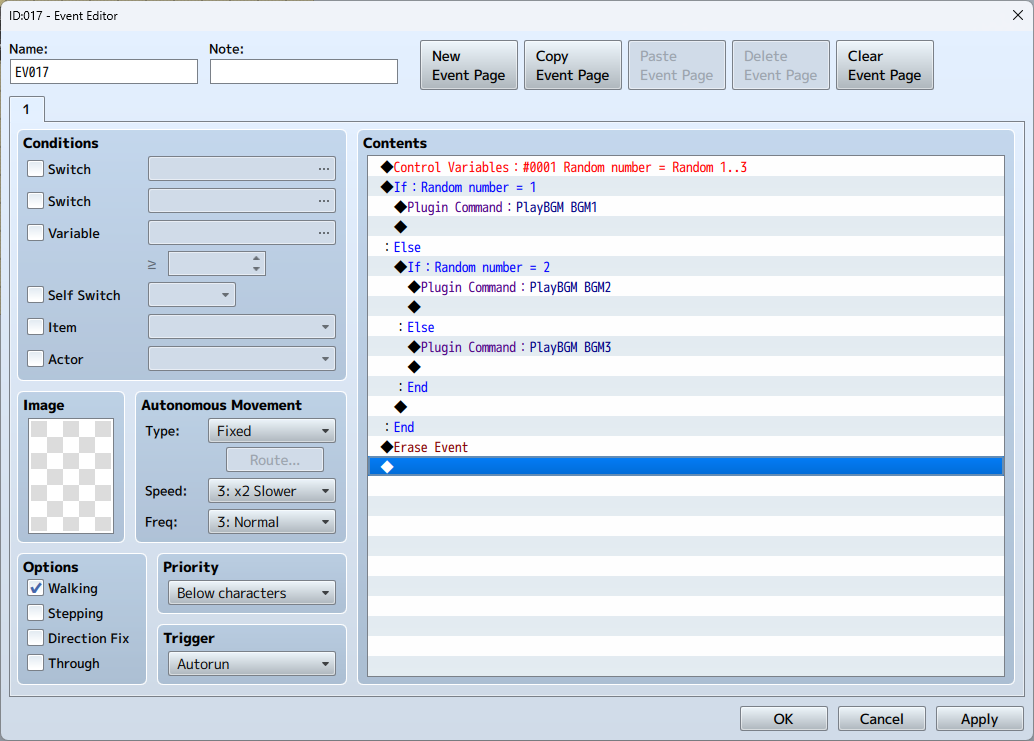
A demo feels extreme for this. All you need to do is call the LoadBGM command before you need the music - at least a few seconds before! It can be when you enter the previous room or something, that's fine! It can run in the background while something else is going on! Just don't call the PlayBGM command until you've let it load. And... don't use Parallel or Auto events for this. There is a "Common Event..." command, which will run everything in a common event just once.
In fact, do you really even need a common event for this?
Just to test, I loaded this in a Parallel common event just to see what would happen. No music played at all, and the game crashed after about half a minute. Yeah, I can't say I'm surprised. What surprises me most was that you said it played from the beginning - at all!
When I changed it to a "None" common event, no more crashing, but yeah, desynching. Like I said, you must give the track time to load. If I space out the loading and playing, I get no desynch issues.
All status effects that prevent a character from using the prerequisite skills really ought to block dualtechs already, even with statuses that don't stop them from moving like Silence, but especially with ones that stop them from moving. Is there a bug in this feature?
EDIT: Works fine for me in MV. I'd like to think I wouldn't have overlooked that!
Without testing, my first thought is: don't run this in Parallel. Parallel events must be used with caution, even outside scripts. In a Parallel event, it's re-running the two commands back-to-back constantly.
Furthermore, the load command takes a couple of seconds, so running Play immediately after it (even if not in Parallel) will likely cause desynching weirdness in variable mix play. You should generally load the music before you need it, by at least a few seconds. In another event, if need be.
"Auto" events block the normal game flow from running, so you need to turn off whatever switch activates it at the end of the event. However, I don't think either one is what you're looking for here. It sounds like what you really want to do is just have a "None" trigger common event, and call it with the "Common Event..." command.
If you're still having problems after all of this, let me know.
I do most of my development in MV using Yanfly plugins (which I believe are related to VisuStella plugins) but, if an action sequence involves characters 2 and 4, I use explicit references to actors 2 and 4 in the action sequence. I don't use a common event, and I'm not sure such a thing would work well for varying actors.
1. Basic functionality should be battle-system-agnostic, and I can make an update if it doesn't work (provided I have access to the plugin, at least). However, turn linking (IOWs, having a dualtech consume the turn of all involved actors) is a more complicated matter. I don't know how Visustella's ATB differs from the built-in ATB, but if it is significantly different, then turn linking may not work; heck, for the built-in ATB, it only currently works with one setting. (I have not used Visustella's plugins outside some testing scenarios; my own main game project is MV, not MZ.)
2. No.
2a. A dualtech is its own skill that has to be used manually. Have you played Chrono Trigger? The functionality of dualtechs via this plugin is similar to how it works in Chrono Trigger. In the case of the first tag, it will require actor 1 to be able to use Slash and actor 2 to be able to use Ice, and the component skills determine skill cost handling, but you use the dualtech by directly using the dualtech.
2b. Do not assign the "Dual" tag to the same skill twice. You might be better off creating two copies of the dualtech instead - one copy for actors 1 and 2, and another for actors 1 and 3.