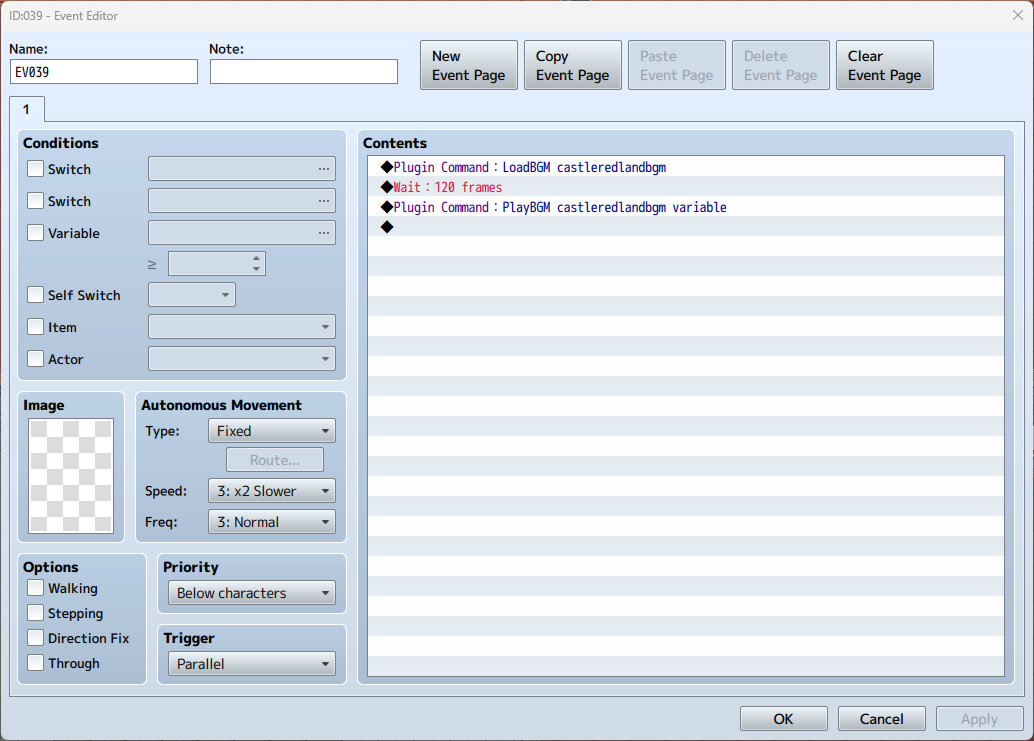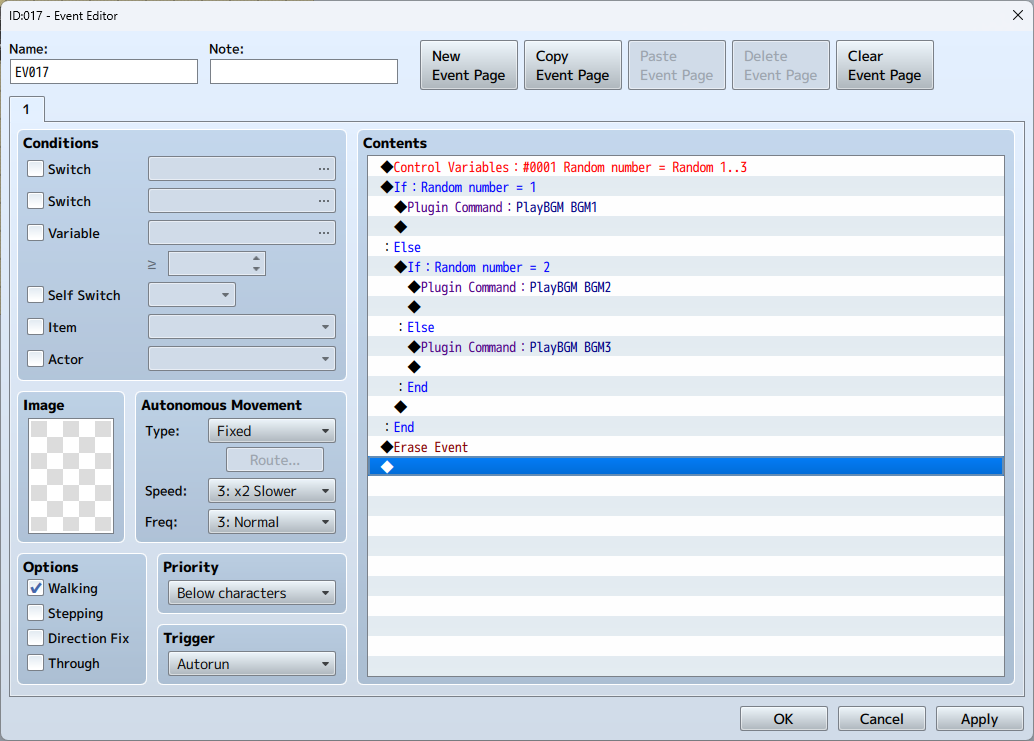Hello, I just bought the script as I'm trying to make it so that when a character goes from one map (throne room) to another (hallway) it continues the same music at approximately the same point in the bgm. So far, I am using a common event, and it looks like this.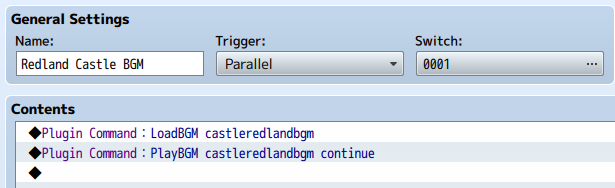
I am then loading that common event onto the map using the map note: <OnMapStartCommonEvent:3> with the (DEX_MapStartCommonEvent) plugin.
The music loads, it plays, however variable does not work, continue does not work, nor variablemix. It always starts at the beginning.
I have tried creating an event on each map and doing the same thing with the "plugin commands" running in either parallel or auto, but it crashes my game. What am I doing wrong?