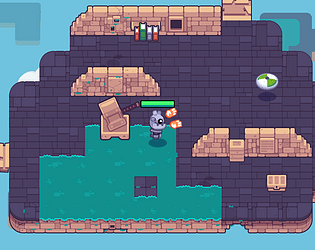That's why the screen at the end of the course invites people to keep learning, and gives them two options: either free tutorials on our channel, or, for those who want to and can support us financially, our school curriculum.
For people following from the official docs, the end screen invites them to continue with the official docs' getting started series.
In all three cases, they'll get to learn about the node etc., which this app hides to reduce cognitive load.
Thanks for the suggestion to add a lesson or at least explanations about nodes and a sort of steppingstone to using Godot.
At the moment we have a lot of work on our school curriculum (this app is a free and open source module from our curriculum that we made to help address the lack of GDScript course at the time), but as the app is open source, if teachers want to contribute more material or work on improvements and bug fixes, this is always much welcome.
The source code can be found here: https://github.com/GDQuest/learn-gdscript
We also made an interactive tutorial that runs directly in Godot that runs through the essential concepts of the engine, to give people an overview of the tools they'll need to learn and practice using: https://www.gdquest.com/tutorial/godot/learning-paths/godot-tours-101/