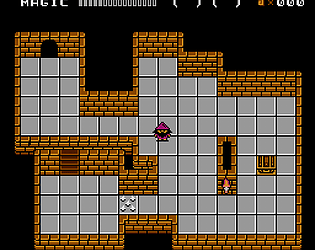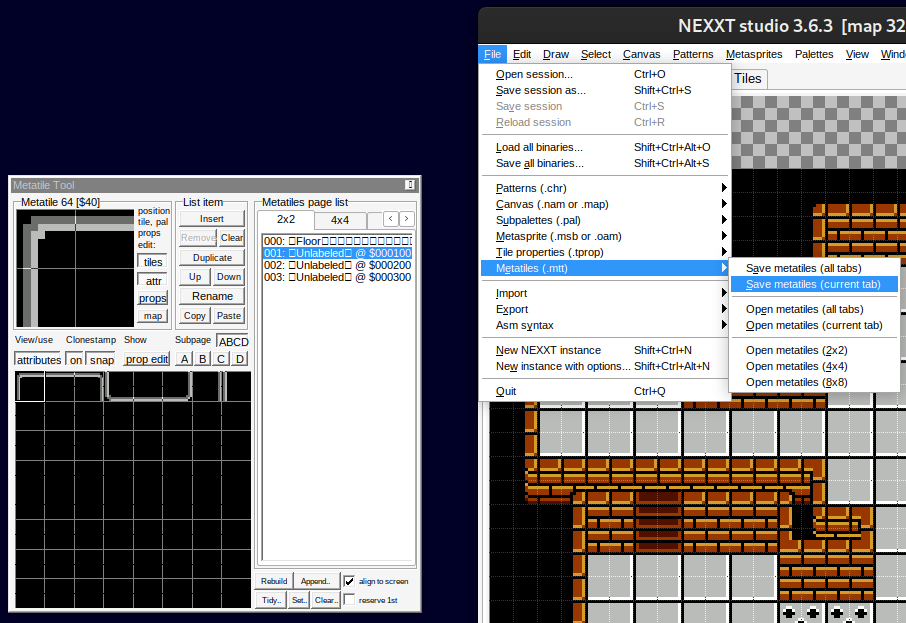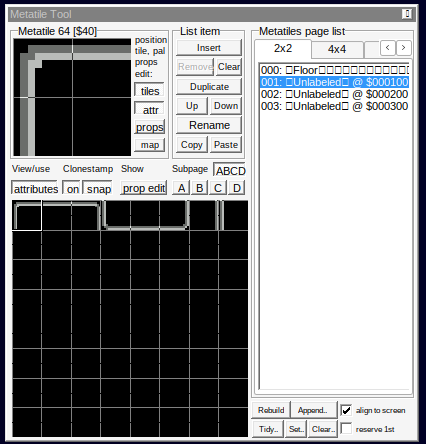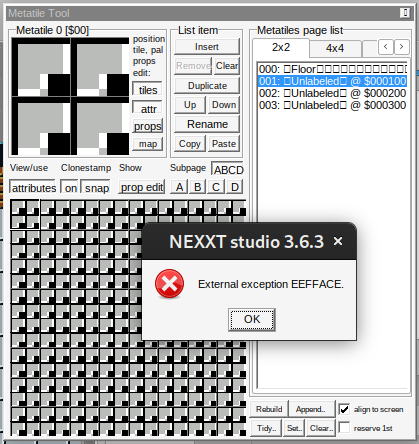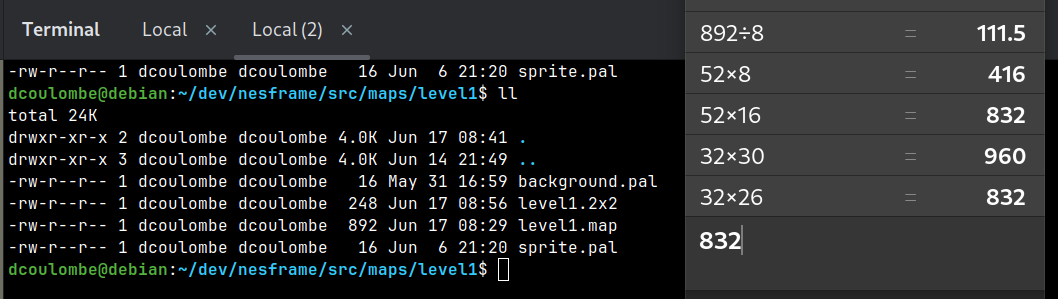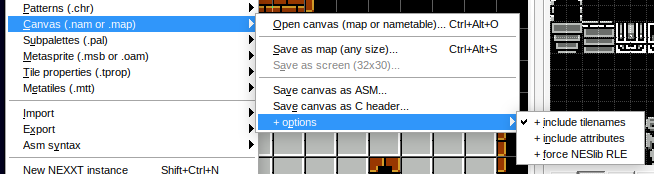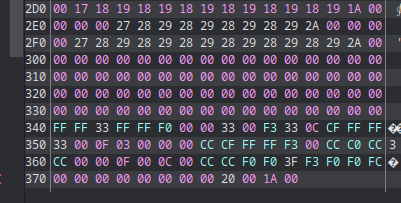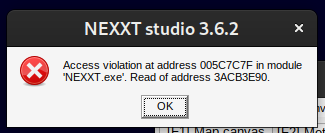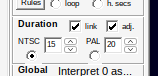I did a test. I saved my 2x2 metatile set in a file tiles.mtt2 and added a new metatile then saved to tiles2.mtt2. I did a diff check on both files and only VarMtClickID increased. The content of the other variables remain the same even though I added one extra metatile.
Interestingly, a lot of empty lines appear at the end of bothfile. Same amount for both.
Maybe it has something to do with my second set being name Untitled? (Unable to change on Linux)