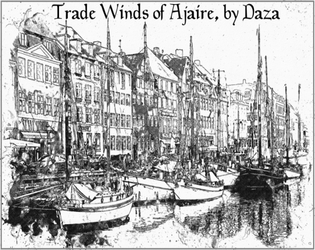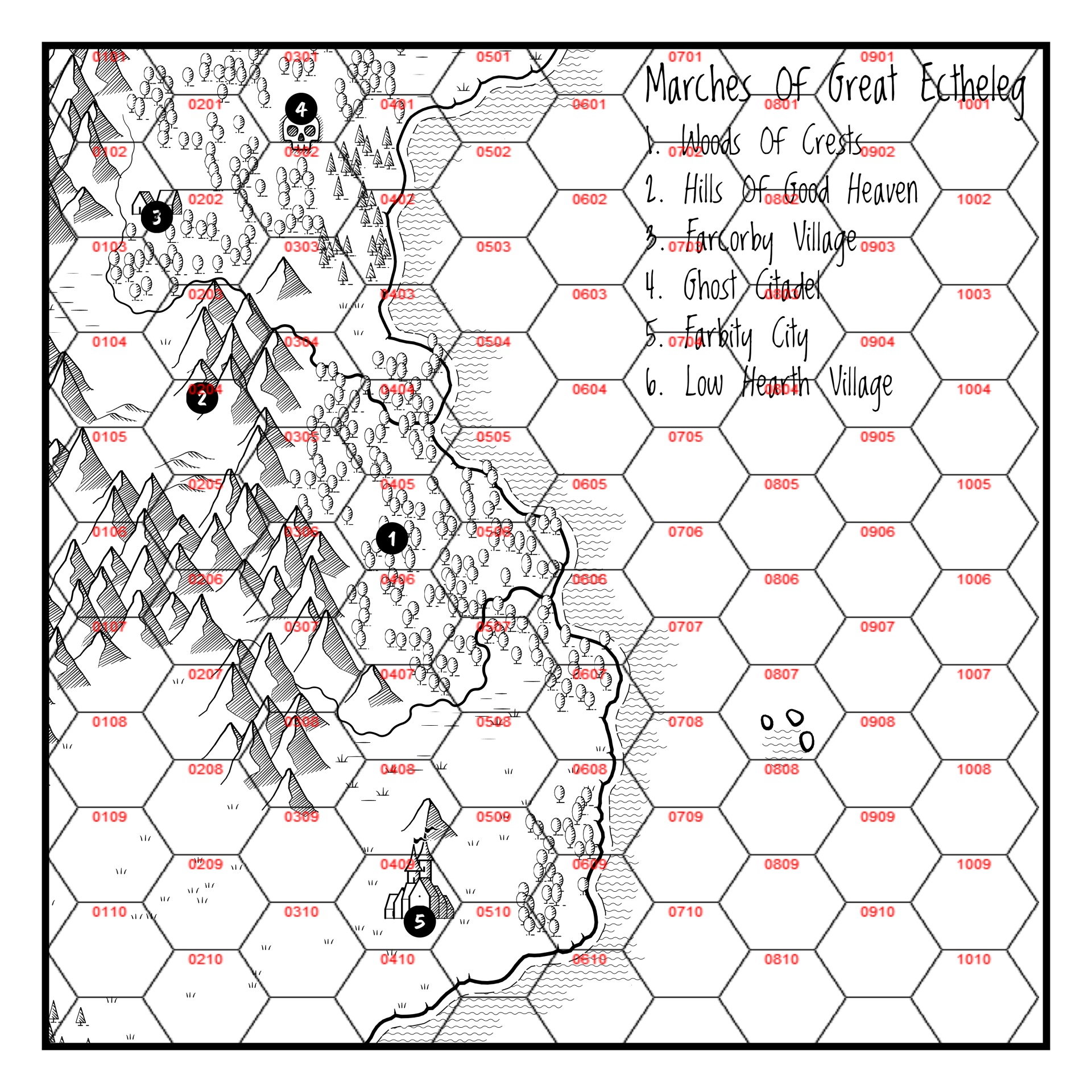Where it says No "AI-generated code or text content." in the rules, what about using online generators for names, place names etc? Are those acceptable? eg like on fantasynamegenerators.com
I presume the no ai- generated text ruling is more to do with using LLMs and descriptive text for locations and objects etc.
Daza
Creator of
Recent community posts
1) What does 'almanac' in the app mean? Like there is an option to remove it from Almanac.
2) Is it possible to undo a change? I tried out changing vantage and it ended up moving some POI and location names to different areas, eg. from a forest to the mountains etc. No way to revert back. Same with messing around with other settings like style, it causes the names to be rerolled. Which sounds like a bug more than a feature.
3) When you use the Permalink option, why does the POI names change when it is viewed on the browser? Is there a way to stop that?
4) It would be nice if we could save ones we like, so we can further tweak them in the future.
I had a play around with The Auger for the first time and for the most part is very user friendly, once you get used to double clicking with the RMB. The only negative is no save button or even a message telling you an autosave occurred. I did a post about that in another thread.
I don't use Ironsworn, I have the PDF but I am generally new to ttrpg and solo play, so I am using Mythic and a couple of other simple rule systems.
Some suggestions (which might already be in the works in some form):
1# Character sheet creator for users like me who didn't choose a preset system. There could be a template based off what is currently used and we could delete boxes and rename them etc.
2# Maybe there is a method already to move a group of NPCs with one click. Have a Party Window where you can create a party and drag NPCs into it (Players group or enemies) and then perhaps select an Icon for that (if its the Player Character- by default it might be the Portrait) or we might use a Horse or Cart or Boat Icon or it might be an Icon depicting the Crest of a Clan or Enemy (Pirate flag for example). These could have its own in-app screen like for NPCs, maybe even appearing to the left of the NPC window so we can drag some pre-created ones into the Party. This way we could have preset groups of Brigands or patrols of soldiers or even wild animals. Caravan of merchants which might have bodyguards etc. I guess this idea also goes into having a Transport Window, basic icons available; horse, cart, boat, air ship, flying beast etc. And we can use this as the party Icon when they are moving as it were.
3# Mounts with basic stats, like Health or we might add another for Hydration. If you are doing a hex crawl involving mounts then tracking their HP and whatever would be handy. There could be a Click to add a box (when in edit mode) and an integer box will appear.
4# Tags, its neat there is a search box in NPC and Locations windows but it would be even better if we could filter these by typing in a #tag (which we can write in the details or a tag box on NPCs or Locations. Also location names could automatically become tags as well. So if I am looking at the list of NPCs window, I could type in #BlackFort and all NPCs or Monsters window associated with that location will only be listed. I see there are some built in filters, but tags can make it highly customizable.
5# In the Location or NPC menu, allow us to jump to it's location on the main map, maybe hold down LCtrl and LMB, same for when clicking on the main player character portrait on the bottom left.
6# This might be a personal preference, but the red X on a window for a character or location is for deleting it. I keep forgetting that and expecting it to mean close the window and keep clicking on it. So used to that with Windows. What if instead have the letters: DEL in red?
7# Allow us to lock a token on the map, it is easy to accidently click it and the location icon flips or moves off the hex when trying to interact with it. There could be a padlock button on the center left of the white cutaway box.
8# Journal suggestion. This kinda fits with the suggestion about being able to add integer boxes. But it would be neat if we could add these in the Journal. Like create a Section in the Journal called Player Inventory (or there could be one by default). Maybe there could be some custom markup like + 10 Food will create a integer box with the variable of 10. Then when we go back later to change this manually we could double click on the box and type in the new amount.
A save button would be helpful, I don't think it is an unreasonable request, along perhaps with a "Game Saved" message center bottom of the screen could also be handy when it does save to confirm and give us a piece of mind.
Does it only save when you confirm changes like clicking on the green tick button? Are there some actions you do in the app that does not save?
I could see having a save button a great peace of mind that while for example writing in the journal and not finished with that, I can save it before I leave my computer to go do something. I could imagine some people that have kids in the house where they might close the browser or your laptop battery is low or whatever.
And what about backup saves? is everything saved on the cloud? what if that does down or is compromised.
I brought this the other day and created an account today. Going from the wording it seemed like you could install (as in download and run it as an application) it from the website, I have it loaded in the browser. But I was expecting an actual app that could be used offline? what happens if there is no internet or the cloud is down?
Will there be a Windows app in the future?
Edit: I see in another post the Dev says "this can also be downloaded to your device as a "web app". Do we do this by saving the page as an HTML? How do we save it as a web app? and will this mean the saves will now save in the folder we download this as a web app?
I can understand making this a webapp, it means more portability for players across devices and easier to pushing out updates across the board.
Okay thanks for the info. I'm totally fine with a separate purchase as a DLC for the Sci-fi one, as that likely will also have it's own content for a the hex map too right? I am actually more interested in Sci-fi than fantasy. Hopefully Sci-fi set this will include; space systems, planet/stations icons and possibly different terrain (including ship interiors) hex tiles too? like for example ship interiors having steel mesh like flooring or shiny looking metallic floor hex tile that might be for an alien ship. What would be neat is, if we could have a color wheel to choose the primary or secondary color of a terrain or interior hex. Eg. You might have a lava hex which could be made purple or dark red or bright purple etc, this could be used both in the Sci-fi DLC and the current fantasy. Or a grassy tile might be purple to fit the look of an alien planet. Allowing the user to mess around with that would increase the variety and creativity of the hexes.
Although I have no idea if this would be hard to implement, it could be a huge feature to add to the hex map.
I am thinking this DLC could be a lot of work and you should be well compensated for it, I mean even if you charged the same price as the base app, if you have a ton of stuff in it, it still would be a good deal. Considering what alternatives are out there. But if some people would balk at the idea, on a budget, you could have a lite version which might have less content in it. And what is excluded could be in another dlc, should they want to buy that later. I don't know. Just some thoughts. Also down the track you should consider putting this on Steam and get even more exposure and Steam has a workshop feature which your community could add their own free content users could download. Anyway enough of me rambling.
Rather than start a new post, it is related to Azgaar fantasy map generator.
How do we use the seed from Azgaar to generate the same city within Medieval Fantasy City Gen? I thought it would of been in the generator menu.
*edit; I just realized, the way to view the map from Azgaar in MFCG is by clicking on the text 'See in City Generator by Watabou'. It was not immediately obvious.
However I think it would be handy to be able to paste in a seed into MFCG as well as all Cities generated in MFCG will have the seed visible for use to copy. For example some might prefer to generate the cities in MFCG for sake of being able to tweak parameters to their liking before pasting the seed into Azgaar when editing a city on the map.
And this would mean we can manually update/restore the city map in Azgaar if the seed gets messed up as per OP.
Another note: When I open the map in the browser after clicking on the link within Azgaar I cannot export to PNG, when choosing this option the map on the webpage moves to the left and there is no save popup window like you get in the app.
I enjoyed the prototype, I am not a big fan of the new genre, but the fast pace nature and the ability to turn on a dime makes this fun.
Some suggestions:
What if the Ai rubbish/dump truck goes for the gold bars (whatever they are) and collects/steals them instead. These trucks could spawn less (1 or 2 at a time) it could have a load bar on top of it, and once full it will head to the exit or the middle of the map ?? or to a collection building it drives through it to unload those gold bars. Which means you have to destroy it before it does that, to get it to drop its load of gold bars it stole. It might need a few hits to do that. So you might let it steal those gold bars and reach full capacity before you attack it.
Harder levels it might have a turret on the top that fires a flame-thrower at you at intervals which you need to dodge, but it also destroys other cars. A twist could be when these rubbish trucks get destroyed they remain on the map but in black, and you can take damage if you slam into the wreck, so it becomes a hazard to avoid. However the player could push these trucks if they slow down and go slow. Which if you have several close by you could build a wall that the Ai cars have to go around. Perhaps the Ai cars cannot move them.
This could mean you could create gaps in the waves of enemies, however you still don't want to drive fast into this wall yourself. Its optional to move them. But could be a tactic when things get harder. But then you might later get Kamikaze enemies that explode on impact and this explosion might move these wrecks.
Other idea is, having pillars that come up from the ground for a few seconds and then go back down again, which you can see the rectangle or square outline on the ground so you know where they are. They all could come up at the same time. If an Ai or yourself cross over it as it comes up it will launch them into the air.
Also it would be fun to have static objects on the map that you can drive into and they become a projectile, like shopping carts or barrels. What about dropping down sticky substance that slows down whatever drives over it- this could fade away after 60s, which means if you double back you have to avoid it yourself. This could be handy for crowd control. Upgrades to it could allow you to dispense the stuff longer, so rather than a puddle it could be like a long one.
No doubt you will be thinking about different terrain/maps like a junkyard, desert, ice/snow map where driving is even more tricky for other levels. It would be fun to try and find the triggers for these, which the car falls down a hidden hole to the next map or there is a up-ramp like a multi-level car park.
Anyway just some ideas.
Hi there. Great app. I have some feedback and suggestions.
1# When trying to open a json file to load a map made in MFCG it doesn't show any json files, you have to change the file type within open file window from custom to All. I suggest by default it will have all or json so we dont have to do that. Also a new user might not think to choose ALL.
2# When switching from map mode to ground mode, it would be great if the center of the screen is where the ground mode will start. So if you are zoomed all the way in and switch to ground mode it will start where you are on the map more or less. Making it easier to find a place you want to explore from in map mode first.
3# When in map mode, zoomed out would be handy if you could double lmb somewhere on the map and the screen will center the map there, which would work in tandem with suggestion #2
4# On the rmb menu, would be nice to have preset dawn, morning, afternoon, night to change to. I know there is hotkeys to randomly change lighting. But being able to use presets would be useful too.
5# In map mode it would be nice if we could export as PNG (perhaps this will appear where export as .obj was when in map mode) this way we could gen a city within the app and export it without having to use MFCG)
> Question: Why is it when you press 5 and press it again and again the roof tops change size etc. I notice it is changing colors of some roofs to light or darker shade, but also sometimes lowering the size of the roof or raising it. Unless it is the trick of the eye?
Pressing 6 causes the lighting to change but all the gables or roofs disappear entirely. Keep pressing 6 and its just lighting changes, but the trees can shrink or get bigger. Roofs do not reappear.
This all might be intended.
Fantastic tool. The incredible detail and being able to zoom right in, is simply amazing.
Feature Request 1# What about an optional for overlay for a grid (optional square or hex) which could also generate unique hex/grid numbers in the center (being another layer/option in itself) that could have some color & size parameters with it too. This would be great for tabletop or solo RPG gamers where players could explore a city etc.
Feature Request 2# Also similar to another request i see here, what about an option to display on the corner of the map the population number. This could be based off number of residential buildings generated. This would help a lot if the map is used for a game where you want to give a realistic est of how many people live in the city.
Thanks for your reply. Ctrl+click nice and simple method for displaying all descriptions at once. You could add that to the hotkey-list.
On the app itself top-left there could be a small font saying Press F1 to see hotkeys- which would appear in a free window or on the leftside of the app screen. Pressing F1 again to hide it. Perhaps exporting the map wont show them, even if currently displayed.
When you said non-square maps do you mean like rectangle maps instead for larger maps?
I had another thought too for larger maps, a Fog of War tool that can be toggled on/off. Which could be round or square frame over the map and the User could make it bigger or smaller via hotkey + mouse wheel and anything outside of the FOW window/overlay is just blank hexes or just not displayed. A GM/DM could use this app on a tv (connected to pc) or laptop and display the world 4x4 or 6x6 hexes at a time giving the players a sense of exploring the map rather than seeing everything at once.
Perhaps clicking a hex will center the FOW over it.
Of course printing the map out and cutting out a square or circle on a sheet of cardboard would do at present.
Thanks for the update, especially the numbers for hexes! I found purple seems to be a good color for them to stand out.
I just realized i had to click on towns to get the description to pop up. Also some non-POI hexes have descriptions too. Nice. Would it be possible when exporting to have a tickbox to show descriptions in the exported image?
Do you plan on having coastal towns and harbors generated? these could have a small dock or Anchor icon right on the coastline. I could see people could use multiple maps within the same world as it were in a campaign and departing from harbor/map and arrive at another, on a different map. There could be an option of how many or none.
Is there any plans for options for larger map size, like doing a large continent?
Just tried out V6 of Windows version. In V5 i reported nothing would happen once game loaded. This time round pressing enter to connect i get a message "There seems to be an issue connecting to the main server. Press any key to end this program. " I have tried 3 times now.
Not sure if this is temporary because the server is down for specific reason or something else?
Also another issue, i have to launch the game from its folder and running the exe file, if i try to click on Launch button in Itch app nothing happens, the game apparently is running and then closes. I do not see powershell window open at all. At least it can be launched manually.
Still hoping to be able to check this game out sometime in the near future.
This looks fun and very replayable.
A couple of ideas for future content:
1# What about you guys having a competition for your community, whereby fans design a game, they create a single pdf with an opening 2 paragraph idea pitch and then further details, example images, gameplay etc. Maybe have a page limit.
A game that will fit inside a playtime of 30min to 3 hours play time. You pick the best one or the community votes for the best one and you make it. This could be a yearly competition. I bet there are many with a good idea but do not know how to code.
2# Another idea is you create a coding series (video) for a basic game you make and those in the community follow along, learning a long the way. You could reuse some of your art assets for it.
No it wasn't that game. It was like a prototype or could of been from a GameJam. But it was 3rd person and in some alien city which had tall buildings and you walked around the streets which were full of moving crowds of NPCs- often going one direction on one side of the road and another on opposite side of the road. You sort of had to move with the flow and then attempt to cross the street which had hovercars going to and fro. I dont recall there being any interior locations. But you had to track down a bounty amongst the throng of alien citizens.
I downloaded the windows version (i am using Win 10) and it opens powershell and has the name of the game at top left and the text 'connect' a few paragraphs down in center, which cannot be clicked on. Doesn't look like the screenshots in this post. Which has buttons and borders etc. Edit: i just realized i didn't follow the install instructions. I just tried that but it is the same issue if you just double click on the rbbs.exe file.
I cant even type any commands, like maybe connect idk. The manual/handbook doesn't say anything about first time playing, a guide how to create an account or main gameplay loop etc.
Still interested in trying this game out. Is this game being made in windows or linux? I am guessing Linux since there is only a linux file with an update in this post.
I am still interested in playing this, if the windows version can be fixed.
You need to lock the mouse pointer to one screen. I have a two monitor set up and sometimes when my character is close to the edge of the screen my mouse moves over to second monitor and the game switches to the desktop when i LMB click. I like the game, the graphics and being able to interact with NPCs. Even being able to ally with them (although whether or not they come to help when you need it later idk- would be nice if there was a hotkey for that and they materialize and help fight- but only once. So you need to choose when is the best time).
But i am not a big fan of having to restart from checkpoint if you die and often over and over. What about adding an easy mode (perhaps difficulty level can be changed anytime during the game), where you respawn where you died, or nearest safe point if it was a drop when roping over a chasm for example. But the player will only get half of their BM back or something like that.
Those players who love as it is wont be affected in normal mode and im sure you could add a hard mode for players who have beaten the game. Perhaps also for those who have beaten the game- perhaps they can unlock some new weapons and clothing that they can use on their next new game play through.
This example i made with another 3rd party Hex grid app and also paint.net, i wasn't about to set it to single or just double digits. In your map generator, you could make an option to have the number show top or center or bottom of a hex.
Maybe also have font color for Hex number and size as options too, bigger font number might make it more readable.
And the user could turn off (if its possible) the little 1-6 table denoting POI locations to make it easier to read hex numbers. As they could easily export a version of the map with out hex/numbers and have the 1-6 legend table denoting the POI so the map is not obscured in anyway. The hex version could be for movement only.
I hope the example helps.
Another bernband fan here. I liked what i saw in this prototype. My Norton AV went nuts on a bunch of dll files, but i think that was from the linux or mac folder. As the game ran okay.
I couldn't find anywhere to buy food?
At first i kept throwing my gun down instead of firing it until i worked out how to use it properly. Would be nice if we could holster (unequip) the pistol. At one point i couldn't collect money, whether it was because i had too much i dont know?
Also when i killed bounties and then checked the contract, i expected the number of them to be killed on contract would go down. But it didnt. So then i wondered maybe i was shooting the wrong ones? even though they were same color as image in contract. Is there some other difference we need to look at? I think it would be interesting if there are some subtle differences like different color shoes and maybe some lines for a breast pocket or something like that.
So you have to get close to them to see if its your target. Maybe they will run off if they see you coming with a pistol, so only draw it out when you are ready. Perhaps the enemy has a faster rate of fire to make them a little harder. And adding more NPC milling about could make it harder to find them, but also easier to blend in if following a target.
This game also reminds me of another game that is similar to bernband, where you had to follow targets around in crowded areas at an alien spaceport or city?? I cant recall the name of it. It had an insane amount of NPCs.
Great job! I need to fine tune the lighting effects, i didn't see a gamma option?
I haven't tried fast-travel yet, but combining that with photo snaps we can take is an awesome idea.
I would like to suggest a few things, an option to crouch so we can view something lower or view something underneath.
Would like to see things like insects, leaves falling and birds flying about, landing etc, and the sfx for that. Although the sfx of birds might of been present, i am hard of hearing, so didn't notice.
I half hoped we could walk down to the village and explore it. But that would be a lot of work, but it would be something i would love to explore over the course of an hour or two.
I could imagine some of these as standalone games if they could be expanded on in map size in the future. Maybe via community poll of what they would like to see first and willing to buy.
I'd pay $25-30 for a game i could easily spend hours exploring if the map is large enough to do that. The Australian one or was it the NZ one had part of the map with a river and you could wade a little in. I could imagine having a canoe in the game where the player could paddle down the river and stop where they like and explore. A game where you could literally get lost in the forest would be awesome.
Also you could add a 'deploy campfire' mechanic, so long as it is flat, it can be placed. And player could sit next to (lower POV). Just use the tried and true method of crafting games. Green transparent outline of object for you can place and red for you cannot. And add a sitting posture. Which moves camera to lower level.
And if there was a setting to choose rate of daylight, where some insects are more noticeable at the close of the day. The player could also set a starting time of their walk if they want to change the scene, longer shadows etc giving it a new feel.
Going back to the burning campfire, watching the sun go down and then seeing the bright campfire and sparks of the flame etc and hearing the night life would be very immersive and give the map another way to experience it. And on that note, why not have a torch for at night, making a walk through the environment at night another interesting experience again. There could even be a mode where you start at night with a torch and are randomly placed on the map and you have to make it back to the start.
Perhaps in the future you could team up with someone who can do really good animal animations and we can see wild life.
Anyway not to ramble, this Japanese one is your best yet!