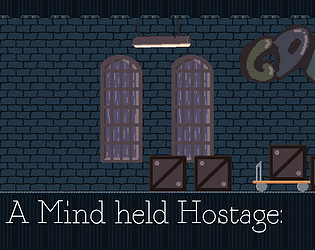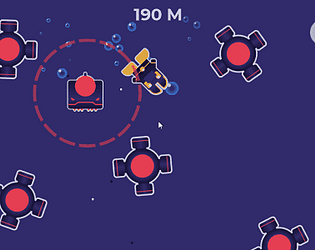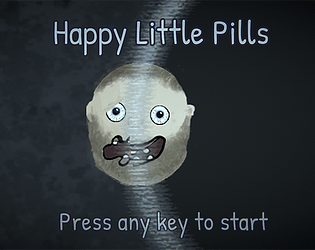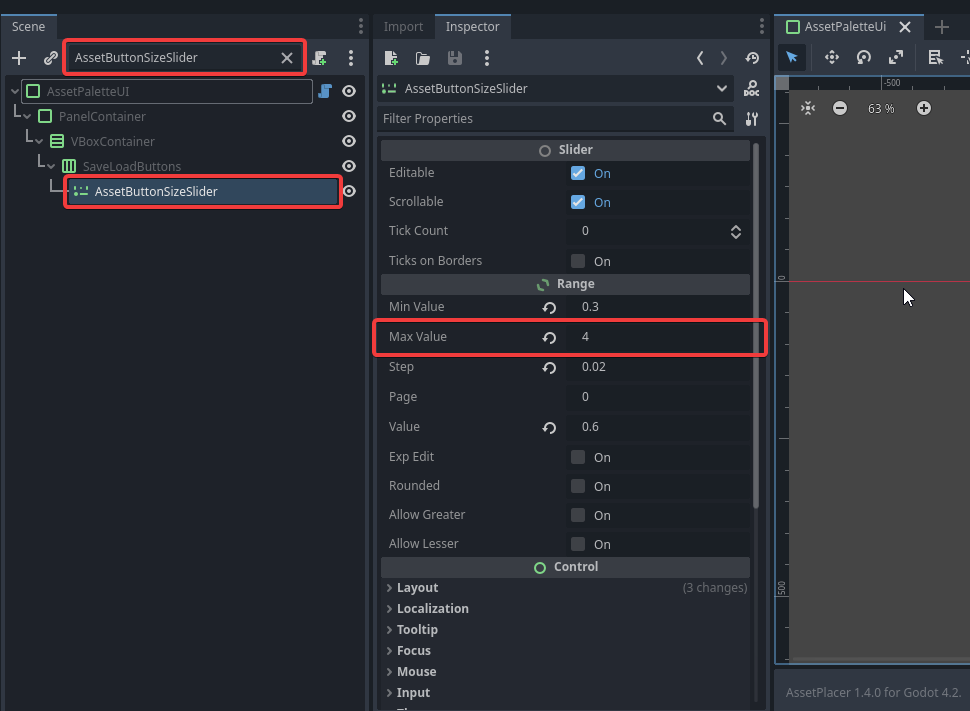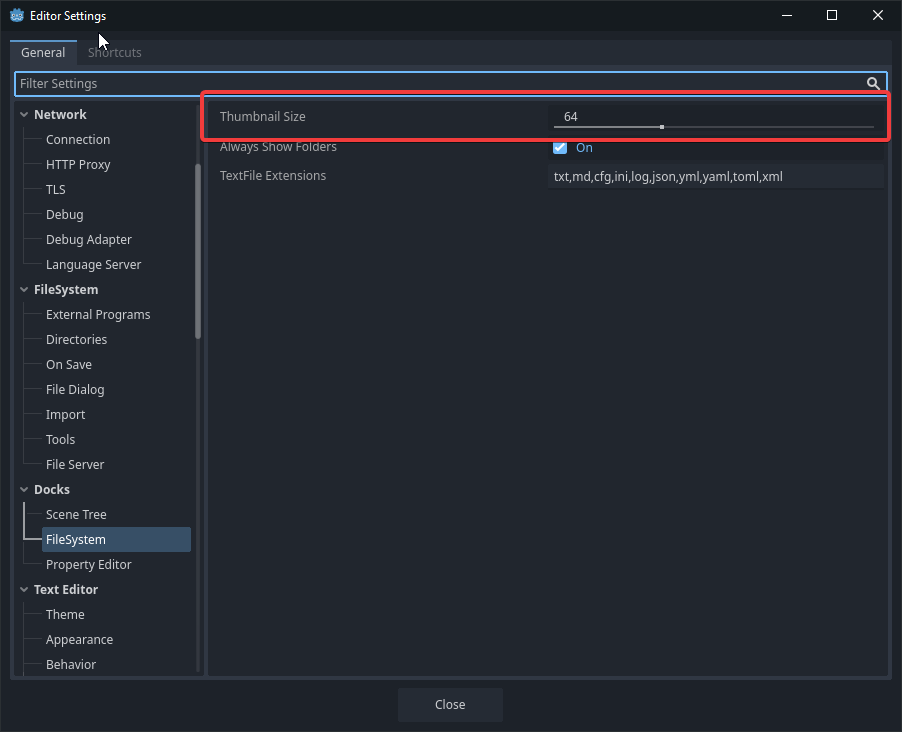Debug collisions is only for when you want to use the surface placement mode. It might be that the feature has been removed in newer Terrain3D versions.
Can you provide a video or animated image showing what you mean by the jagged snapping? It might be intended behavior. Snapping is predominantly designed for flat sections of the terrain.