I think quality not quantity is the hard thing, and nobody really strives for that nowadays, so I don't see much coming of that. It's a cool idea, maybe I'll finish this game some day, but other projects with more potential demand my attention.
:)
Thank you for reporting this bug. Thanks to you, it is so much easier to ensure everyone gets a good experience.
The fix will be uploaded in a few minutes. If you continue to get problems after the update, let me know. Here is a video of it working for me: https://i.imgur.com/EUkM8My.mp4
The new error message will hint at the possibility of age-restriction.
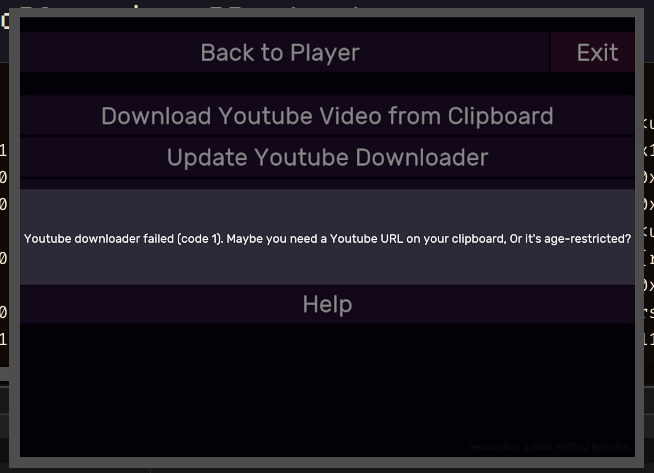
The changelog is:
### November 2nd, 2024
- Fixed the Youtube Downloader. Age-restricted videos only work if your default browser is Firefox and you are logged in. In future, this can be extended to all chromium-based browsers, once this issue is solved by other people. https://github.com/yt-dlp/yt-dlp/issues/10927
I hope to come out with an update soon that fixes this, sorry for the delay. Until then, here is the manual solution.
1. Open a command prompt. Press your windows-key and R at the same time. Then, type "cmd" and hit enter.
2. Get the command prompt to animation buddy's DATA FOLDER location (where yt-dlp.exe is). You would replace the path in the command to wherever animation buddy is, then add \AnimationBuddyData:
cd /D "C:\this\will\be\the\path\to\animation\buddy\is\AnimationBuddyData"
3. Run youtube downloader on your video. Type "yt-dlp.exe -S ext [YOUTUBE URL GOES HERE]" and it should give you an mp4 that you can drag into Animation Buddy.
I'm working on a fix right now. I suppose the YouTube and the downloader ecosystem changed; I was able to recreate problem (It seemed to worked for a moment, downloading, but then randomly failed). I believe If I auto-detect the default browser and pass it to yt-dlp.exe to use the same login cookies, it will work. (Otherwise users wouldn't be able to download age restricted videos).
Edit: There's currently a problem with the youtube downloader that would only allow this on firefox... https://github.com/yt-dlp/yt-dlp/issues/10927
So, I'll try to support videos with age-restriction for firefox, for now, but we'll see how well the youtube downloaer works. Perhaps it could be re-enabled for all browsers in future; their solution seems hacky. It will definitely work with regular videos in an upcoming update.
I'm loving it and amazing work.
Non-urgently, could the windows version not have a console window come up? I'd like less windows to manage on my PC so I can switch between windows faster (the Alt+Tab menu lists all windows, including the console window).
You may need an #ifdef around your entrypoint function, but maybe this is only an MSVC thing: https://learn.microsoft.com/en-us/windows/win32/api/winbase/nf-winbase-winmain
MSVC https://learn.microsoft.com/en-us/cpp/build/reference/subsystem-specify-subsyste...
Clang and GCC https://stackoverflow.com/questions/35057242/clangs-equivalent-to-gccs-mwindows
A fast-paced puzzle in which you are an arsonist burning locations and landmarks to the ground.
Balance risk versus reward with the amount of havoc you can cause while staying alive!
https://code-flame.itch.io/you-want-to-watch-the-world-burn
Just released a fun retro game about burning things!
Here's a cool programming VOD I recorded about a fun easter egg in the game. The game is made in the low level systems language Jai. I think developers who haven't experienced windows programming may enjoy this. It's 1:43:00 long; styled as a live commentary/podcast.
This is the trailer!
(Japanese store page あなたは燃えている世界を見渡したいのだ。https://code-flame.itch.io/you-want-to-watch-the-world-burn-japanese)
(https://i.imgur.com/0cuw31L.mp4) Here is a video of me reproducing the problem. I don't believe the bit depth was important. In the video, I first exported a smaller image. Afterwards, I exported a very very big image and it crashed. So, it seems the problem may have been the the size of the large pretty image.
(https://i.imgur.com/0O1xZij.mp4) Here is another video where I save as a `.ourpaint` file. It crashes just as well, however the file it wrote (`i_am_testing.ourpaint`) had 178 bytes of data in it after the crash.
When I recorded the first clip, I had about 50 gigabytes of RAM available out of 64 gigabytes. Upon export, Task Manager showed OurPaint using 15 gigabytes of RAM before the crash (do note that Task Manager may lag behind).
There were 90 gigabytes of space in the drive I attempted to export to.
Perhaps automatic backups would help ease users in situations such as this? (And if the backup itself causes the program to crash, at least it crashes early in a user's session)
:)
Hi Yiming, I found this software very impressive and enjoyed playing with it. However, when I attempted to "Export Image" in a 16 bit linear color space on Windows with v0.2a, the software wrote 0 bytes to a png and then crashed. I'm disappointed I may not be able to use Our Paint for real work due to instability. It is a very nice, unique program and I think digital art lacks things such as this. I wish you well.
Fun :) Thank you for the comment.
Unfortunate about that PC issue; I don't believe Javascript code sandboxed in a browser could cause such a thing, but perhaps there was a bug with the browser or something else with your PC's hardware. I've never had this issue you mention and haven't seen anyone else comment about it.
I've been hard at work on a desktop game Journey to Royn for 12 months. A newer version of Idle Tetris exists on my computer (with fun things like unique and wacky achievements with rewards), but I'm not likely to work on it for a bit because of my large complex exciting project.
Awesome :) The update is now released, with user themes included. Holding "Ctrl" and "Shift" and holding click on a visual element should allow you to change its color, and this will save changes to a file automatically.
You should be able to access the download page from your Itch.io library or from the "You already own this; go to the download page" banner on the store page.
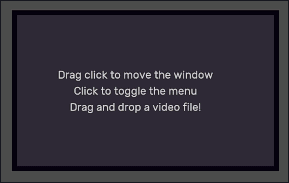
I worry that making user customization for highlighting every amount of frames would complicate the user experience for little gain.
The high-customizability option would be allowing the user to configure an offset and pattern-length (probably by intuitively dragging the cursor on the timeline while holding a key down).
The low-customizability option would be making the default highlight pattern mark every 2nd/4th/8th frames. This may work because most animation is done on twos.
I fear the high-customizability option may be seldom used, confuse people, and distract from the study by adding a new thing to think about.
I want to try the low-customizability option, but let me know if that does not fit your use case or if it would be weird.
I'm generally not a fan of user-customizable UIs; I believe that if a user desires customizing their UI, then the UI may just be poorly designed and should be made better for everyone. But then again, maybe it's just a fun form of expression for the user. Why do you desire to customize the colors? I'm curious if this is for expression, to solve a design problem, or another reason.
I do see the value of a scrollbar. So Animation Buddy can keep its minimalism, I could probably have it off by default and toggled by a hotkey.
Just to double check: are you aware you can zoom out with a configurable hotkey (Or I think Ctrl+Scroll wheel)? This eases the amount of work accomplished by the swiping motion.
Your post made me unrelatedly think I could easily make clicking on a frame toggle highlighting that frame in particular, so it would be easy to mark frames. That would be useful for quickly visually distinguishing a starting frame for a study (previously I was solely using the frame number).
Thank you for the suggestions.
Let me know your thoughts on my responses.
Spacebar is no longer the default hotkey for playing/pausing video as per the latest update (it is now the pause button on a keyboard, but you can rebind it if you don't have that key or would prefer a different one).
"Set app to capture hotkeys" has been removed because it was not useful enough to stay.
All hotkeys work when the window is unfocused, so I recommend picking hotkeys that don't conflict with your animation program :) This makes it fast to control Animation Buddy.
I can't remember for the version of the game that's on Itch.io, but the current code says that they start hard-dropping from higher up as they level up. So it's not that they start at a certain level; it's that they do it earlier as they level up.
Maybe the version on Itch had that functionality? Or maybe they didn't hard-drop at all...
> For some reason, the game makes me start at level 2 speed. maybe you could start at level 1 or even level 0 speed?
The button is more like "Buy level 2 speed;" it's implicit that you're at level 1. I don't know how much this actually matters.
> Not being able to spin a piece when it is touching the border is a little rough
In the in-dev version, doing achievements allows you to progressively unlock piece kickback!
Your other thoughts are interesting too, though I have no comment for them, thanks for sharing!
Maybe I'll start developing this game more seriously again some time. I have some other cool projects in the works, though!
That is intended; here's a useful option to pair with that:
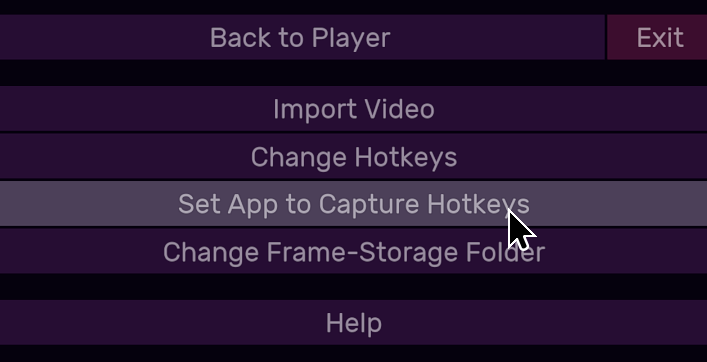
Inside of the "Set App to Capture Hotkeys," one could select their animation software, and that way it only listens for the global spacebar hotkey when their animation software is selected; or one could select the animation buddy app to disable the unfocused hotkeys entirely. (The reason that this exists and hotkeys happen when the window is unfocused is so Animation Buddy has the capability to synchronize with hotkeys of animation programs).
If it's still annoying after trying this option, let me know and I could update the app and add a specific option to make the spacebar hotkey specific to the window.
Also, great to hear they like it :)