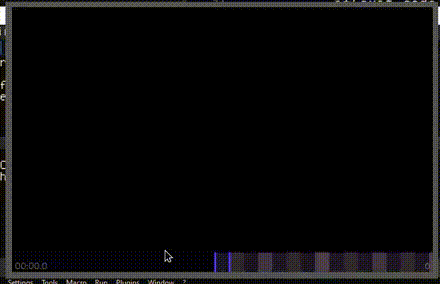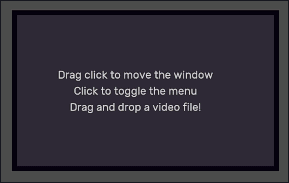I worry that making user customization for highlighting every amount of frames would complicate the user experience for little gain.
The high-customizability option would be allowing the user to configure an offset and pattern-length (probably by intuitively dragging the cursor on the timeline while holding a key down).
The low-customizability option would be making the default highlight pattern mark every 2nd/4th/8th frames. This may work because most animation is done on twos.
I fear the high-customizability option may be seldom used, confuse people, and distract from the study by adding a new thing to think about.
I want to try the low-customizability option, but let me know if that does not fit your use case or if it would be weird.
I'm generally not a fan of user-customizable UIs; I believe that if a user desires customizing their UI, then the UI may just be poorly designed and should be made better for everyone. But then again, maybe it's just a fun form of expression for the user. Why do you desire to customize the colors? I'm curious if this is for expression, to solve a design problem, or another reason.
I do see the value of a scrollbar. So Animation Buddy can keep its minimalism, I could probably have it off by default and toggled by a hotkey.
Just to double check: are you aware you can zoom out with a configurable hotkey (Or I think Ctrl+Scroll wheel)? This eases the amount of work accomplished by the swiping motion.
Your post made me unrelatedly think I could easily make clicking on a frame toggle highlighting that frame in particular, so it would be easy to mark frames. That would be useful for quickly visually distinguishing a starting frame for a study (previously I was solely using the frame number).
Thank you for the suggestions.
Let me know your thoughts on my responses.