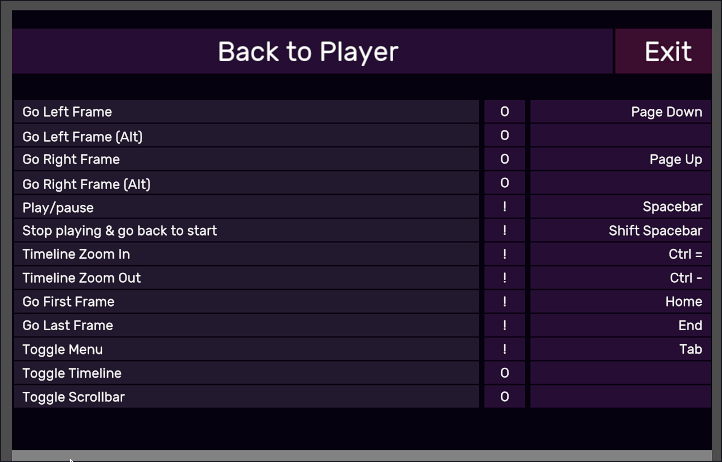That is intended; here's a useful option to pair with that:
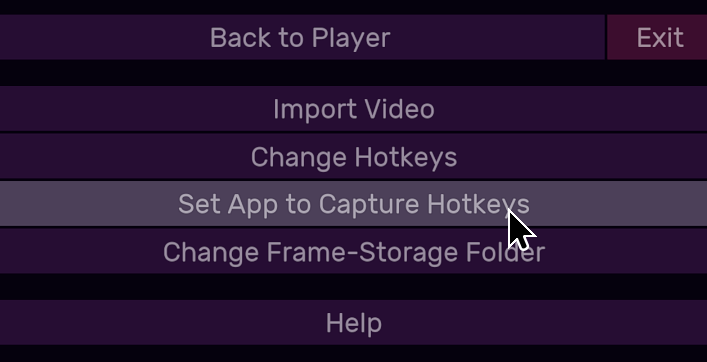
Inside of the "Set App to Capture Hotkeys," one could select their animation software, and that way it only listens for the global spacebar hotkey when their animation software is selected; or one could select the animation buddy app to disable the unfocused hotkeys entirely. (The reason that this exists and hotkeys happen when the window is unfocused is so Animation Buddy has the capability to synchronize with hotkeys of animation programs).
If it's still annoying after trying this option, let me know and I could update the app and add a specific option to make the spacebar hotkey specific to the window.
Also, great to hear they like it :)