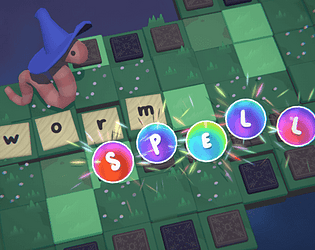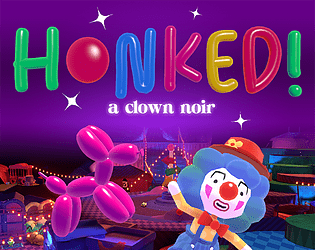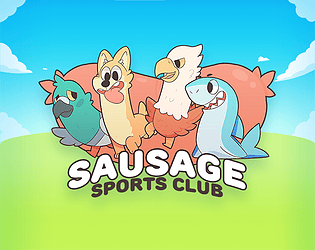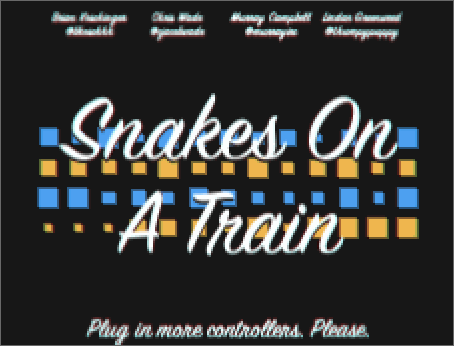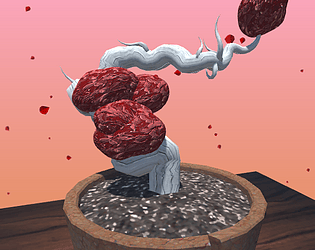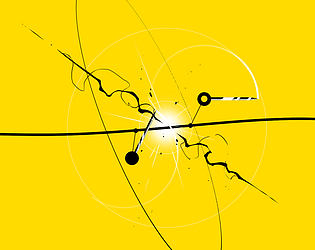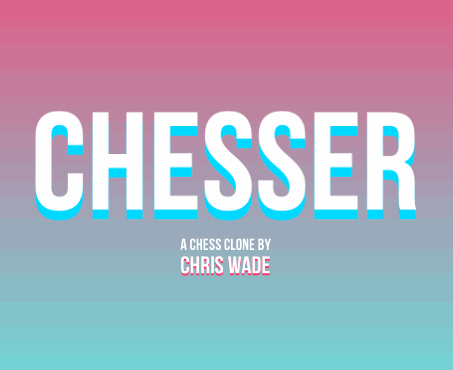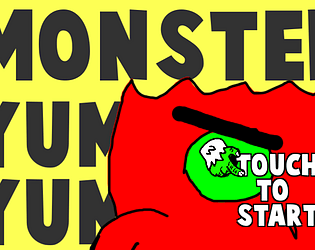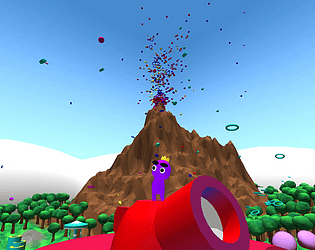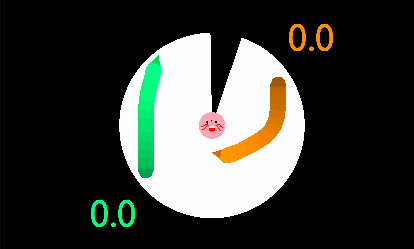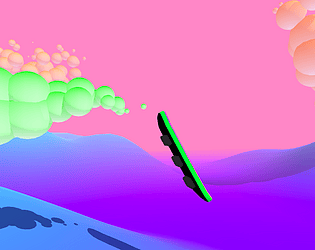Hi there. The reason for the disparity is that Itch accounts for about 0.1% of our sales, so I'm not as focused on updating it and keeping price parity. That said I will add the 10% discount for this week because I agree it is nice to keep the price the same where possible.
Chris Wade
Creator of
Recent community posts
Heyo! We made a Steam version of Card Cowboy with more events and full VO which you can check out here: https://store.steampowered.com/app/2149480/Card_Cowboy/
It's on sale right now!
Hi Aylish, thanks for the writeup. It would be nice if you could update your article to say the game was developed by Crimp Team or include the full list of our team members instead of attributing it fully to me! Here's a list of the other devs for your convenience: Brieyh'leai Simmons, Nic Lupfer, Alana Rasche, Collin Anderson, Eric Franco, and Karley Karensky.
Congrats on releasing a demo!!! it's been fun to watch the project evolve on twitter.
Some feedback:
- it's a little frustrating to leave a grind and not keep my momentum as I jump off. maybe you can add some way to separate player controlled and uncontrolled forces so you can carry that launch momentum and combine it with player intended control
- the camera behaviour felt inconsistent between different states. some of this was the very high sensitivity (which I couldn't figure out how to change), but staff sitting, swimming, and grapple swinging cameras all felt pretty different and jarring
- there's a lot of inputs! I felt overwhelmed and had trouble remembering all the keys. I wonder if you could overload fewer buttons with more context specific interactions
- I wonder if mounting the staff and entering pole swing could be automatic when you get close rather than hitting Q
- I found I could get up any wall by spamming spacebar at the right cadence
- the freshest piece seemed to be using the staff, finding spots it could stick in the ground and walls, and figuring out how to use that
- the guns felt good to use but seemed pretty overpowered. I wonder if you're planning on having ammo. A less common technique that might be cool is to make each gun only fire one or a few bullets (thinking of the uzi) and then break so you're more desperately scrounging for stuff. Might create some interesting choices to limit you to carrying one gun at a time and staff being your 'nothing carried' state.
- seems like you have plenty of mechanics to start making some levels! working on a similarly mechanically dense game I think that process will show you a lot about what the best parts of the moveset are and where you need to pick constraints. we weren't really making forward progress until we started prioritizing completing real levels
- I'm excited to see how the world and story combine with the mechanics set. Goblins are such a good match with the grunge-y aesthetics
Sup clowns!
We’ve released an updated, deluxe version with new jokes, character moments, full voice acting, and achievements over on Steam.
If you enjoyed this, check it out over there:
https://store.steampowered.com/app/2636670/Honked_a_clown_noir/
Howdy folks!
We’ve released an updated, deluxe version with new events, responses, full voice acting, achievements, and a cardpedia over on Steam.
If you enjoyed this, check it out over there: https://t.co/9MhYS2qGnZ
Hey there,
Been using butler for easy build uploads using a .bat file. I noticed a change (not sure how recent) to where Itch installs the butler.exe that seems to make it more annoying to keep the correct Environment Path.
Previously the path was:
User/AppData/Roaming/itch/bin
But it has been changed to:
User/AppData/Roaming/itch/broth/butler/versions/%versionNumber
Am I crazy or doesn't this mean windows users will have to manually update the Environment Path to the new numbered version folder? Curious if other folks see this as an issue and looking for suggestions on how to avoid that manual update should I let the Itch app update itself automatically.
Cheers,
Chris (butler fan)
After investigating a bit more, the issue turned out to be related to the Project Settings / Player / Run in Background setting.
Not sure if this a new change (I'm on 2020.1.12f1), but clicking on the inspector now deselects the game view and marks play mode as running in background which in turn stops Super Text Mesh from updating. Specifcally GetDeltaTime2 returns 0f in this state which blocks the running ReadOutText coroutine. Since the rest of game mode still runs in this situation I think the expected behaviour is probably to always return the engine reported delta time regardless of whether the app is backgrounded.
Some notes from a few minutes of playing:
- Was totally confused when I started playing until I went back and read the instructions on the itch page. Might be worthwhile to add a splash page to the game with those instructions until you can make a real tutorial since most people will just click the play link while reading as little as possible.
- Alternatively, the name cross in the instructions wasn't clear enough so maybe call them screen-crosses or full-cross
- I ran into what's seemingly a bug where I couldn't match teal tiles, though not sure why. This was after doing a few crosses already. Here's what the board looked like when this happened:
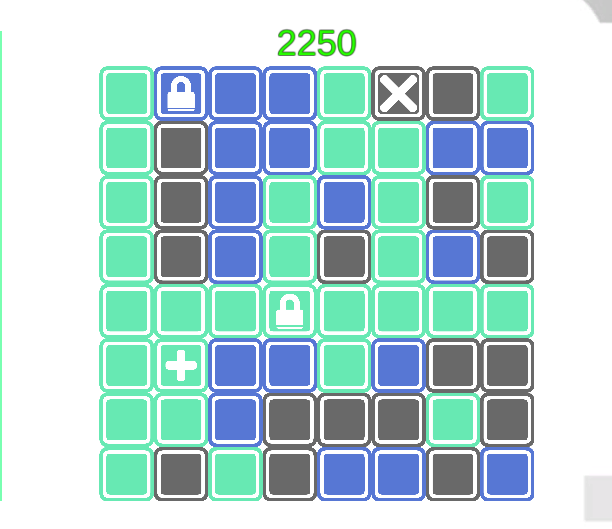
That's all I've got for now, but keep it up!