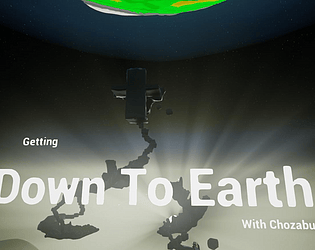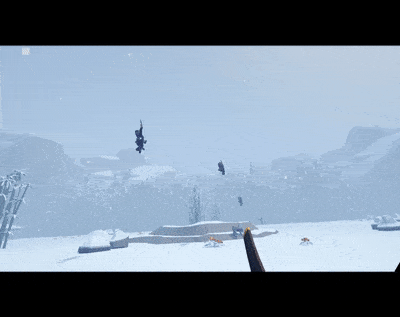manually! Spacebar flips direction.Glad the project is looking OK, I'm not sure I'll be able to get much more done on it during the jam
chozabu
Creator of
Recent community posts
Hey, I should have kept the size down a little more, but can't make any changes for a while now the compo has finished,
As for windows flagging as a virus, are you sure it's not just saying its unsigned? checking on virustotal it's not picking anything up https://www.virustotal.com/gui/file/196dc79862bb8a2fcda84c714c827ba27f4b402597bb...
if you could share a screenshot of the message, that'd be fantastic
Yep! There are instructions here: https://docs.unrealengine.com/en-US/Programming/Development/BuildingUnrealEngine...
check the preq page linked at the top (downloading unreal engine from source) - only difference will be the repo to get.
Also recommend using VS2019
Yes, setting substepping to a fairly small value will help - but using 0lentos fixed timestepping should result in "perfection"
The branch should be easy to build (no extra steps beyond building regular ue4 source).
I'm hoping to tidy things up a bit, and see if I can get this stuff merged back into master - but would not bet on that happening any time soon, if atall.
Hey!
We chatted a little on twitch Just want to share: https://github.com/chozabu/UnrealEngine/tree/4.22-Physics
This is a branch which has an option for fixed timesteps - to give much more deterministic physics.
Though, I cant take credit - the work is by 0lento, my linked branch above just adds support for skeletal mesh interpolation (Which I don't think is relevant to your game)
Thanks :)
I've not actually played Katamari Damacy! Though have played some similar games.
Worth mentioning, I made the "gold bag" model in the jam, and the springs/controls/everything to do with the "player" - but the forest is "broad leaf forest" from the marketplace, the troll model is from infinity blade. There is a full list of packages used in the jam submission.
I've also made a similar fluid-like pawn a couple of years ago when first encountering UE4, and custom coded similar things in C++, Actionscript and VB6 - so that part was quick to setup.
The UI (small though it is), main objective, testing, sound design and some other bits I am less familiar with is where much of the time went.
Also, arguing with myself for a day or two over what to start working on (then switching from a single gold bag to a swarm, nearly going for a "snake" like setup)
Good point, I should have put in a quit button! I am perhaps too familar with alt+f4 to close apps, and perhaps unfairly expect others to be so too,
I'm not sure what you mean by objects that block the players view? Did a rock get placed infront of the camera? or do you mean the sunset, or something else?
Thanks for the feedback!
Glad it works. Unsure what the issue was, migrated to a new project.
In first person, the character has no head... but looking up does let you see the inside of his neck. Willfix.
dark <-> white transasitions - agree, will try and make this smoother or more of a feature depending on the situation.
Thanks!
Suspect it is a mistake, link is a typo, or expired and it should not have.
Think this is the correct link? https://discord.gg/hs37bev
found at: https://forums.unrealengine.com/community/community-content-tools-and-tutorials/...
Hi,
Just picked up https://itch.io/b/149/a-good-bundle - and on that page the supported platforms are listed below each game
However, looking at my purchases page - no such luck.
Can we have a platform-filter on the purchases page at least? if not sitewide?