Hmm, I’m not sure!
Do you only get the spikes if the app is pinned, or does it alo occur any time the appimage is run, not from the commandline?
Can you try passing --disable-gpu to the CLI arguments when pinned?
There are a couple of things that can cause this that I’m aware of:
When ‘check for updates’ is disabled, there shouldn’t be any external requests to Itch. It’s possible there may have been a request in progress when the setting was changed.
Can you try exiting Deepdwn after changing the Check for Updates setting and reopen to confirm that you’re seeing new requests?
I’m at a loss.
Is there anything unusual that you can think of with your directory, drive, or permissions setup?
Does it work if using a different keybind option in Deepdwn (emacs or sublime, whichever you’re not currently using).
Can you share your settings file: %appdata%/Deepdwn/settings.json
Do you have another machine that you can test with? Does it work there?
Hmm, I’m not sure what’s going on, or why this wouldn’t be working for you.
Are you trying to link to the files in the files-deepdwn folder from a file saved to the grimdeep/0.02.00 folder, or is the file you’re linking from in the same directory as the file you’re linking to?
Does autocomplete work for images in the same directory for you?

Hi, feel free to post any questions you have to the support forum: https://itch.io/board/1147311/support
That way, other people can benefit as well :)
Thanks for the heads up. The previous version of deepdwn (0.40.2) uses an older version, which may be supported.
You should be able to install this or any older versions through the itch app. I’m not sure there’s a way to download older versions through itch’s website but I could be missing something.
I’ll see if I can get that dependency reduced in future versions.
Hello!
Markdown doesn’t have any standardized syntax for audio or video embedding (unlike images) unfortunately.
You could use an HTML element like:
<audio controls="controls">
<source type="audio/wav" src="/path/to/audio.wav"></source>
</audio>
And see it in the preview, but that it would depend on your needs
I don’t have a physical german keyboard to test with, so I want to make sure Deepdwn will see the correct key shortcuts for this case
Can you visit https://w3c.github.io/uievents/tools/key-event-viewer.html and enter Ctrl+Shift+ß and share a screenshot of the results?
With a virtual keyboard, mine looks like this, which may not be accurate:
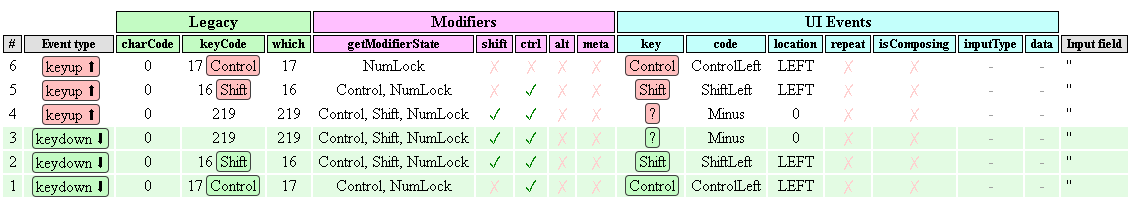
Hello!
Sorry about the delay responding, as (for the first time ever) a support message was in the forum spam queue!
Looking at a common german keyboard layout, it looks like the bindings specifically for folding and unfolding the current heading would not work, since those require altgr.
Can you confirm if those are the only ones you’re having trouble with?
Currently, there are no alternate binding options but I’ll see about adding some.
While I don’t have a keyboard shortcut workaround to offer you right now, you can also toggle headings by:
### part of the heading... after the heading to collapse it... after the heading to expand it... after the heading to expand itCtrl-K Ctrl-0 (or Ctrl-K Ctrl-J) to expand all headingsCtrl-K Ctrl-# to collapse all headings of a specific level