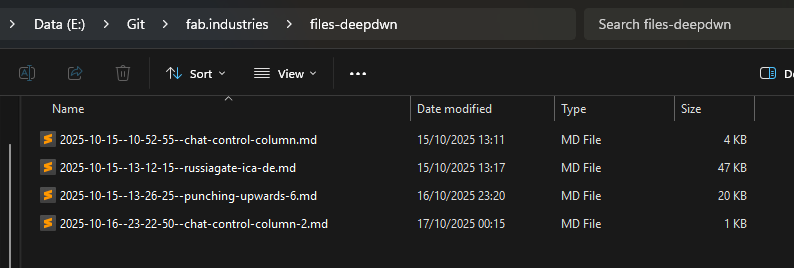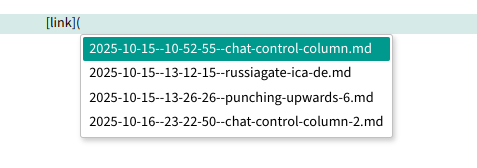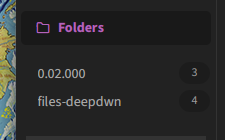deepdwn v. 0.41.0 Windows 11 24H2 Build 26100.6899
ANSI keyboard with layout United States-International
Typing [Link]( and then pressing Ctrl+Space does nothing. I have files in the same folder as I am editing. And no, PowerTools is not installed, so that shouldn’t be grabbing the shortcut.