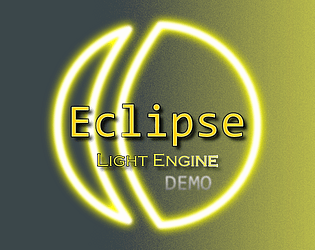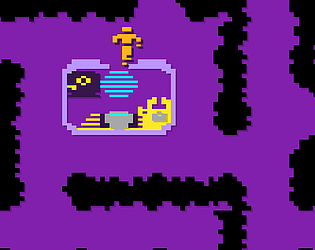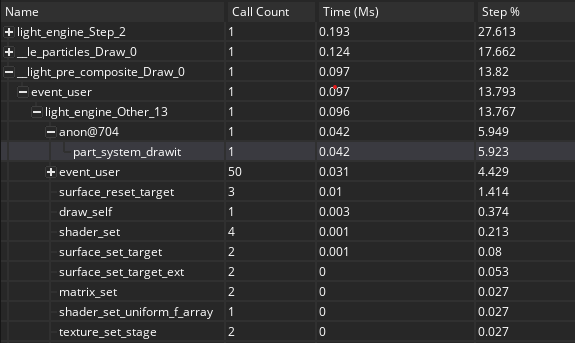Ah, there certainly would not be a simple fix unfortunately. GM simply does not give enough information to make that happen when drawing spine sprites. It was hard just to get them drawn with normal and material maps as it currently is.
To make it work correctly, the local rotation would need to be supplied to the shader for each sprite used and then each one would need to know which rotation to apply inside the shader to the normal map.
It isn't impossible, but would end up being close to just drawing each sprite that makes up the spine sprite separately. For only the normal though, the material and normal albedo would be the same of course.
Sorry, no simple answer.