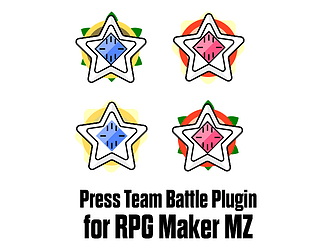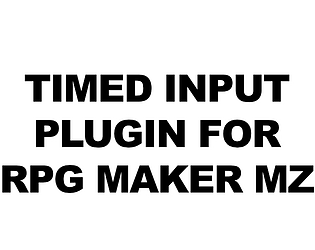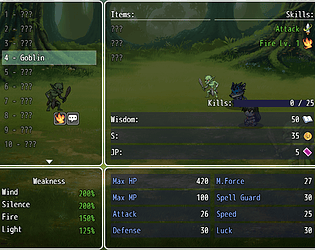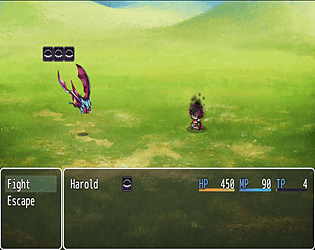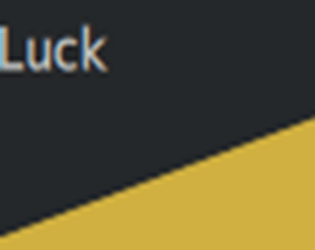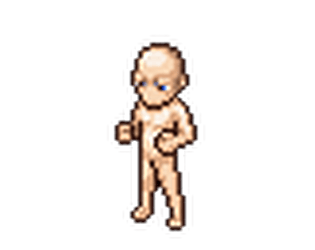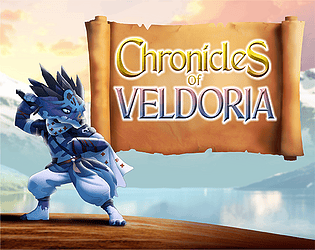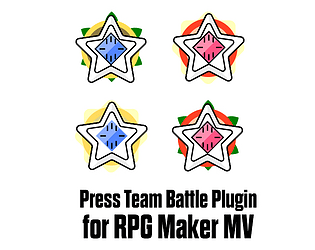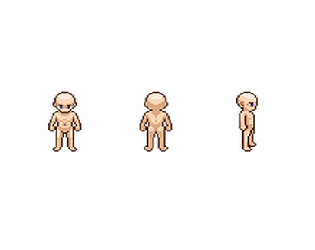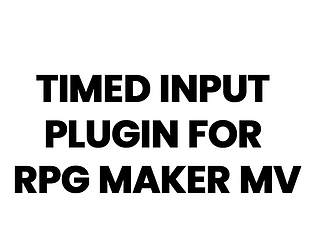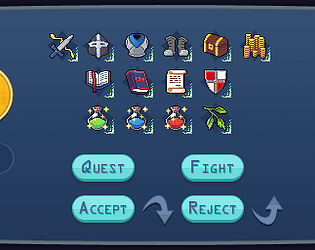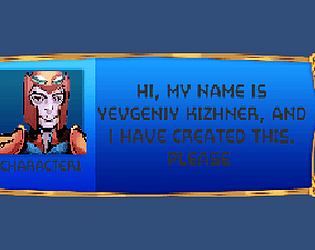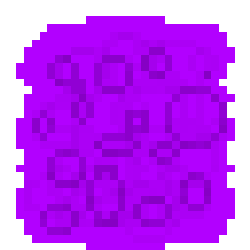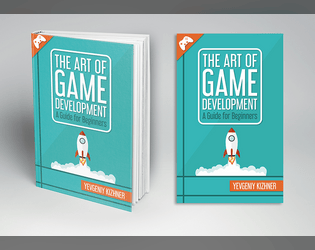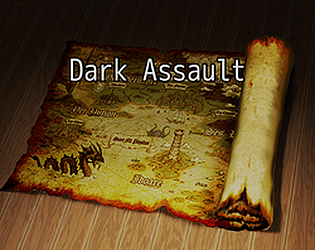Hey, it seems that I have fix the issue/error/bug! Please download the newer plugin sample and try it out. Thanks a lot again!
Next Level Gaming
Creator of
Recent community posts
This is basically the Shin Megami Tensei battle system for RPG Maker MZ, and it's MZ's version of my Press Turn Battle for RPG Maker MV.
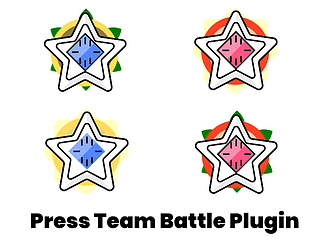

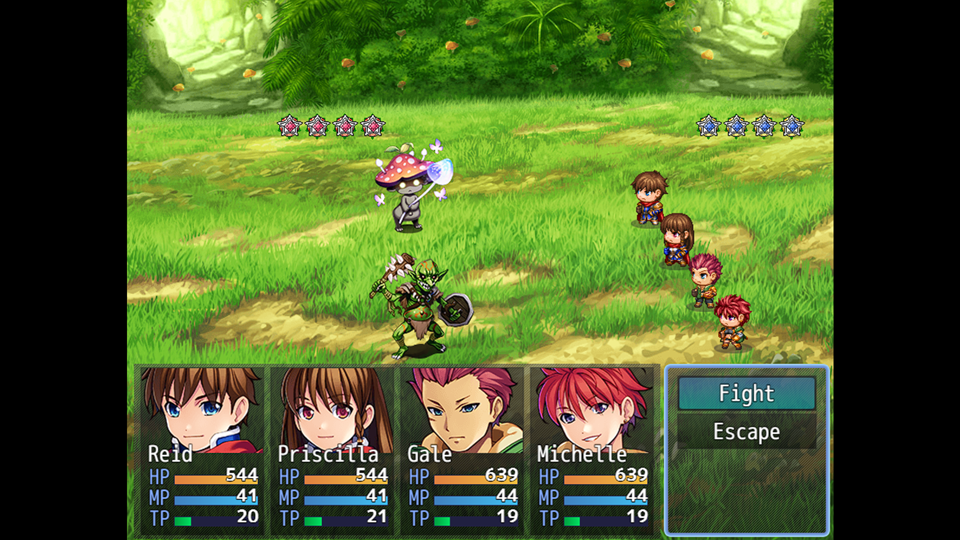
Link: https://a-higher-plane.itch.io/press-team-battle-system-plugin-for-rpg-maker-mv
This is the only plugin that features Super Mario RPG (including its remake) mechanics for RPG Maker MZ!
Features:
- You can increase the damage dealt if you press the Attack button at a certain time. A bar appears to show when.
- You can reduce the damage dealt to you if you press the Cancel button at a certain time. A bar appears to know when.
- Compatible with Yanfly's Battle Engine Core and Action Sequences.
- You can customize the colors.
- Works right out of the box! No coding required!
- Is open-source and can be edited. No obfuscated code!
Link: https://a-higher-plane.itch.io/timed-input-plugin-for-rpg-maker-mz
Next Level Gaming's Mascot "Ace" Graphics Pack (Free)

This is Ace (also known as "Icarus"). He is Next Level Gaming company's mascot. His graphics here can be used with a variety of game engines for commercial and personal use, completely free of charge! This pack includes:
- Face for RPG Maker (144x144p)
- RPG Maker Char state
- RPG Maker Down state
- RPG Maker Santa Down state
- RPG Maker Santa Char state
- RPG Maker SV Battler
- RPG Maker Santa SV Battler
- Sideview idle state
- Sideview jump state
- Sideview Santa idle state
- Sideview Santa jump state
- A standard question sideview block
- A standard side-view block
- Sideview Terrain
These can be used for practicing programming.
T-pose humanoid 3D character coming soon!


https://a-higher-plane.itch.io/next-level-gamings-mascot-ace-graphics-pack
Hey, if you want to support me, can you give this itch page an honest rating/review, talk about this plugin online, and consider buying my game Chronicles of Veldoria off of Steam (the game's itch is currently disabled by the system on itch)? I'd love it if you guys would help me. Thanks in advance.
Wait, I read your message and watched your video, but I didn't quite get what you meant. What exactly is the issue? Nothing in the video is incorrect. I see that if you hit the enemy with their elemental weakness, they can earn a turn if possible. But not if it's a counterattack or magical reflection.
Also, thank you for considering supporting me! I greatly appreciate this! I am working on a new, innovative, original plugin now. You buying my plugins greatly helps me.
The first parameter is the icon index where you choose the appropriate icon. Like, in the default icon sheet, it is #64. The second one is the types. Like the 1. Physical, 2. Fire, etc. So, if you want fire to display, you would need to choose 64 in the first index of the first parameter, and 2 in the first index of the first parameter. Here is how I set it up in my game:
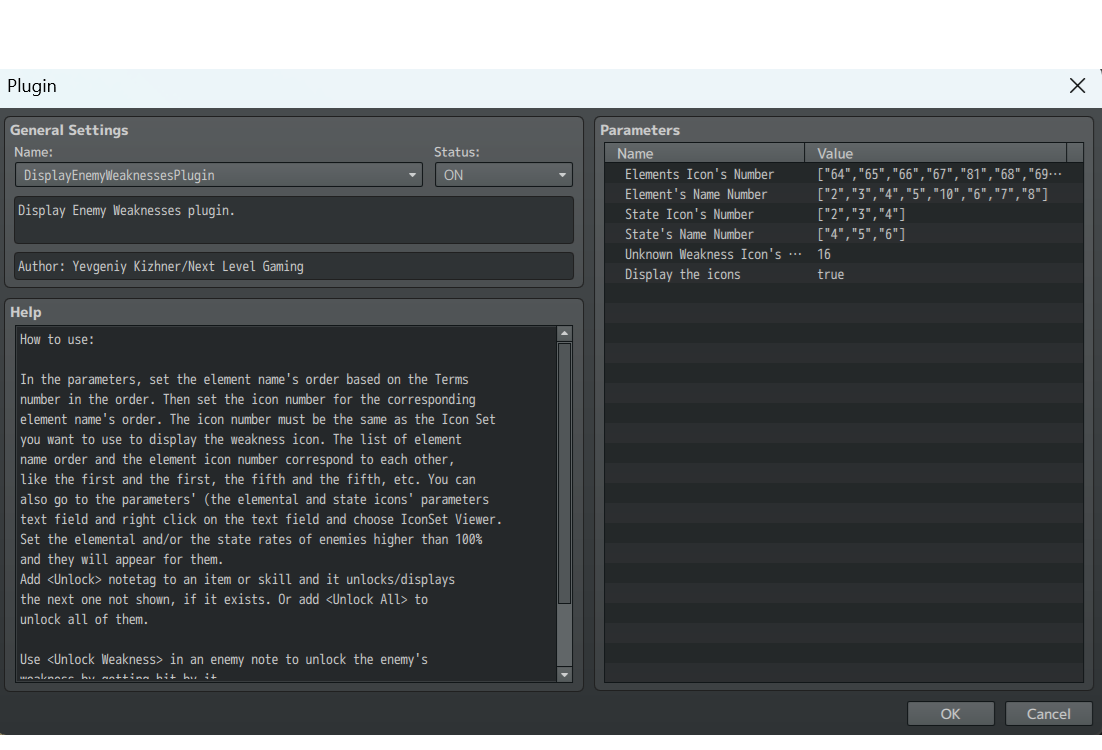
As the creator of this plugin, I would disagree with you here. Why? Because $10 is no longer money in 2025 and you get to keep this plugin as well as alter its source code. Also, it took me a lot of learning to learn in order to create a plugin like this. You are paying for my training, knowledge, work, and expertise as well as the fact that you get full source code. I have actually thought of making it more expensive. Getting someone to write you this whole plugin from scratch would cost you much more here. RPG Maker (custom) plugins typically cost $500-$2,000 to sell to one person.