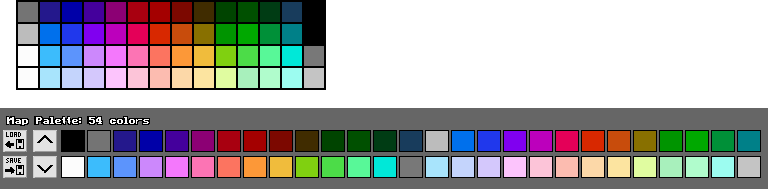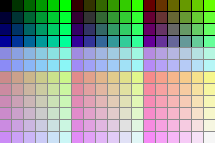Greetings. First, I want to express my gratitude for your program, which has been of great help to me over the years.
However, due to my color blindness, it is difficult for me to recognize the colors of the palettes I import. Would it be possible to add a feature that allows images to be loaded directly as a color source? This would allow me to capture palettes from programs like YY-CHR or Photoshop for more familiar use.
In addition, it would be very useful to be able to create subpalettes mixing the real colors that I have selected, to generate fictitious colors based on “Dithering Bayer” type patterns. This would simplify the process when adapting artwork from one system to another and would avoid having to later recover details that are lost after color reduction.
Thank you for your time, and sorry to borrow this thread, I didn't want to bother creating another one, practically for the same purpose.