You worked out an amazing world! The narrator's ideas, and the whole atmosphere of the game is well thought. Congrats for having the patience and inspiration to come up with a world like this!
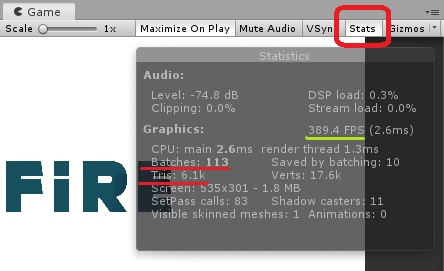 Maybe you already know about this...
Maybe you already know about this...
In your GAME window, there is a button "STATS", which if pressed, shows you (in real-time) how much resources are being processed. You only need to pay attention to 2 things:
1.) BATCHES, keep them under 2k (under 1k if WebGL) --- these are the number of different materials in your game. Ex. if you have 700 bamboo sticks, but they all use the same material, check them as "static" in the top right of the inspector window, this method batches the individual models together, processing them only once, thus reducing the batches (saved by batching: [number]) .
2.) TRIS stands for triangles used by your models. Modern computers can handle multiple millions of triangles (ex. a cube has 12 tris) but keep in mind that laptops, older computers and WebGL games can only handle less than 1 million.
Why do I reference this? Because your game is not optimized, and it lags... The movement seems sluggish, especially when jumping, because of the low frame rate, despite the animations and character being super cool. It's amazing how you assembled those beautiful levels, but man... I saw one of those bamboos up close, and it seemed to have lots of polygons/triangles, maybe even 1k. You have in that background hundreds of bamboos. That adds up to millions of polygons, just for the bamboo sticks.
I'm making a large scale open world game (for 6 years now) assassin's creed caliber, and I had to learn to optimize all those millions of trees, buildings, npcs and everything I packed in there during these years. I'm still learning ;)

