Hi guys, Im going thru the thread here because I'm having the exact same problem on the exact same system... I'm too dumb to understand how it was fixed though, can anyone here help me?
Thanks so much!!
Hey there! The fixes/workarounds roughly summarized here would be:
- Try replacing the copy of butler that ships with the app with a manually downloaded copy
- Try starting the app from the command line with the environment variable `BUTLER_API_KEY` set to a manually generated API key
lmk if neither of these work for you, or if you have more specific info about your issue
Wow, Lightning fast reply. Thanks so much man.
I have to admit I am a MASSIVE noob and I dont really touch code at all, so that's why I was looking into this.
- I tried to swap the butler terminal app with one that downloaded manually, nothing really changed
- My noobyness is showing.. I can't seem to understand what you mean by setting that environment variable. I did generate a new key, but I have no clue how to link it to gui butler, or normal butler for that matter!
When I try to run butler's executable, it just runs and then exits, and I cant input anything.
Then I go to normal terminal and try to use any of the commands, they just.. don't work. "login" just says 'login' with no prompt for my auth key or name, and none of the other commands work either. Super weird, I've installed similar stuff using terminal before, I can't get any version of butler to work for some reason, tried using $butler and all of the other commands, am I doing something wrong? augh
Also here's how gui butler launches, I try to click refresh and had reboot and the login window flashes for a milasecond and just goes back to this: 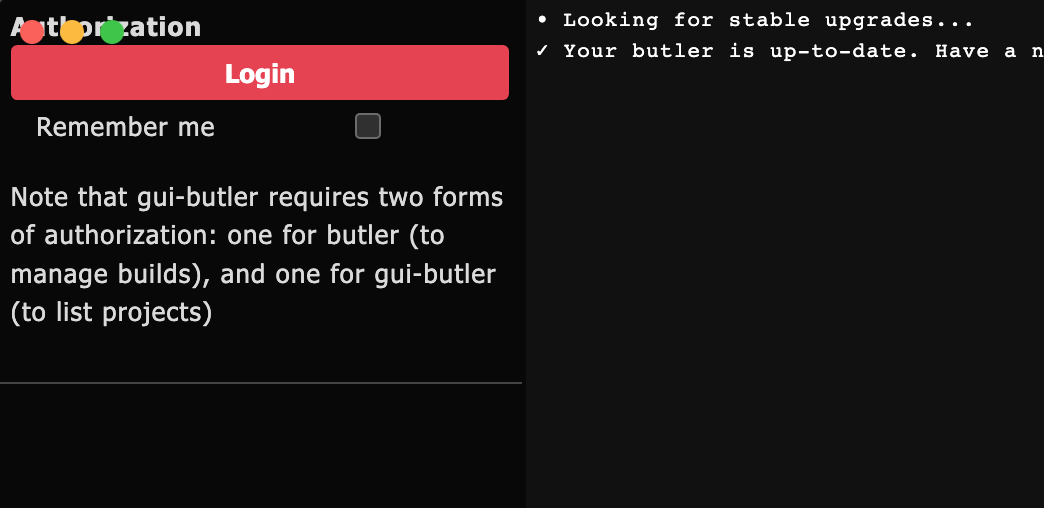
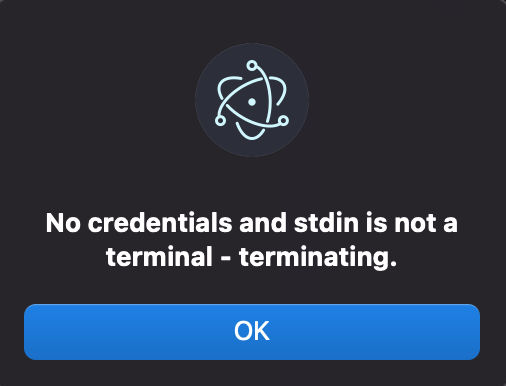
I kept the GUI Butler terminal window open, here's the full message: error occured in handler for butler, bailing out . No credentials and stdin is not a terminal - terminating
I also poked around and found that there's supposed to be a file with a command line that is supposed to have my auth key in it?? I think?? which I would modify -- If I could find it. I dont see it in any of the folders
I'll get out of your hair after this, I was just shocked someone had the exact issue, and I didn't quite understand the solution given, THANK YOU for your help and explanation, I'm sorry I dont get it T_T
To clarify the environment variable fix, what you should need to do is:
- Get an API key
- Go to the itch settings page for API keys
- Click "Generate new API key" -> A new row in the table will appear with source "web"
- Click "View" on this row
- Copy the revealed value
- Open a mac terminal
- In the terminal, run `export BUTLER_API_KEY=abc123` with "abc123" replaced with the copied key from step 1 -> this will temporarily set an environment variable
- From the same terminal, run the gui-butler application (I think on mac this is just `open app-name-or-filepath`)
- Click "login" -> the app should now show your games
The reason this is necessary is that on mac, the underlying butler command-line tool is refusing to communicate with the GUI app for the interactive login process, and providing an API key directly allows you to skip the typical login process. If the fix works for you, you can try setting up the environment variable in a more permanent way so you don't have to remember to do it manually (e.g. using a simple shortcut script or the system environment variables for your OS).
RE running the butler commands directly from command-line: You shouldn't need to do this to use the app, and I can't help debug it much since it's just the first party tool provided by itch, but if you're having trouble running it at all you could:
- try running `butler --version` and make sure you're on latest
- if you're not on the latest version, try running `butler upgrade`
- try running `butler diag` to make sure your device is able to connect to the necessary APIs

