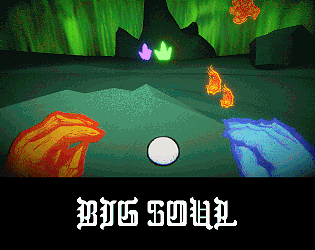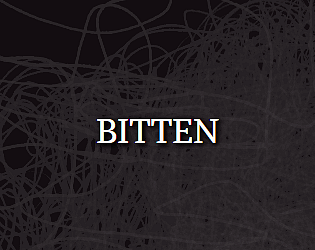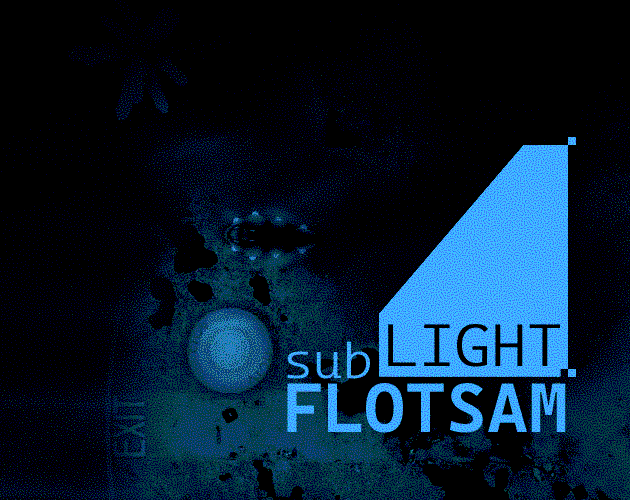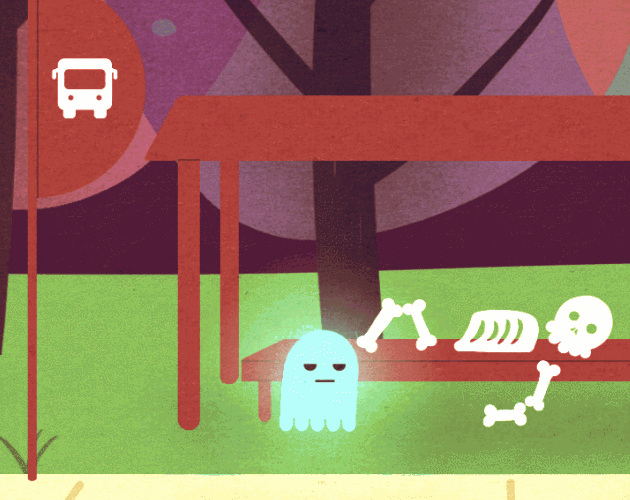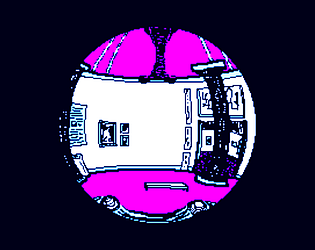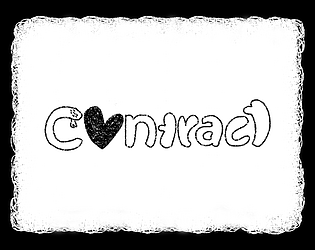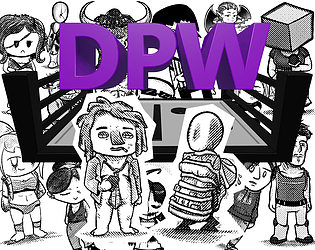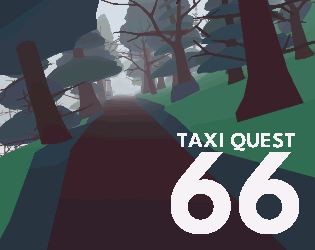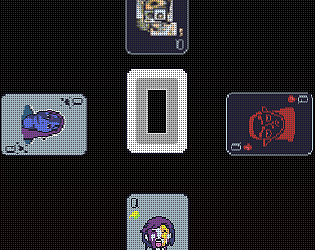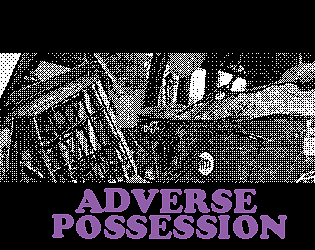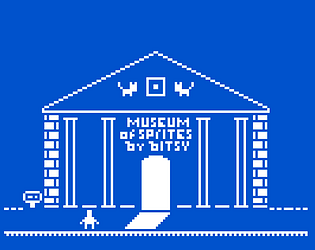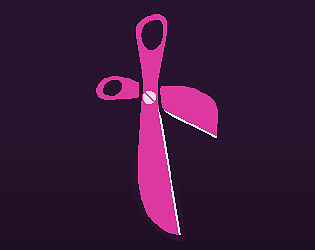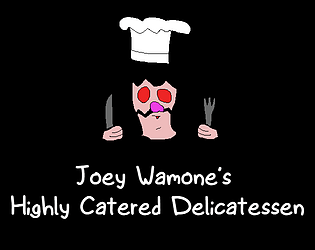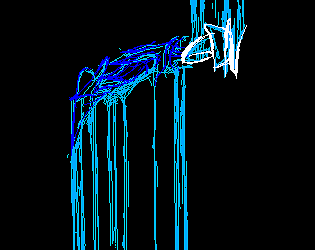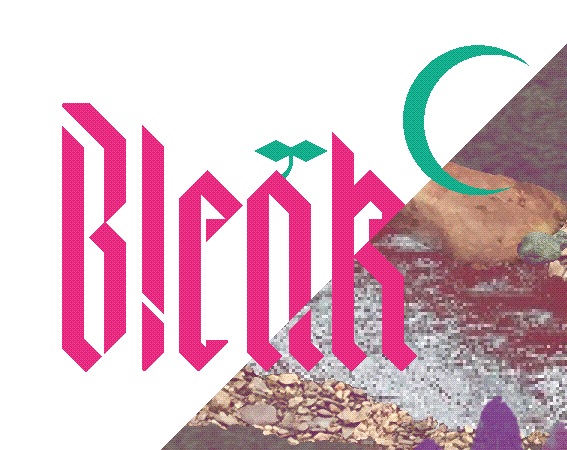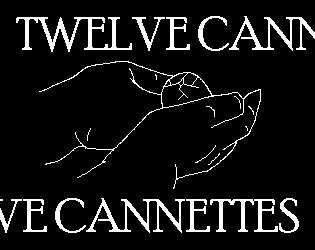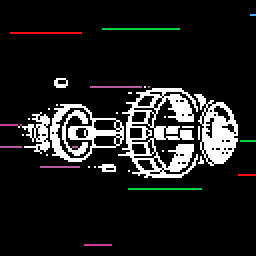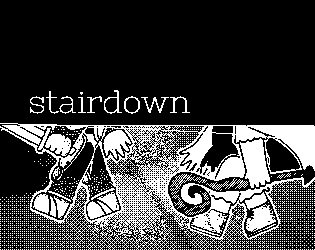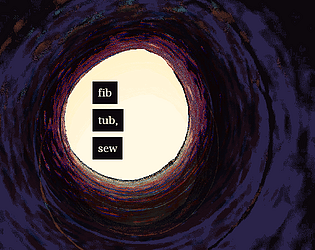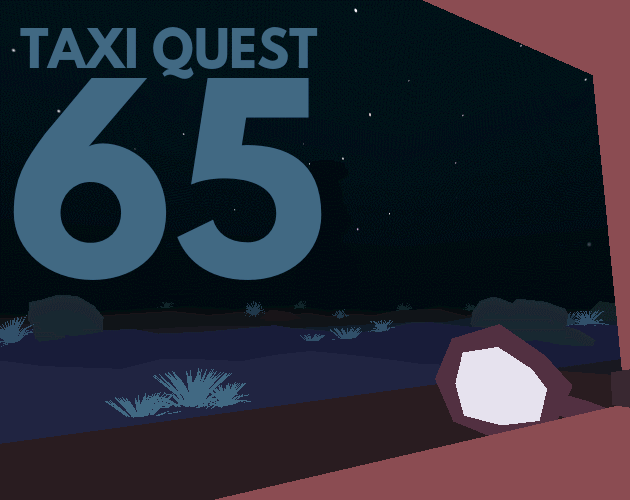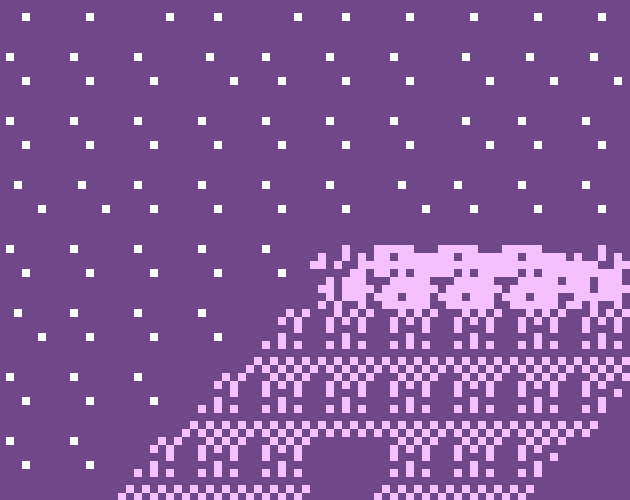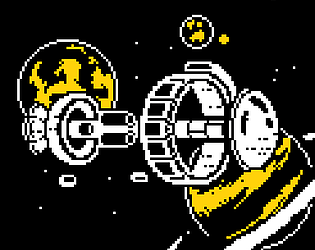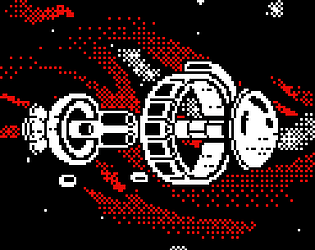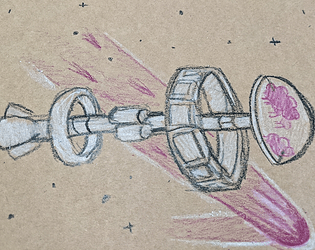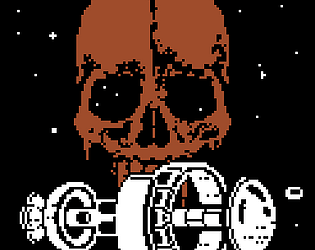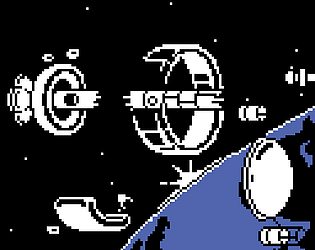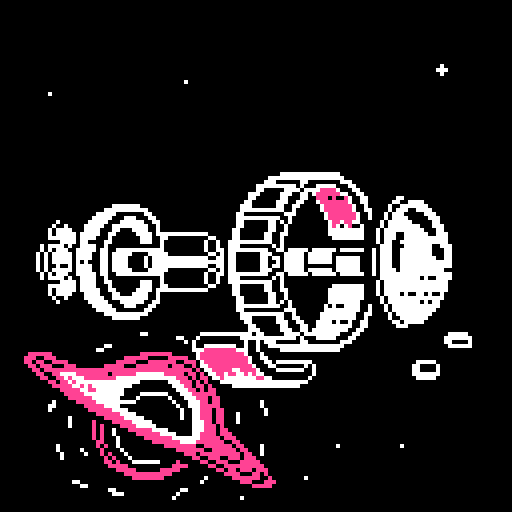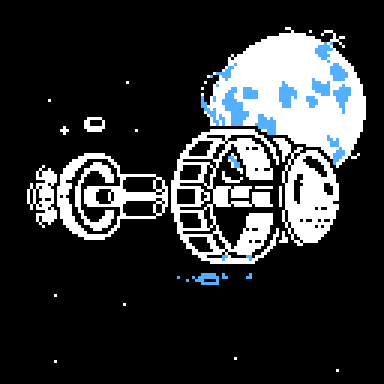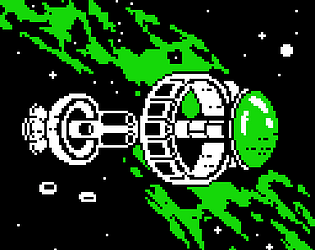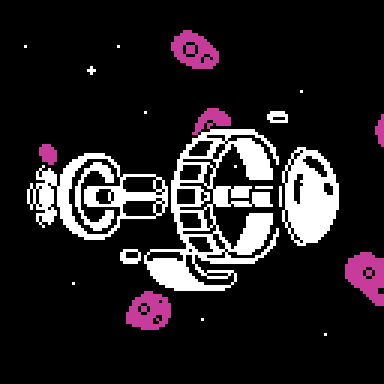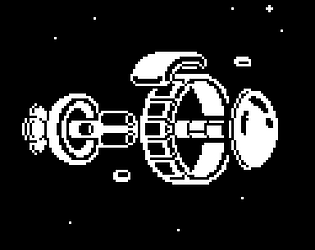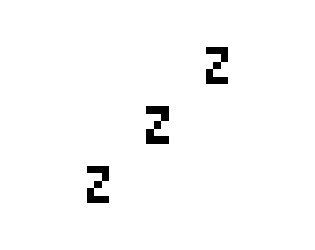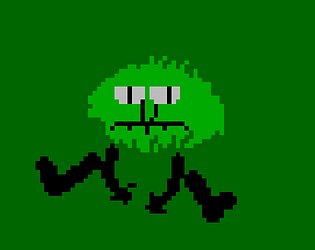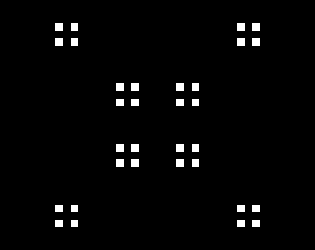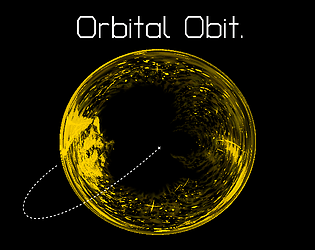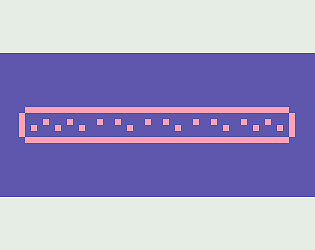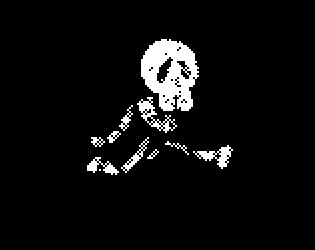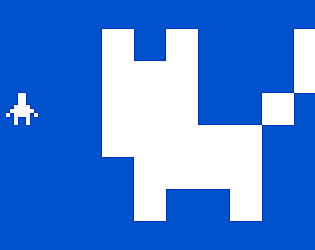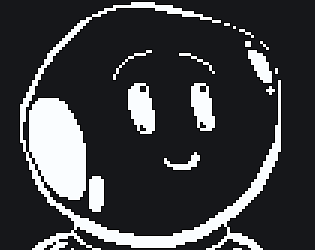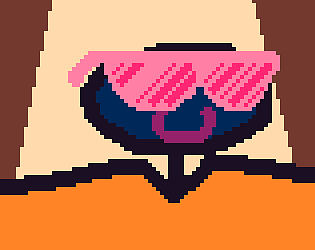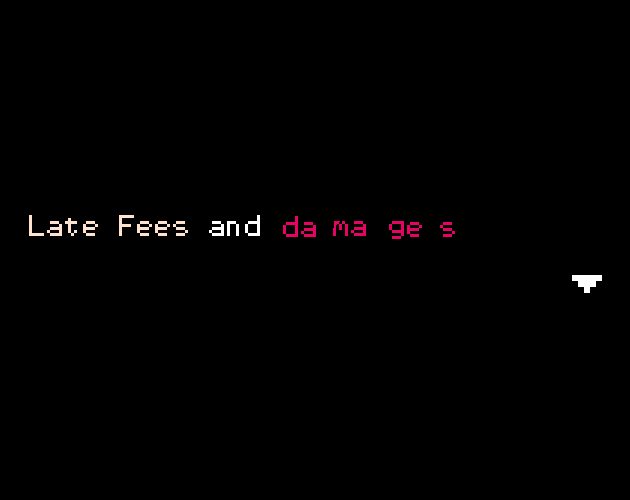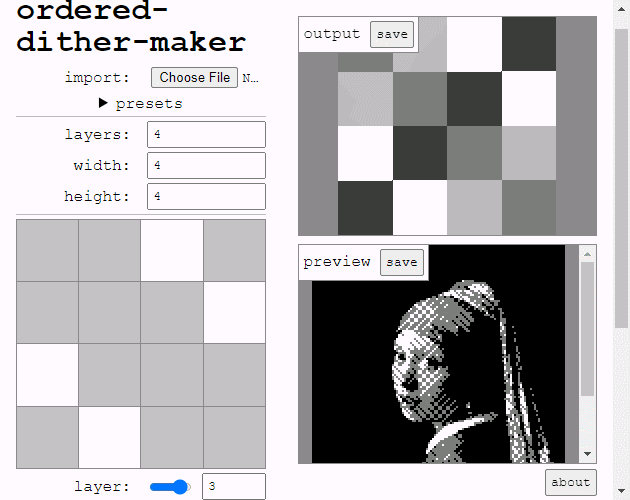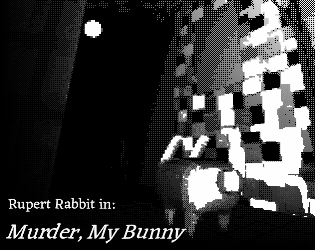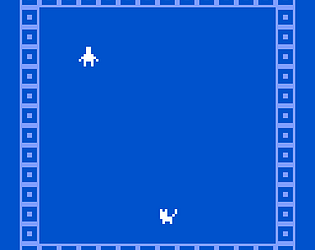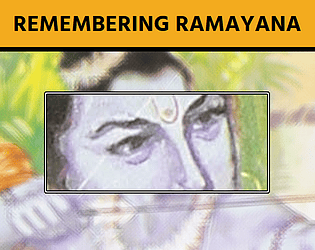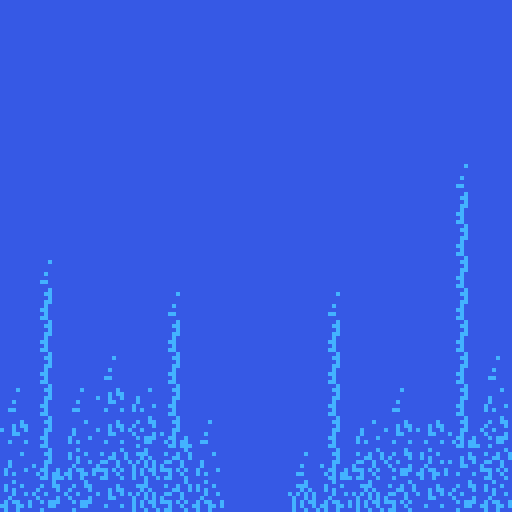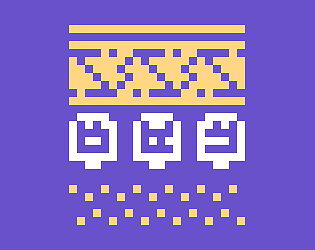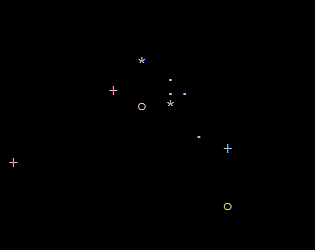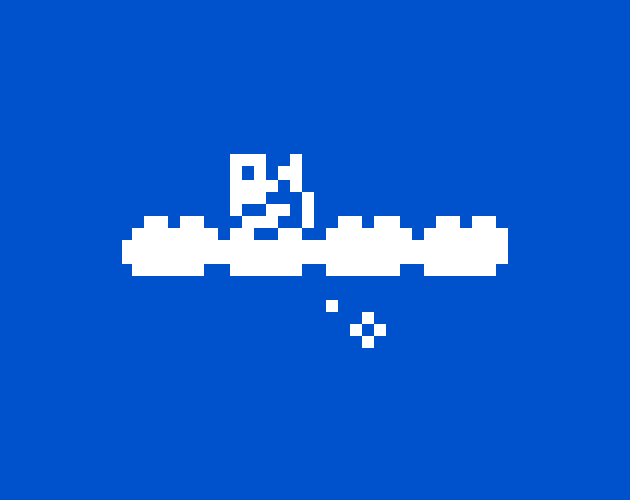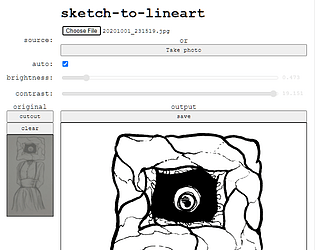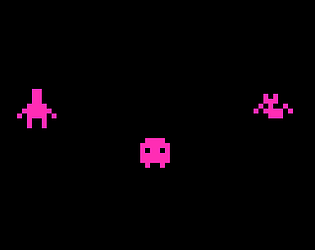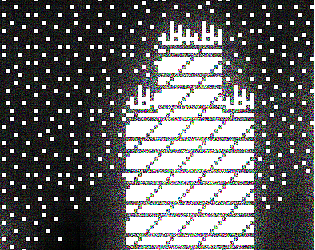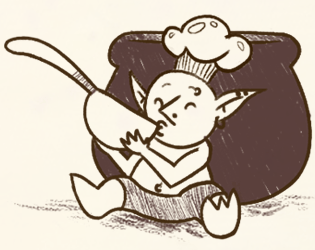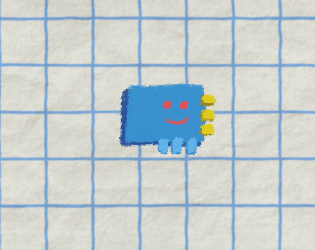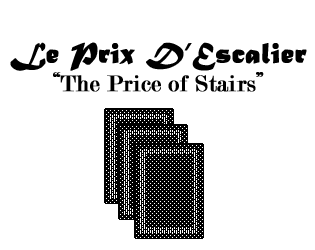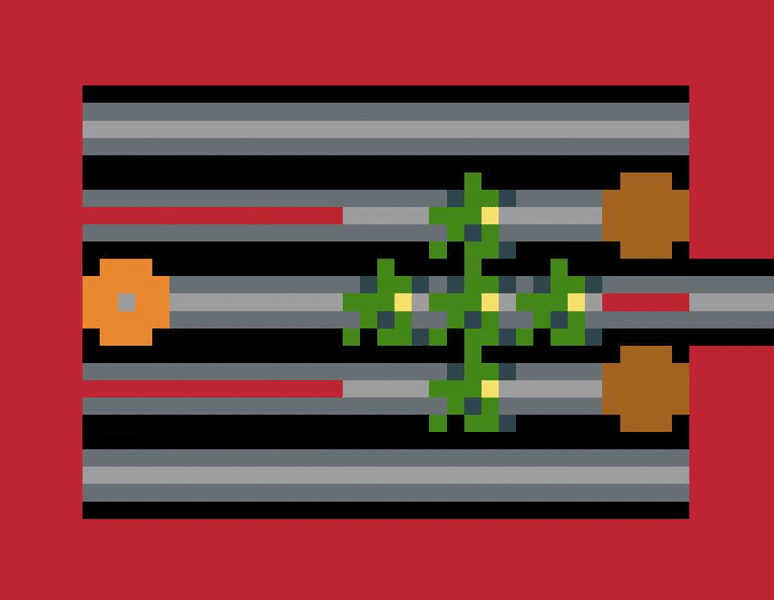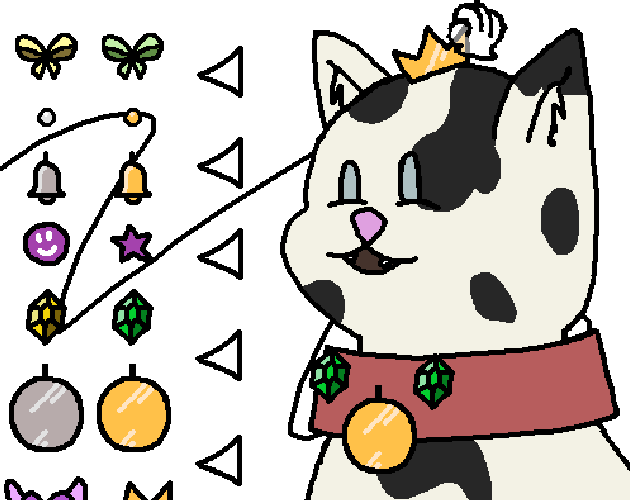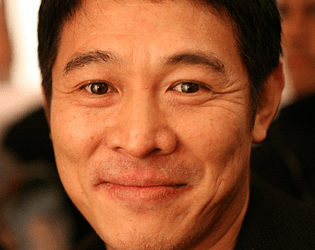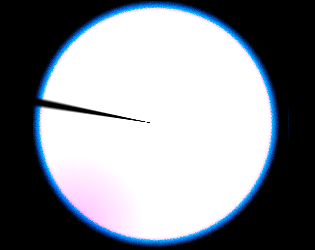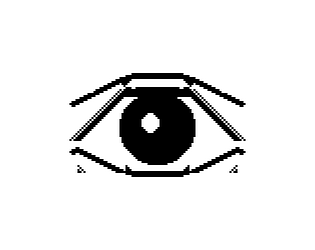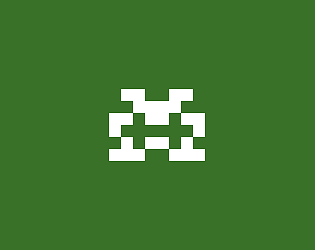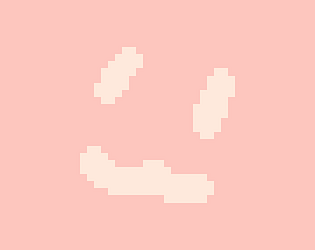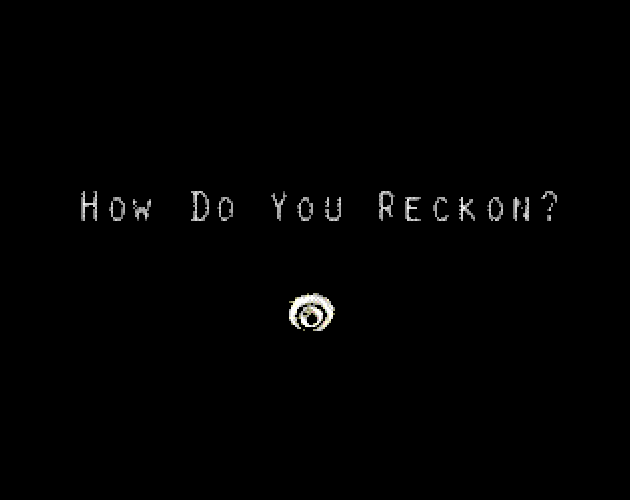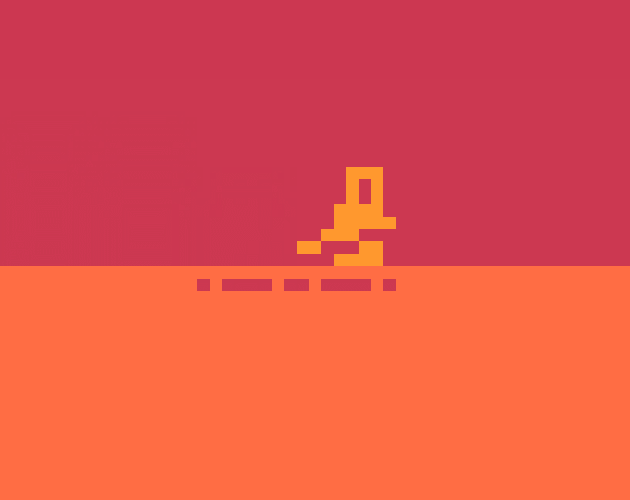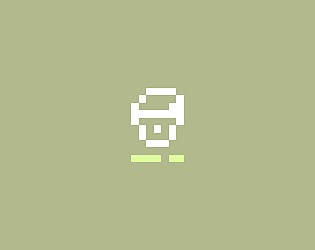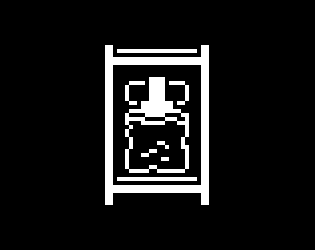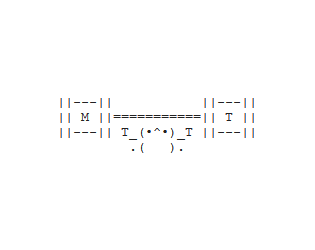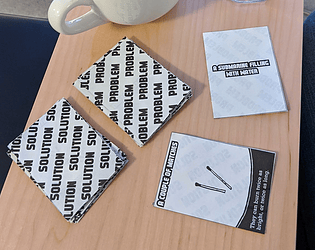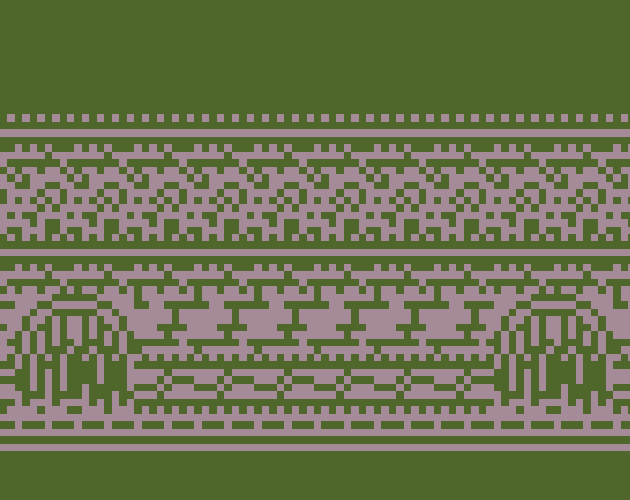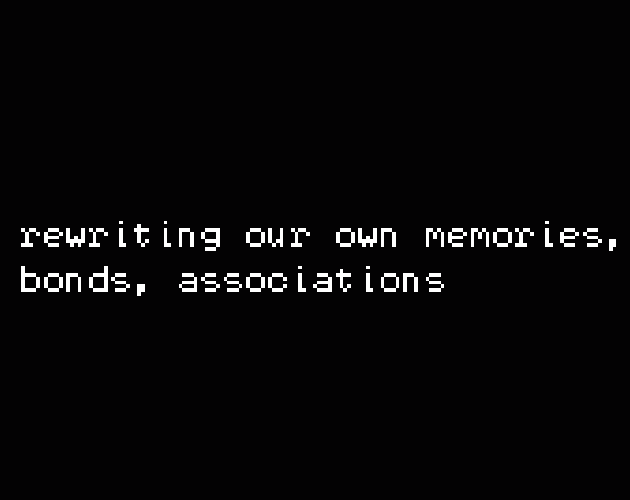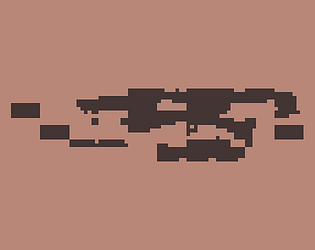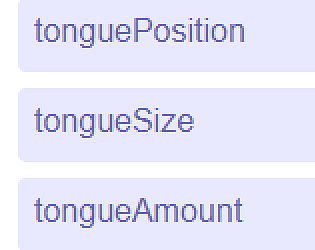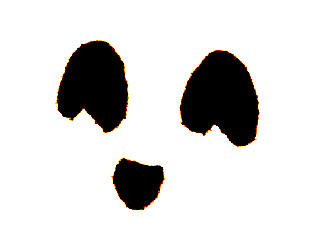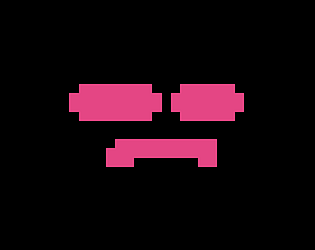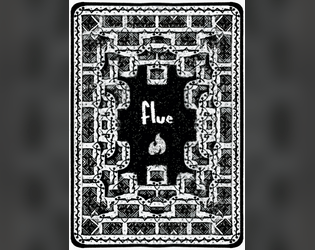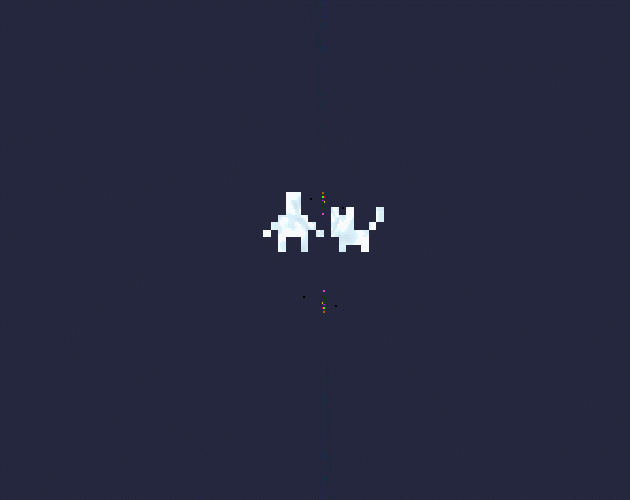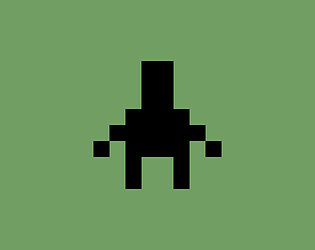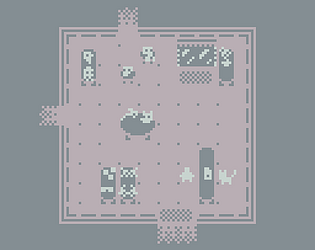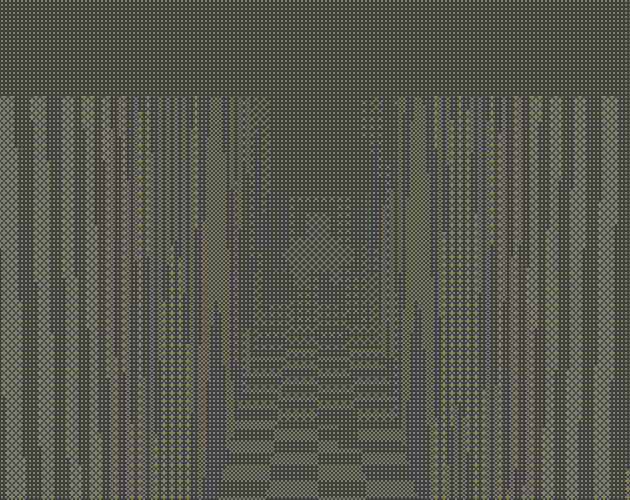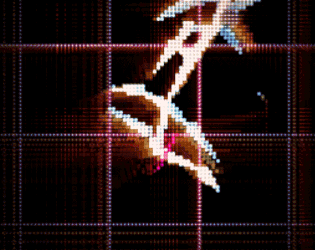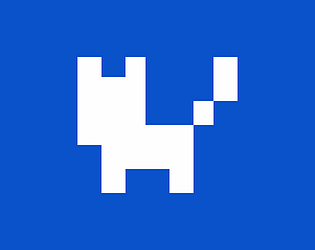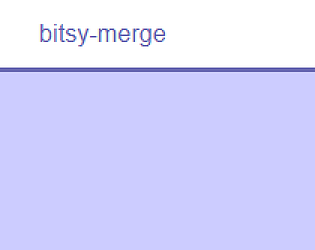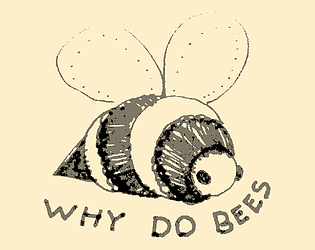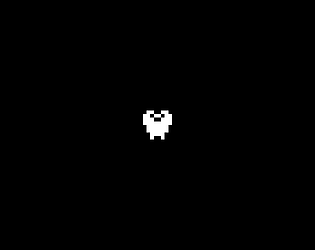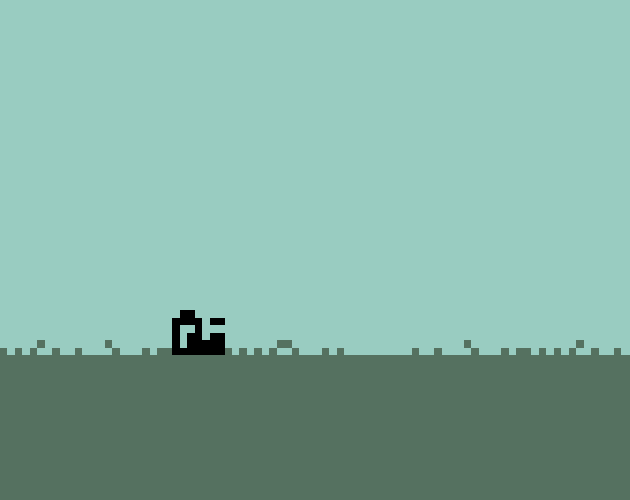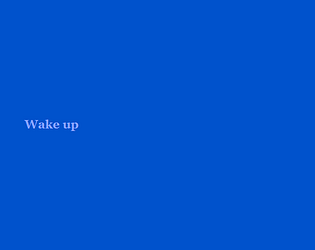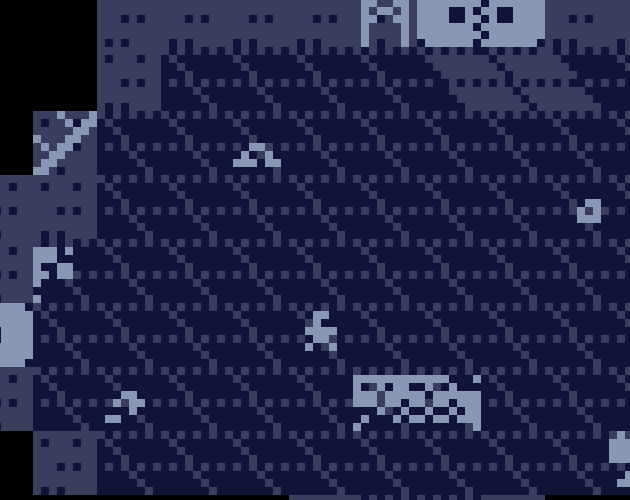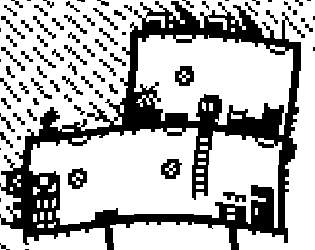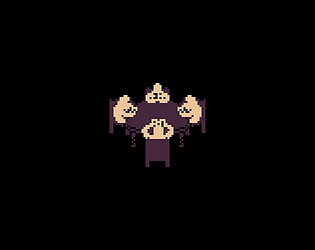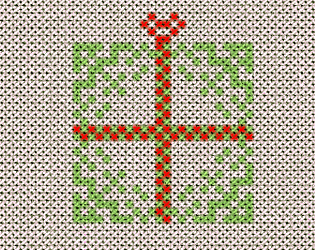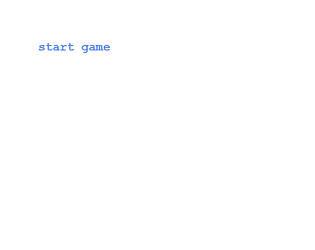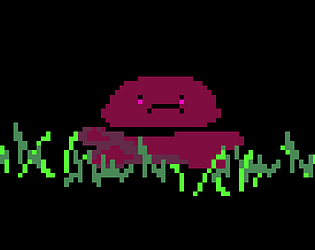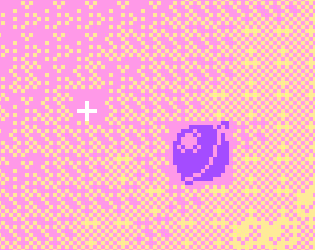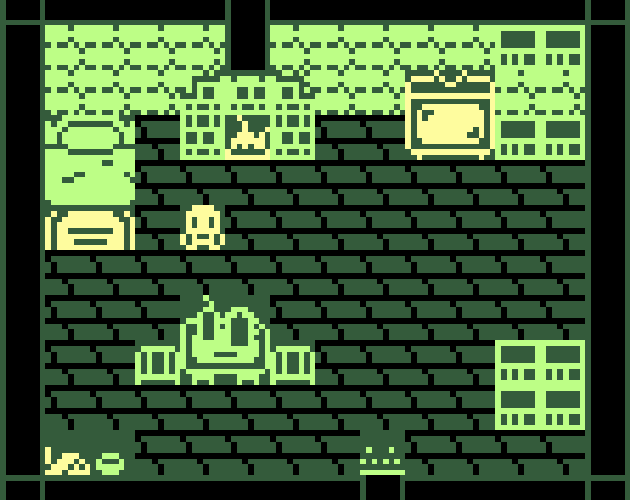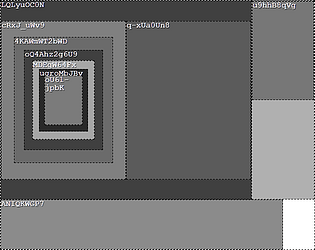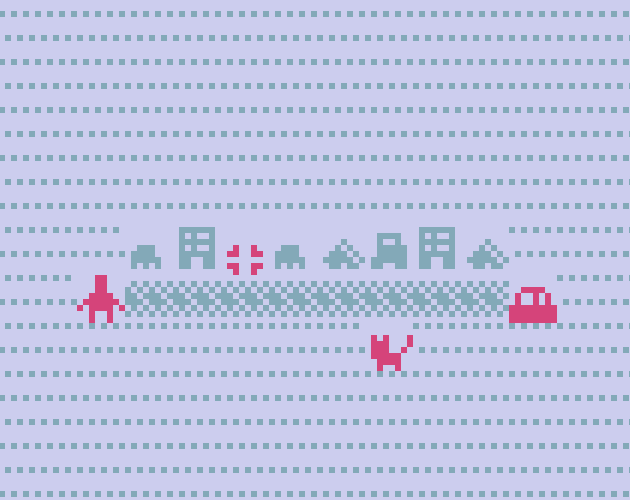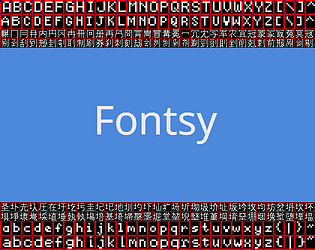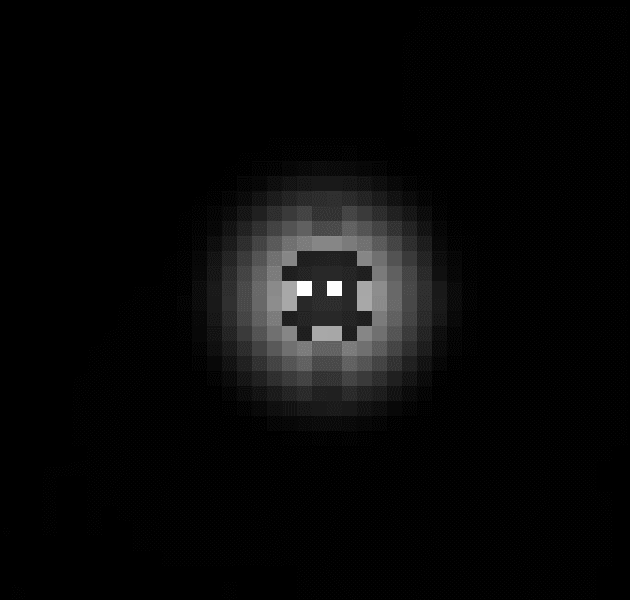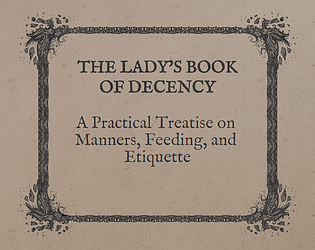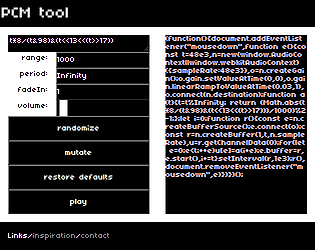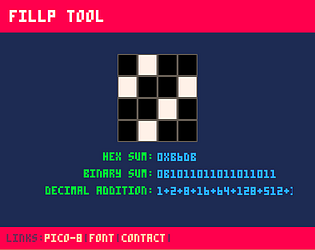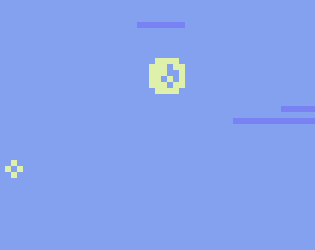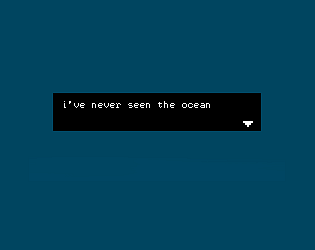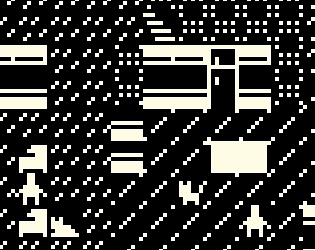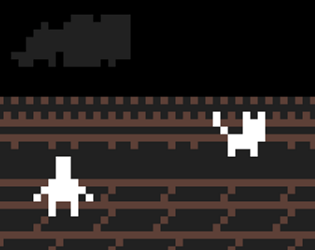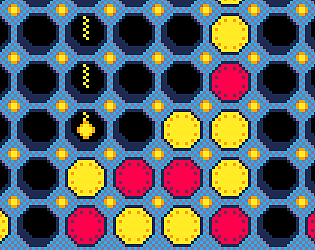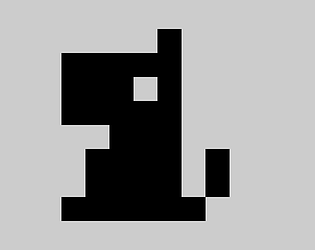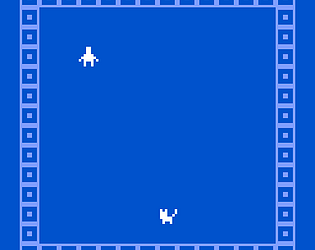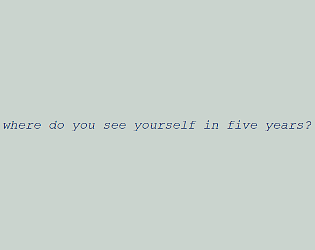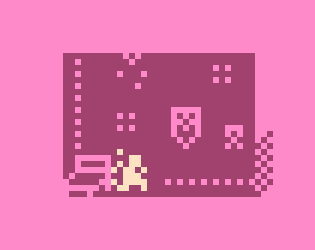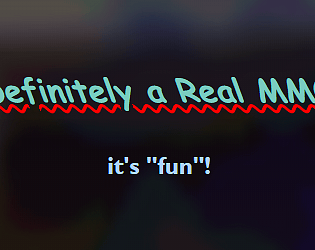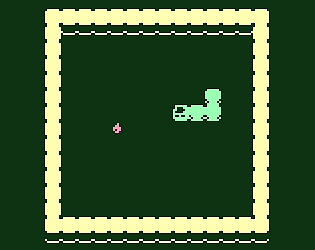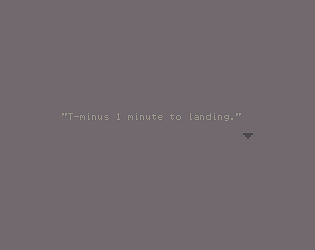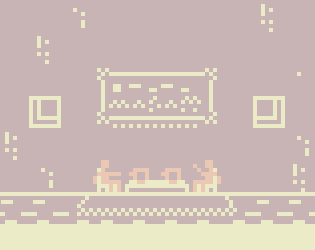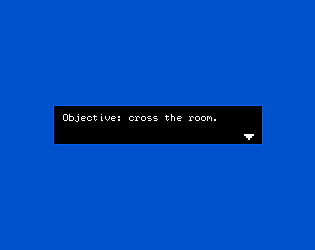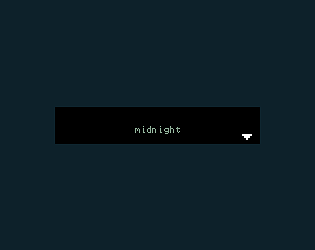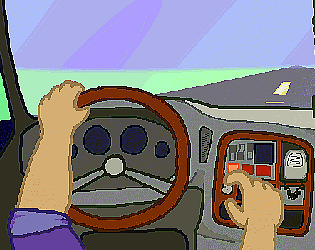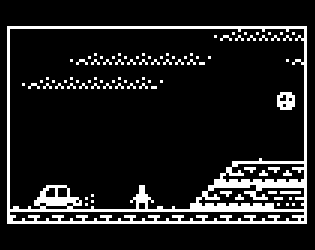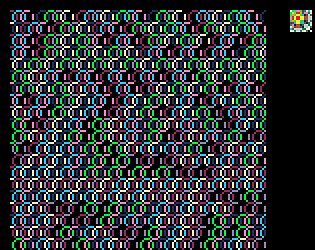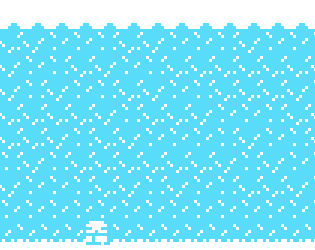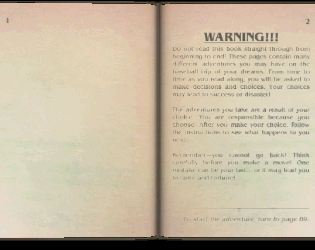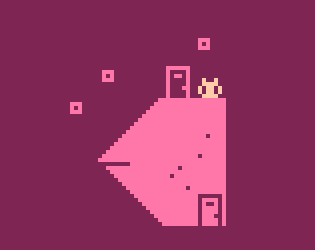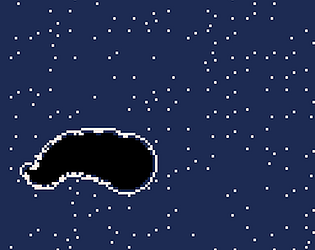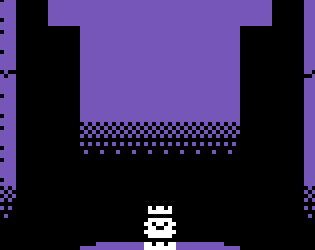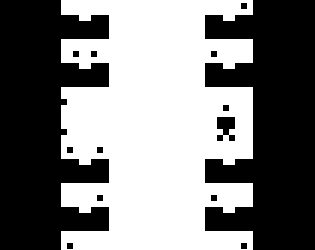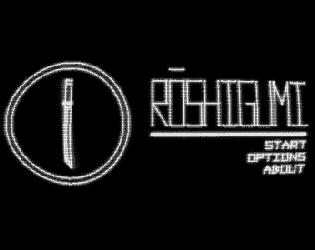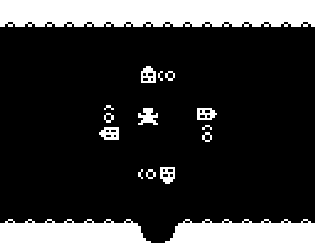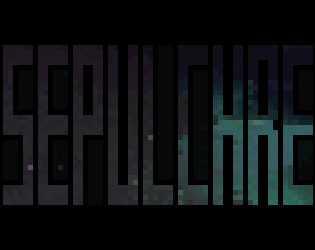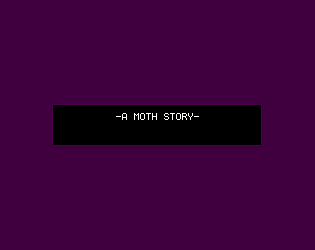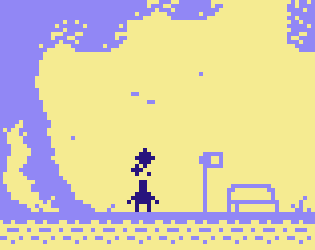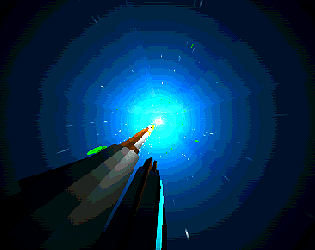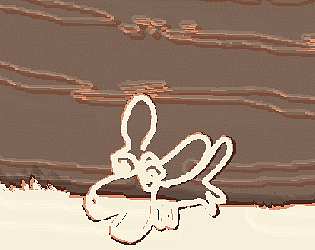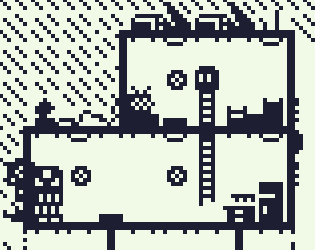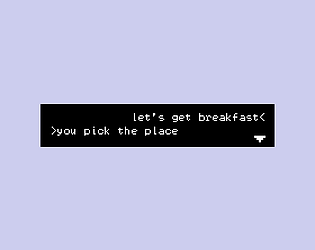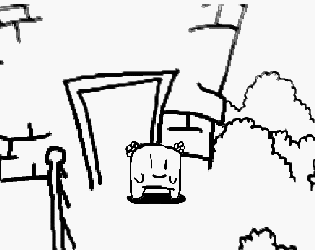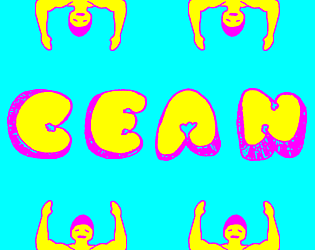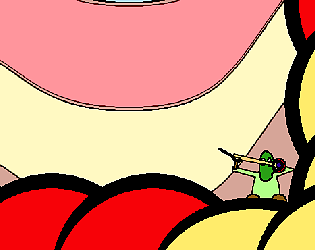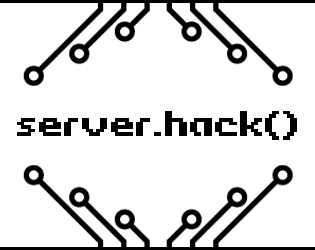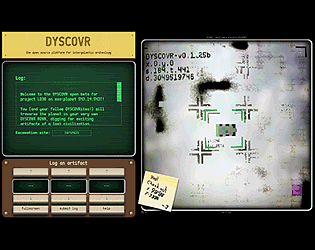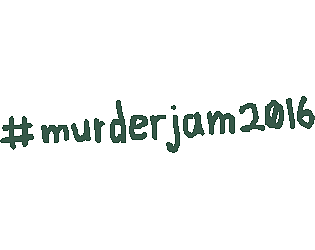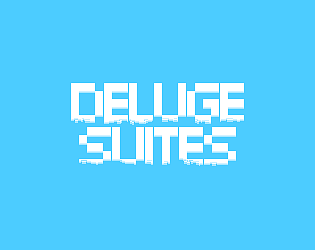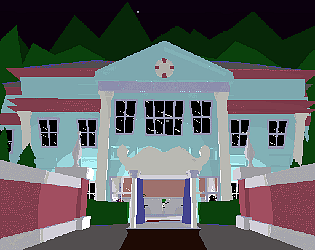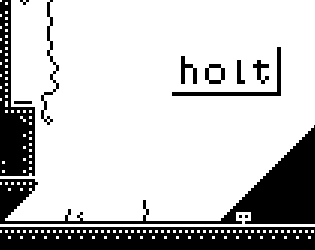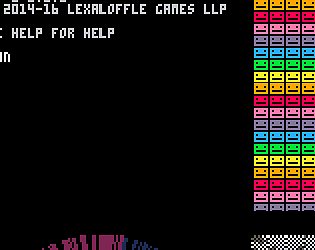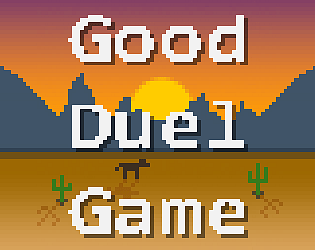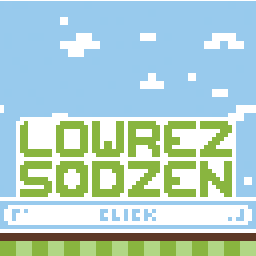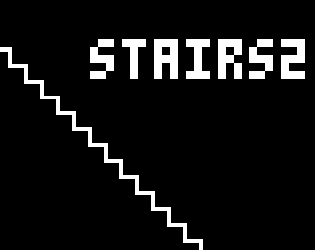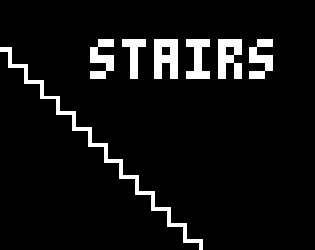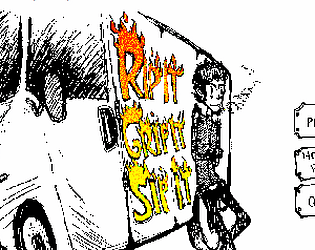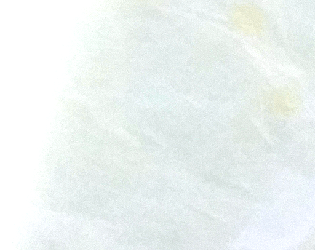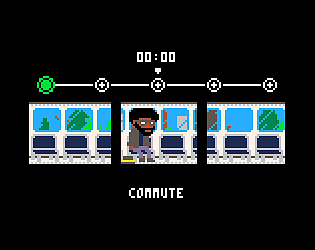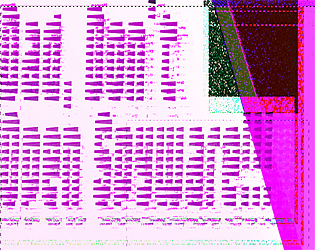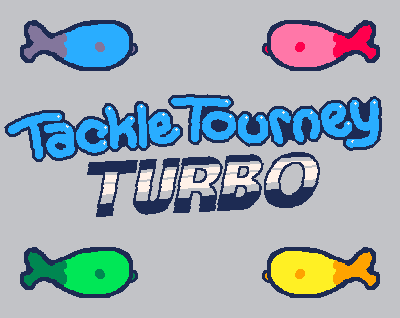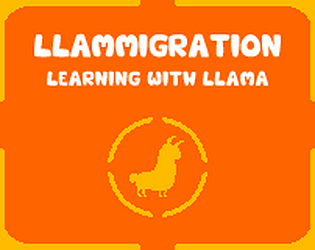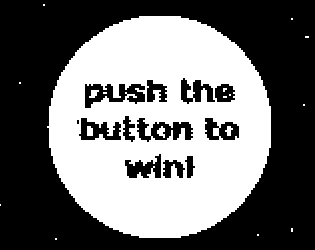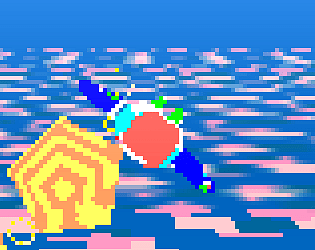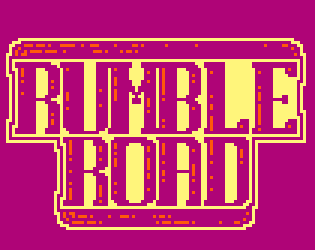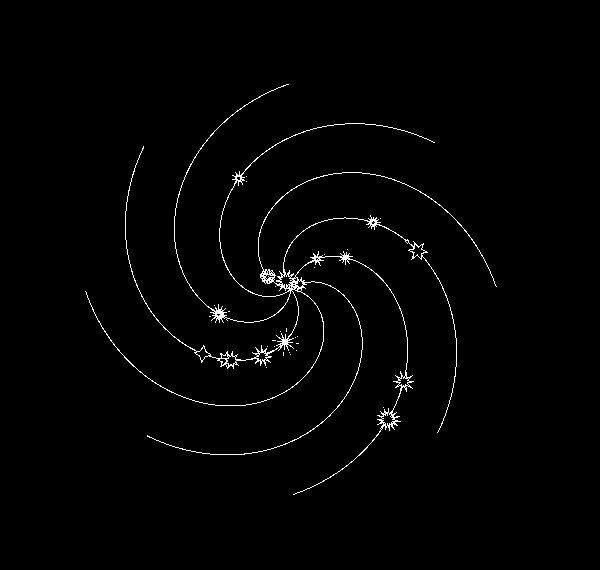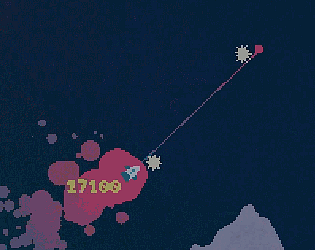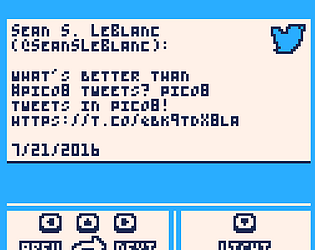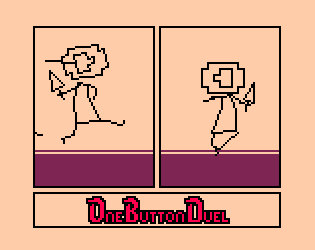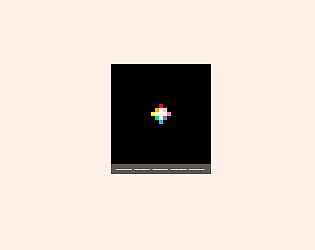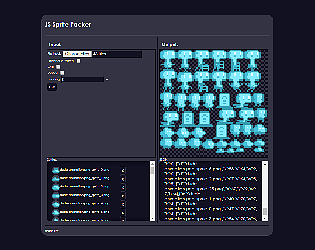hell yeah hell yeah
Sean
492
Posts
1
Topics
1,942
Followers
246
Following
A member registered Apr 21, 2015 · View creator page →
Creator of
"A boat is fundamentally different than a car."
Interactive Fiction
Play in browser
mi-mi-mi-mi-mi-mi-mi-mi-microgames!
Action
Play in browser
A story-driven mech battler inspired by Battleship.
Strategy
Play in browser
Tickle Teddy's Toes in this Delightful Typing Test
Educational
Play in browser
Explore the abandoned house next door where no one lives...
Adventure
Play in browser
a sci-fi anthology
Interactive Fiction
the planet was supposed to be empty...
Visual Novel
Play in browser
You're good at solving mysteries, right?
Adventure
Play in browser
eventually, seeds find a way to grow
Visual Novel
Play in browser
Okay, are you recording?
Interactive Fiction
Play in browser
We'll have to make a few substitutions...
Interactive Fiction
Play in browser
Who've we got on shift today?
Visual Novel
Play in browser
The walks are longer, now, than they used to be.
Interactive Fiction
Play in browser
> the heating again?
Visual Novel
Play in browser
The Best Book In The Whole Library
Interactive Fiction
Play in browser
a VN about space shuttles, sex, and murder
Interactive Fiction
Play in browser
Dueling in 2.5D
Fighting
Play in browser
Magic, murder, and mystery in a small town bar.
Adventure
Play in browser
an abridged and annotated epic recollection
Interactive Fiction
Play in browser
A look back at 10 games made over 10 days.
Play in browser
the truck game you know and love, but better
Interactive Fiction
Play in browser
Design an elegant cat collar with ease and speed!
Simulation
Play in browser
And he likes it strong.
Interactive Fiction
Play in browser
those who wield the geometry divine know no rest
Interactive Fiction
Play in browser
.................................................................
Interactive Fiction
Play in browser
inside out, together
Interactive Fiction
Play in browser
tool for interactively testing the dialog audio vocal synth hack
Run in browser
A Practical Treatise on Manners, Feeding, and Etiquette
Interactive Fiction
Play in browser
the only slightly fictionalized ramblings of a game dev chat log
Survival
Play in browser
Ham it up on the airwaves and chew the rag with a variety of eligible amateur enthusiasts in this automotive dating sim.
Interactive Fiction
Play in browser
A Select-Your-Own-Plot adventure.
Adventure
Play in browser
A traitor threatens the Shogun in this tense shoot-em-up.
Action
Play in browser
A low-rez FMV visual novel about a vacation gone wrong.
Visual Novel
Play in browser
It's a regular old swimming race -- but if you finish with the bean, you lose!
Sports
Play in browser
Bouncy Battles for 2-4 Buddies
Action
Play in browser
the open source platform for intergalactic archaeology
Simulation
Play in browser
A game jam gone wrong, and it's up to your selective hearing to solve the mystery!
Visual Novel
Play in browser
The exorcising adventures of Father Skyler, punk priest extraordinaire.
Action
A visual novel about funny animals, and the nature of Nature.
Visual Novel
Play in browser
Lo-fi cyberspace meets horde-mode action for a lesson in parenting.
Action
A quick-and-dirty sprite packer made entirely with client-side JavaScript.
Run in browser
Recent community posts
We Follow The Fickle Path comments · Replied to Sicarius Lunae in We Follow The Fickle Path comments
the adventures of garlic and lizard comments · Posted in the adventures of garlic and lizard comments
(Unity) Better Minimal WebGL Template comments · Replied to skryspin in (Unity) Better Minimal WebGL Template comments
(Unity) Better Minimal WebGL Template comments · Replied to skryspin in (Unity) Better Minimal WebGL Template comments
(Unity) Better Minimal WebGL Template comments · Replied to Marrt in (Unity) Better Minimal WebGL Template comments
(Unity) Better Minimal WebGL Template comments · Replied to SPORE games in (Unity) Better Minimal WebGL Template comments
(Unity) Better Minimal WebGL Template comments · Replied to meditativegames in (Unity) Better Minimal WebGL Template comments
(Unity) Better Minimal WebGL Template comments · Replied to eastedgeZack in (Unity) Better Minimal WebGL Template comments
i think you may be misunderstanding how the auto-detect size feature on itch works: it does not make itch resize the canvas/iframe to match the window size, it just uses the detected game dimensions as the fixed size without you having to enter them manually. this template will make the game's canvas resize to fit any iframe that contains it, but it does not affect how itch resizes those iframes on the game page.
if you have a 1920x1080 game, i'd recommend one of the following:
- replacing the embed with the "click to launch in fullscreen" option. this expands the game's iframe on start, though note that it's not true fullscreen behaviour and the game will be slightly smaller than the monitor size due to things like the address bar still being visible
- replacing the auto-detect size with manually set dimensions, and enabling the "fullscreen button" checkbox. you can use dimensions that match your aspect ratio but are small enough to reasonably fit on the page (e.g. 1280x720), and the fullscreen button gives players an option to enter true fullscreen
- if you have custom CSS enabled, you may be able to create a custom page style that resizes the iframe however you want for different screen sizes
(Unity) Better Minimal WebGL Template comments · Replied to eastedgeZack in (Unity) Better Minimal WebGL Template comments