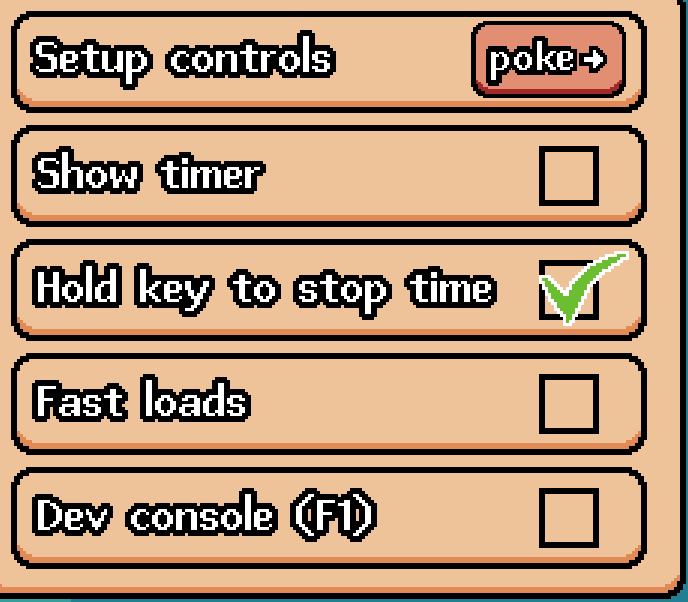Thanks for playing! Very happy to see the video, it showed me a couple of bugs to fix.
Only played to level 10 (Base of operations) of the second map. Very fun. Has that Nintendo vibe.
I have to do something about that level. Watching your video and with the experience of other people I realized it is a jump in difficulty.
Towards the end I'd end up confusing the controls "switch character" and "pick up/poke". If there's no rebinding, it'd be nice to have additional inputs on the keyboard: TAB/S to switch, E/Space to interact, CTRL/P/Enter for time stop; alternatively interact on Enter and time stop on Space... With QWERTZ it's a pain. Even so, ZXC (on a QWERTY board) are too close together to mentally separate the key from the action, especially since X and C both are about switching.
The game's controls are based in old emulation programs, a lot of people are used to it. In hindsight I should have made use of the spacebar, but I believe it could be a bit late to change it. The controls are re-bindable from the menu. About players forgetting how to switch and which keys to use, I have to figure something, you are not the only one who has reported the issue.
Edit: I'm looking for feedback on two things: the loading screens and the new levels.
Only saw that now. Nothing I can comment on.
It's ok, I appreciate the playthrough anyway. And "no comments" sometimes also means "no problems", which is fine for the loading screens.