Hi, I like the concept of this app. 2 things... 1) Can you add a menu bar with all commands so we can use shortcut keys and also have a link in the memu back to your website? 2) Bottom right buttons, Exporting all images (normal maps etc) doesn't work at all on my Win10 machine. And the top export button ONLY exports the normal map... no other images, not even the preview. Would be nice if exporting worked and supported transparent PNG's. Even thought this app would be mostly for game dev, I would use it just for general graphic design. A quick way to add 3d effect to any flat image. Great work so far!!
Hi! thanks for the feddback!
1) What do you mean with all the commands? I may add shortcuts without the need of a menu bar.. would it be enough for your needs? Perhaps i cann add them for 1.6 (1.5 is almost ready).
2) Does any message appears when pressing "Export All..." i'll try on a windows machine later, but i think it was working. It exports the maps in the same directory the original file is. The top export button bug is fixed for next release.. i found it some days ago. The preview is not exported in 1.4, because the purpose of Laigter is to export maps that are used within shaders. I added the feature to export preview for 1.5, but just of the texture currently selected due to some internal problems.
Thats strange... I've just tried on a windows PC and worked fine. Can you give me the full specs of your system? what images are you trying to export? If you run it from cmd does it show anything? and if you run in cmd with s parameter? like "laigter.exe s" in cmd
I'll try in other computers also... can you try in other pc too?
I need to be able to reproduce this to be able to solve it.
I get a message saying everything exports... but when I go to exported folder... nothing is there. lLke I said, only if I click the top export button do I get the one and only normalmap... nothing else.
Windows 10 (ver1908)
GTX 2060
Intel Core i7
16 MB RAM
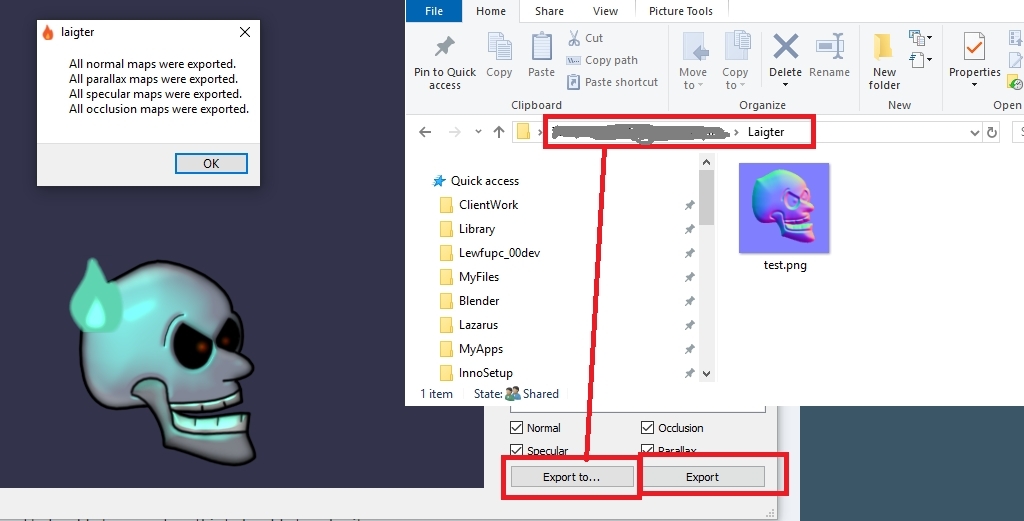
FYI.. .screen doesn't reflect location of the application. I have a folder I keep all my created content in. I just named that folder Laigter too.
Thanks for the feedbak. Perhaps a dumb question, but have you tried with other pictures that are not the sample one? Export all and export too are not meant for the sample images...
I'll look at it further and tell you if i find anything.
The top bar export button, as i said previously, it's a bug is already fixed and ready for version 1.5! I think i will be able to release it soon.
Well... it's not a dumb question... I did try my own image and it exported. However, how do I export a finished image. I get the 4 "texture maps" but what about the finished preview???. I would be just needing the final image for graphic design. Not really needing the maps unless I am making a game. I know this is with game dev in mind. But, just an output of the final image would be used by lots of people.
Just a suggestion. Most people when they first download a piece of software will test what ever is available for testing. If you don't allow exporting of the sample skull. Then some people will walk-away from the app thinking it doesn't work. If you don't want to allow export of the skull, then you should consider adding a message dialog stating that they can't export the skull and should test using their own image. Most all people test software to find it's max functionality... and output is very high on the list.
Hi! Thanks a lot for your suggestions.
You are right about the message in exporting the skull.. I know i should have either added the possibility to export it, or add a message, but i simply didn't think of that! I'm a lone programmer and i do this on my free time, so it's not easy to have everything in mind! Sometimes i just have my mind in what is the tool meant for and it's hard to see beyond it.
About the preview, it was first requested to me as a feature in version 1.4, so i'm adding it in version 1.5 that i hope i can release today. This tool was initially intended for generating maps and using them ingame in shaders for my personal use, so i didn't think it was useful. However, when i released 1.4, some people suggested i should add it and i did! But for next release.
So stay tuned and get version 1.5 where (i hope) this problems will be solved!

