hi! I'm not sure if i understood the question.. have you tried pressing the "pixelated" checkbox in the preview dock?
Thanks for the reply.
I've checked to make sure the "pixelated" box is ticked, but there is still some interpolation going on.
I have attached examples below:
This is a test sprite which was screen captured at 500% zoom, and where pixelation is maintained:
And this is the same test sprite screen captured inside laigter with pixelation turned on, also zoomed at 500%, :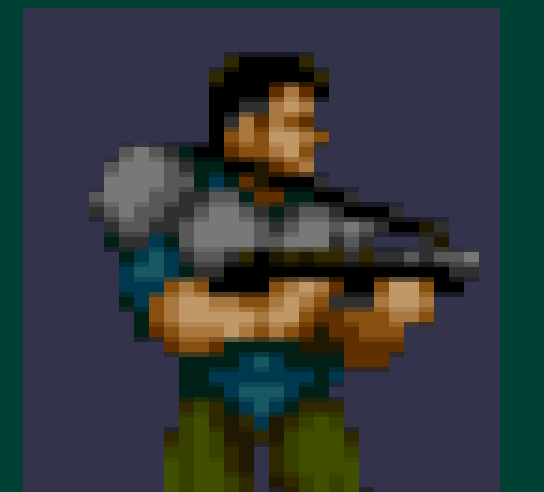
The difference between the two is the first has no interpolation, where as the second one has some bit of it, most noticeably with dark outlines.
I was hoping that the normal map lighting could apply with the pixelation maintained. I could then simply take a screen shot in the preview and use that as an overlay to simulate something like a muzzle flash. But currently, there is some interpolation which gets in the way. See below image for the difference:
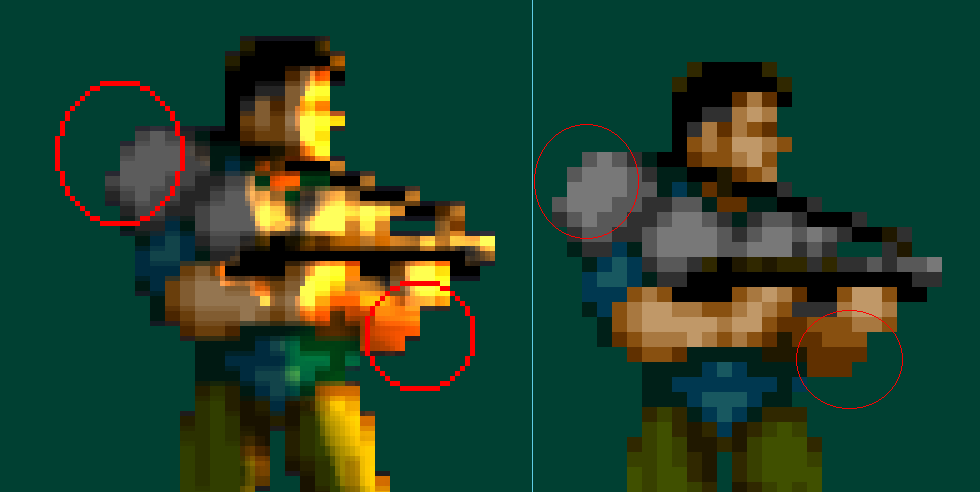
Example areas are the shoulder pads and arms. In the left lit image, there are a few dark colored outlines compared to the right, normal image. The effects looks great though.
I'm not sure if its possible to maintain the pixel look 100% (more or less to remove those dark lines). But if it is, would be great!
Thanks again!
Thank you for the reply azagaya.
Here is the original image with transparency.
Righ-click > Save image as... (if you're on windows) should work fine with downloading the image.
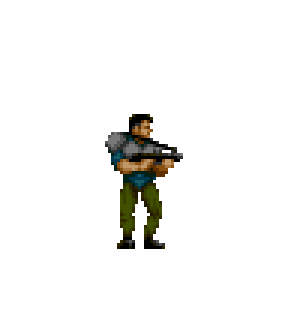
And please take your time. :)
Like I said, the results look pretty good right now too, but if the pixelation is maintained fully, that'd be just super. Appreciate your effort to look into it, regardless of the outcome.
Thanks again!
Hi! I manage to solve the interpolation problem in the texture.. now it should look ok when pixelated is checked.
The problem with the preview is not due to interpolation. In the image, each colour square we see as a pixel is actually made of 9 pixels. Laigter just use the real pixels, so the light will affect 9 pixels for each "pixel" you see in your image.. i'm not sure if i'm making myself clear here!
I've tried to make a pixelated preview with a shader, but no luck till now.. if i manage to do so, i'll let you know!
The texture interpolation fix will be available in next release! so stay tuned.

