Hey, this is really useful for my Godot project! It works pretty great for the low resolution images I use, but i found that when I try to load higher resolution images it tends to crash very quickly.
It doesn't really affect my work at all, since I only discovered this by messing around trying to add normal maps to memes and desktop backgrounds, and I use pixel art in my game, but it might be annoying to people using some high-resolution textures.
Depending on how large the image is, it either crashes the moment I try to load it, or after I try to change one of the sliders or checkboxes, or after loading multiple high-res images.


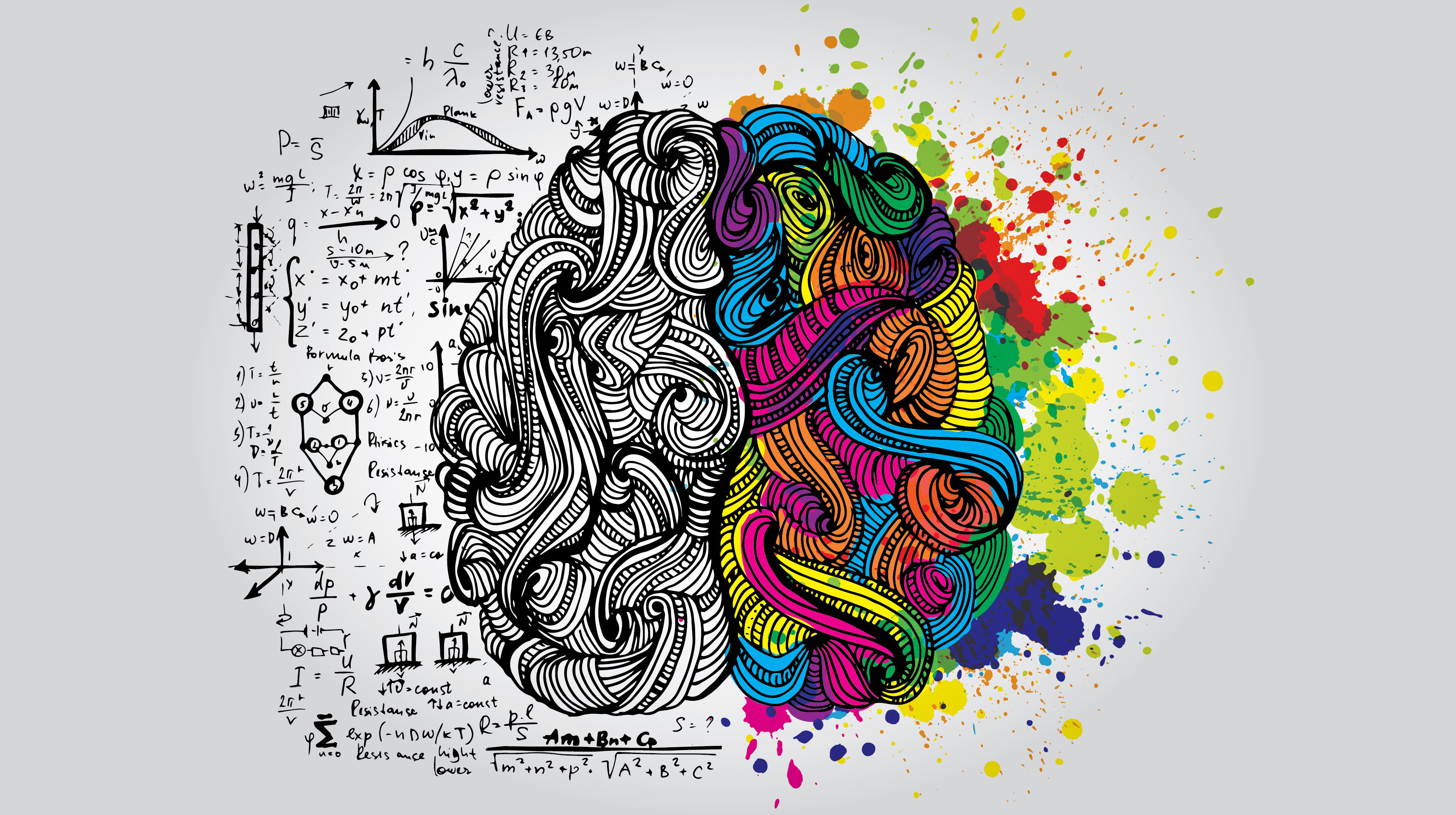
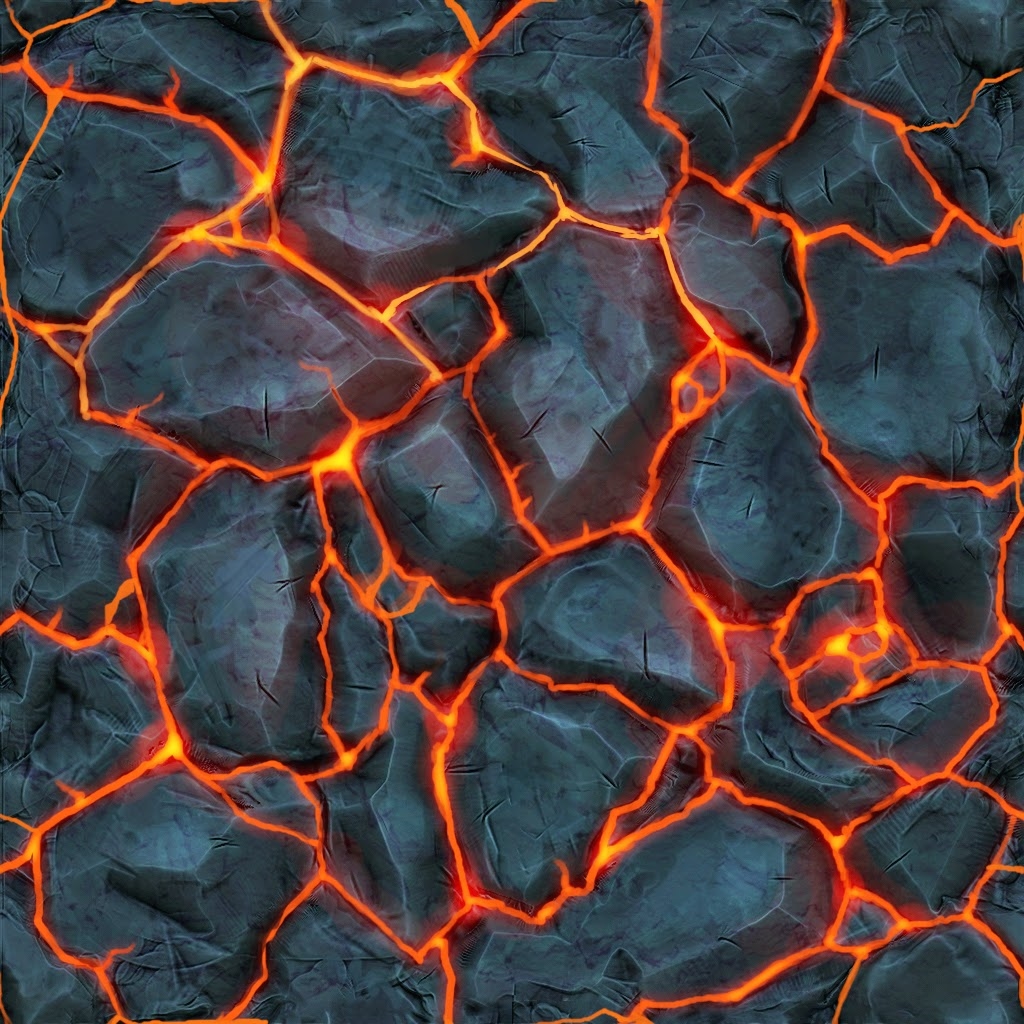 Once again, if this is outside of the use you intended for the software, it's no big deal, just though I'd let you know :D
Once again, if this is outside of the use you intended for the software, it's no big deal, just though I'd let you know :D I'm using windows 10 with 8GB of ram and 7th gen i5, so i don't think it's a problem with my hardware. Perhaps there's a problem with memory allocation in windows?
I'm using windows 10 with 8GB of ram and 7th gen i5, so i don't think it's a problem with my hardware. Perhaps there's a problem with memory allocation in windows?