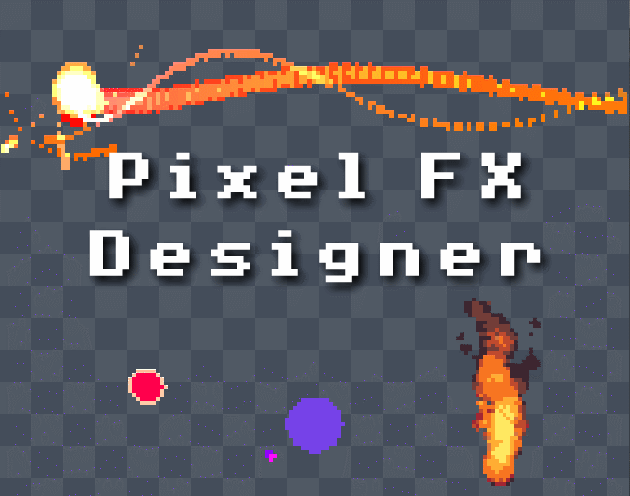Just yesterday I got the software and was trying to get an effect rendered as 32x32 frames. See below.
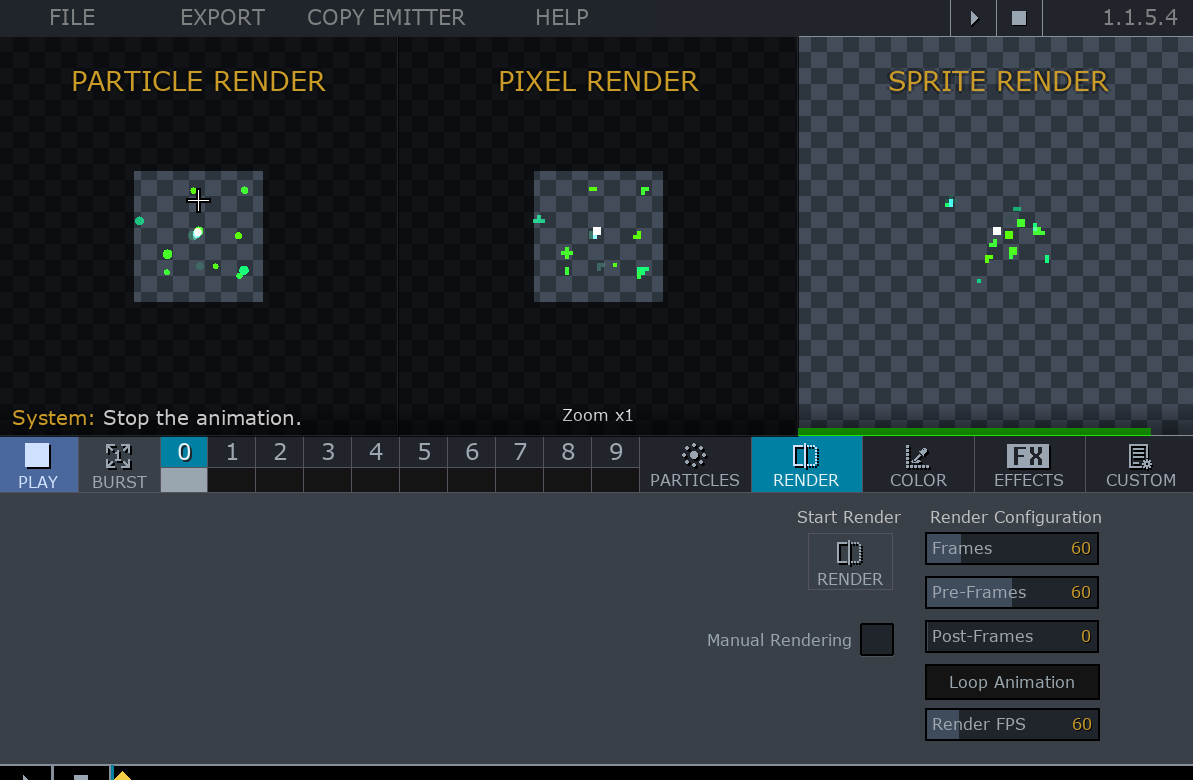
The Scale settings etc are as follows:
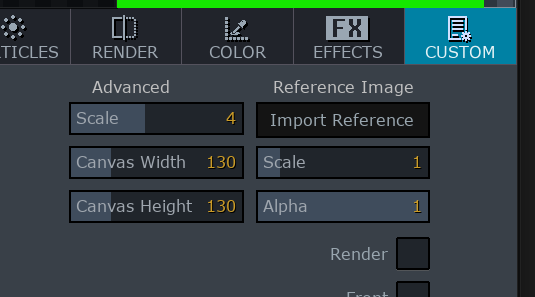
The outcome is a very bizarre looking effect, check it out.
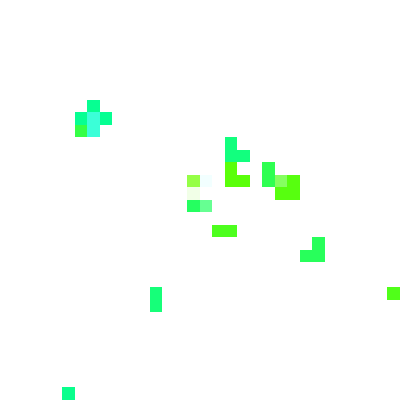
It is supposed to look like this:
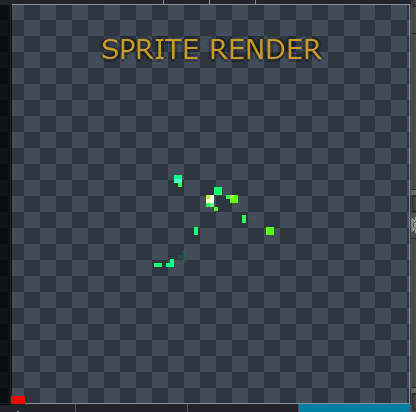
The spritesheet this effect produces is also absolutely broken, trying to get the spritesheet in, say Pyxel, produces the following animation:
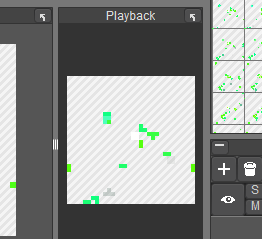
I can't really use the software like this. I tried exporting a 100x100 frame animation, but this also has the same very shaky and weird effect. Is there a setting I'm missing?