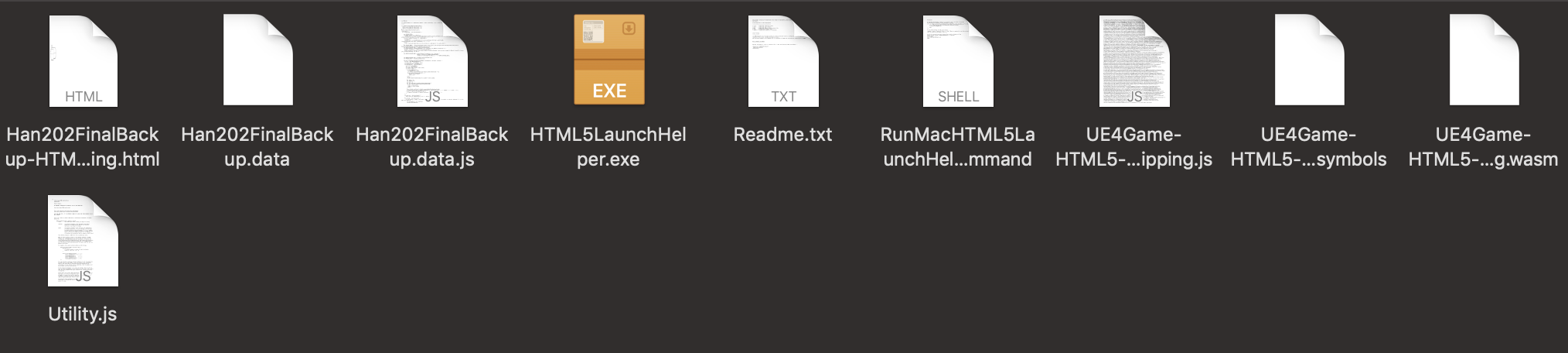No, you don't need to know git and the like to edit your project from a web browser. Just set the kind of project to HTML, upload the two packages exported from Unreal and tick the "this file will be played in the browser" box next to the HTML5 build. The other will be available for download.
That said, it makes sense that documentation you found elsewhere via a search engine wasn't useful to you. You should read our docs, especially the Getting Started and HTML Games guide. Hope this helps, and ask if you need anything else!