Hello,
You shouldn't need to install anything. You just have to download the Flash Bundle.zip from Itch.
Then unzip it with WinRar or any other extractor that unzips zip files.
Then open the game and it should play. Are you on a PC?
Viewing post in Pussy Trainer 0.1.5 - NSFW comments
Yes, I'm on PC. The app has the install button but when you click it there is nothing to choose for zips or exe files like there usually is. And I'm not seeing a "download" option on this page anywhere. Even if I search through all your titles on the itch site it just gives me an option to "play in browser" which is no longer supported. Your Flash games Bundle does the same thing even via "download now" on the site. All of your games do outside of Elven Conquest 1 and 2, as I said. Whether it is via the app's "install" or the site's "download now" it brings up the same screen which has a blank drop down box where it asks what you want to install / download and under that my chosen destination for where to save the would-be files had they appeared.
Edit: Is there somewhere you'd like me to send a screenshot of what I'm seeing?
This game - Pussy Trainer - does not work in the browser anymore.
However, Pussy Trainer is included in the Flash Games Bundle which should work offline after you have downloaded and unzipped it.
https://pinktea-games.itch.io/pinktea-flash-games-bundle
are you sure there is no orange 'download' button on this page??
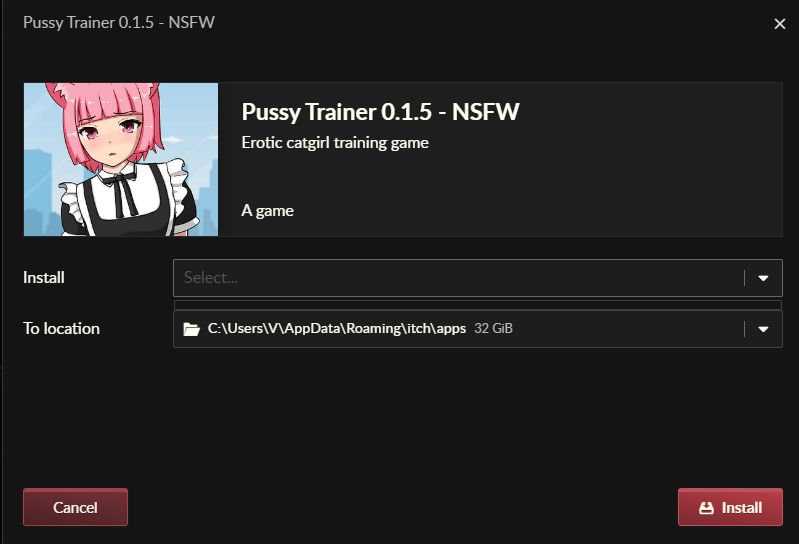 The "download" button was only showing from your main page that lists all of your games but I found it. However, on this (or any of the pages) the when I click it, the screen pops up with "install" and an empty drop down bar with another drop down bar under that for my chosen destination (I. E. C-drive / destination folder). All of your games save for the Elven 1 and 2 have the same issue for me. The Install button on the itch app does the same thing, as I said.
The "download" button was only showing from your main page that lists all of your games but I found it. However, on this (or any of the pages) the when I click it, the screen pops up with "install" and an empty drop down bar with another drop down bar under that for my chosen destination (I. E. C-drive / destination folder). All of your games save for the Elven 1 and 2 have the same issue for me. The Install button on the itch app does the same thing, as I said.
Edit: Included a screenshot. The very thin almost invisible bar between the two drop-down bars is what I get when I click the "install" area that says "select" inside it.
Strange - that page looks totally different for me.
Are you using a PC? If so can you try to access the page using the Chrome browser?
Also, the Pussy Trainer game is only downloadable here: https://pinktea-games.itch.io/pinktea-flash-games-bundle
It does not work on the current page.
No, I'm not going to install chrome and destroy my PC, sorry. It eats up CPU like a mofo (and I say that as a certified pc tech btw). And yes, I know it can only be gotten through the bundle. As I said twice already, it is the same via the bundle page. I'm on a windows 8.1 Dell laptop running firefox as well as the itch app (which both display similarly for me btw), if that helps.
Hmmm very odd - must be a problem with Flash not compatible with teh itch app??
Anyway, here is another link for the Flash Bundle- https://mega.nz/file/yeAkjLCT#zaKNgDZzou322LeLVqN_8hLQscAPQnIZG3Y3WrRcH4o
The itch app as well as firefox I'm assuming. I have a similar issue with the newgrounds player that is supposed to run flash games. It opens but doesn't let me interact with anything, so I have no way of choosing a file to load. Anyway, thank you. I got it. Will check it out as soon as I'm done eating.

