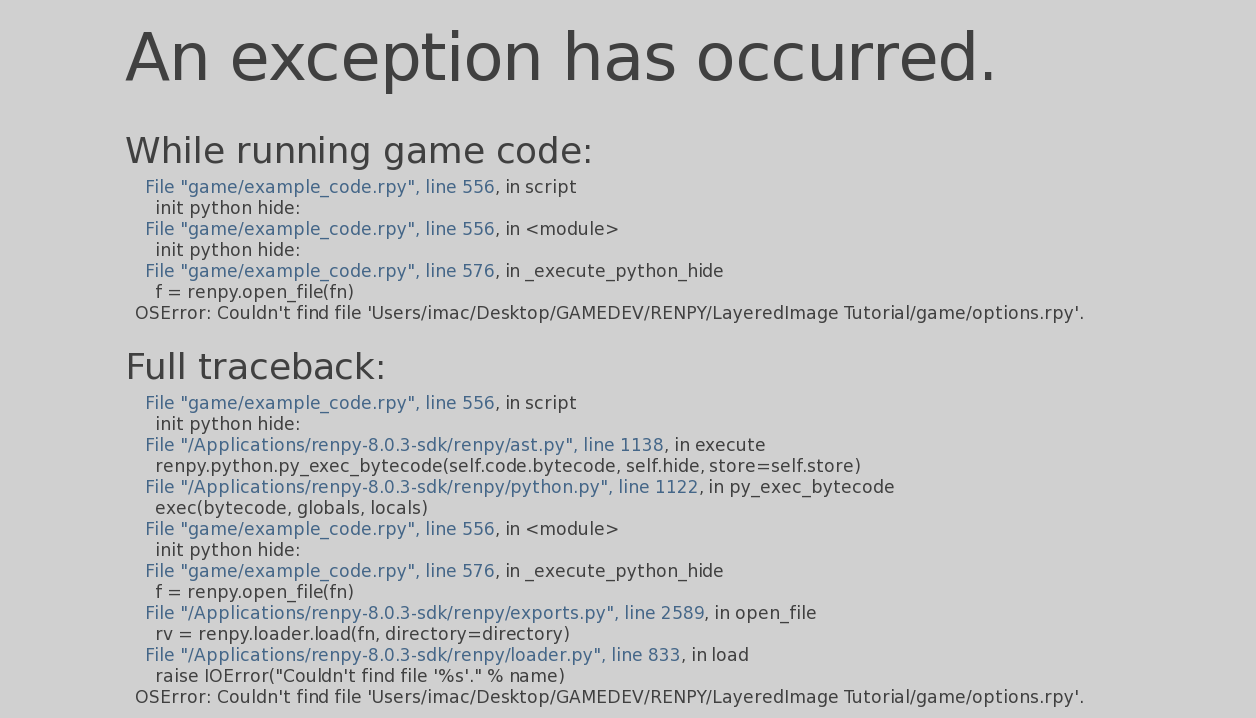Hey, I found a fix. It has something to do with python backslash.
So, all you need to do is this:
fn = fn.replace("\\","/")
This particular section in example_code.renpy
init python hide:
import os.path
import re
# A list of files we will be scanning.
files = [ ]
for i in os.listdir(config.gamedir):
if i.endswith(".rpy"):
files.append(os.path.join(config.gamedir, i))
for fn in files:
fn = fn.replace("\\","/")
f = renpy.open_file(fn)
open_examples = set()
for l in f:
l = l.decode("utf-8")
l = l.rstrip()
m = re.match("\s*#begin (\w+)", l)
if m:
example = m.group(1)
if example in examples:
raise Exception("Example %r is defined in two places.", example)
open_examples.add(example)
examples[example] = [ ]
continue
m = re.match("\s*#end (\w+)", l)
if m:
example = m.group(1)
if example not in open_examples:
raise Exception("Example %r is not open.", example)
open_examples.remove(example)
continue
for i in open_examples:
examples[i].append(l)
if open_examples:
raise Exception("Examples %r remain open at the end of %r" % (open_examples, fn))
f.close()
Thank you so much ! It's working now and it has really helped me understand the Documentation content on layered images. I didn't want to turn up to class on Monday without knowing how to explain layered images.
I just changed a few lines from 570.
for fn in files:
fn = fn.replace("\\","/")
f = renpy.open_file(fn)
open_examples = set()
for l in f:
#no more changes needed, just the above
Hey there, I tried your fix and Kaydee's fix but for some reason it still won't work for me. I'm on OS Big sur 11.5.2, I work in old af OS but would this cause an issue? Is the python struggling cuz my OS is old?
Heres my error mssg, I'm also a newbie to Renpy so be gentle lol
.....
I'm sorry, but an uncaught exception occurred.
While running game code:
File "game/example_code.rpy", line 556, in script
init python hide:
File "game/example_code.rpy", line 556, in script
init python hide:
File "game/example_code.rpy", line 556, in <module>
init python hide:
File "game/example_code.rpy", line 577, in _execute_python_hide
f = renpy.open_file(fn)
OSError: Couldn't find file 'Users/imac/Desktop/GAMEDEV/RENPY/LayeredImage Tutorial/game/options.rpy'.
-- Full Traceback ------------------------------------------------------------
Full traceback:
File "/Applications/renpy-8.0.3-sdk/renpy/bootstrap.py", line 277, in bootstrap
renpy.main.main()
File "/Applications/renpy-8.0.3-sdk/renpy/main.py", line 558, in main
renpy.game.context().run(node)
File "game/example_code.rpy", line 556, in script
init python hide:
File "/home/tom/ab/renpy-build/tmp/install.linux-x86_64/lib/python3.9/site-packages/future/utils/__init__.py", line 441, in raise_
File "game/example_code.rpy", line 556, in script
init python hide:
File "/Applications/renpy-8.0.3-sdk/renpy/ast.py", line 1131, in execute
renpy.python.py_exec_bytecode(self.code.bytecode, self.hide, store=self.store)
File "/Applications/renpy-8.0.3-sdk/renpy/python.py", line 1061, in py_exec_bytecode
exec(bytecode, globals, locals)
File "game/example_code.rpy", line 556, in <module>
init python hide:
File "game/example_code.rpy", line 577, in _execute_python_hide
f = renpy.open_file(fn)
File "/Applications/renpy-8.0.3-sdk/renpy/exports.py", line 2462, in open_file
rv = renpy.loader.load(fn)
File "/Applications/renpy-8.0.3-sdk/renpy/loader.py", line 820, in load
raise IOError("Couldn't find file '%s'." % name)
OSError: Couldn't find file 'Users/imac/Desktop/GAMEDEV/RENPY/LayeredImage Tutorial/game/options.rpy'.
macOS-10.16-x86_64-i386-64bit x86_64
Ren'Py 8.0.3.22090809
LayeredImage Tutorial 1.0
Wed Apr 26 16:57:21 2023
Thanks for the reply , yeah I'm aware!
It's in the game folder though, so I'm unsure as to why it cant be found. I'm thinking maybe somewhere along the chain the pc-mac filepath conversion something's messed up. And yea, I opened this in MScode. For some reason I cannot open this in the debug console though.
FILEPATH ON MY COMPUTER (My RENPY folder is where all my games are living basically):
/Users/imac/Desktop/GAMEDEV/RENPY/LayeredImage Tutorial/game/options.rpy