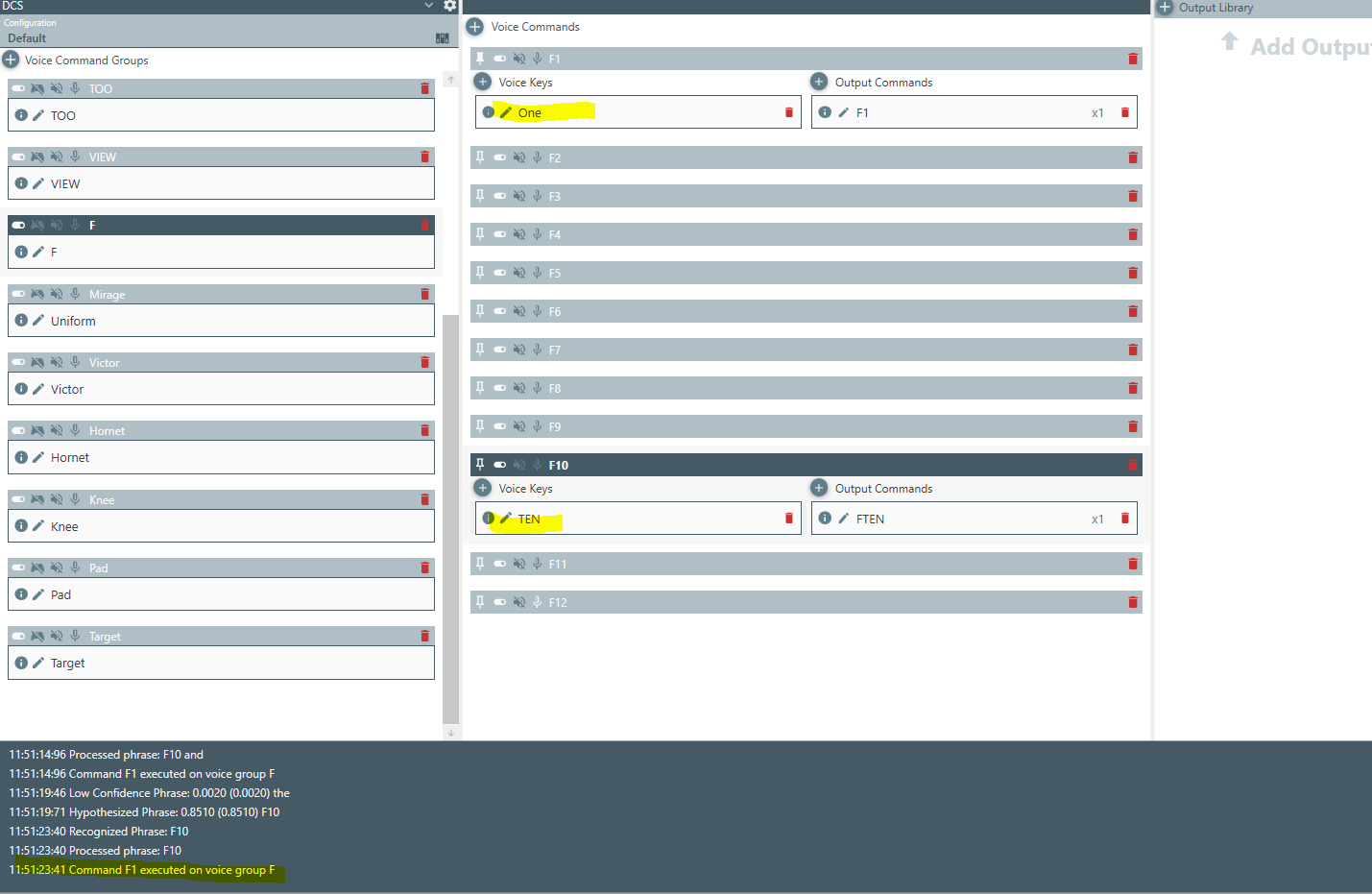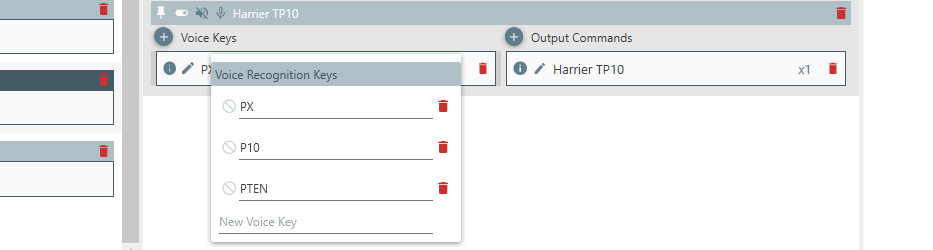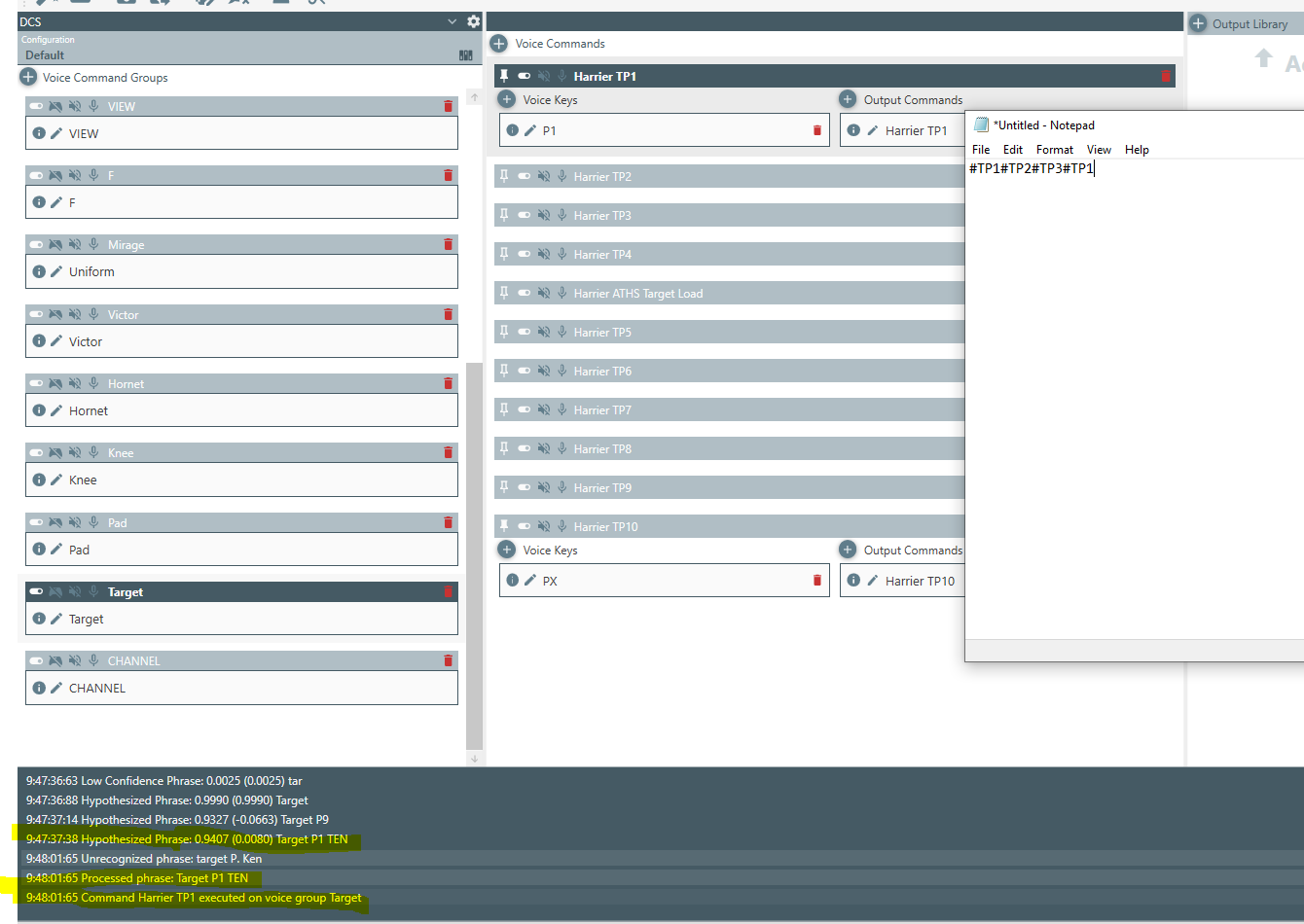Hi again, Please let me know if this is an appropriate forum for asking questions about FOXVOX or if there is a better mechanism. Here goes:
- When I use FoxVox in VR with DCS, everything works superbly. However, when I am just testing with JUST FoxVox open, or with DCS in regular non-VR mode, I notice SOME commands take forever (i.e. 5-10 seconds) to actually execute even after they are recognized. Any ideas? Any way to improve this. Doesn't seem to be an issue FOR ME, in my main usage but it is odd.
I have seen other programs that seem bothered when the Framerate is TOO HIGH (what a problem to have!!) when trying to inject commands, so in VR, it is reduced and the timing seems to work better in those cases. This doesn't apply when just testing with FoxVox only, of course.
Your BMS library works great for BMS 4.37 VR, but I haven't really tried it in Non-VR mode, but I expect that this is what the majority of users are actually doing!
- I have been using FoxVox to issue various numbered commands. I notice that whether I program "ONE" or "1" FoxVox recognizes as the numeral. This is fine, EXCEPT when I get to double digits, if, for example, the voice command F 10 is recognized, it will actually EXECUTE the command under F 1. Similarly for F11, F12 etc. Seems that the trailing digits are ignored and anything from 10 up is recognized as "1". Haven't tested to see if "20" gets recognized as "2" or not. Any ideas?
The more I play with FoxVox the more impressed I am!