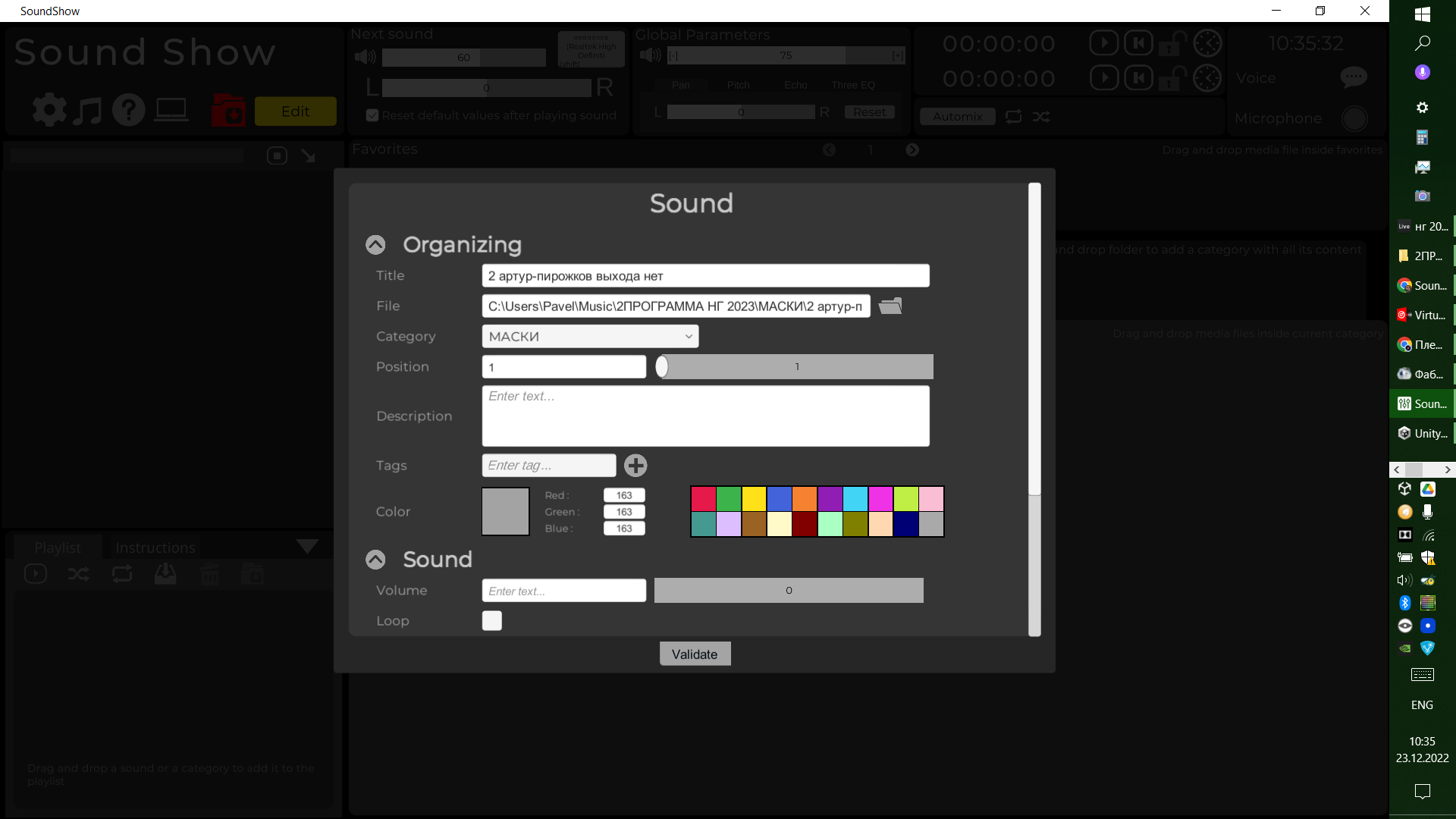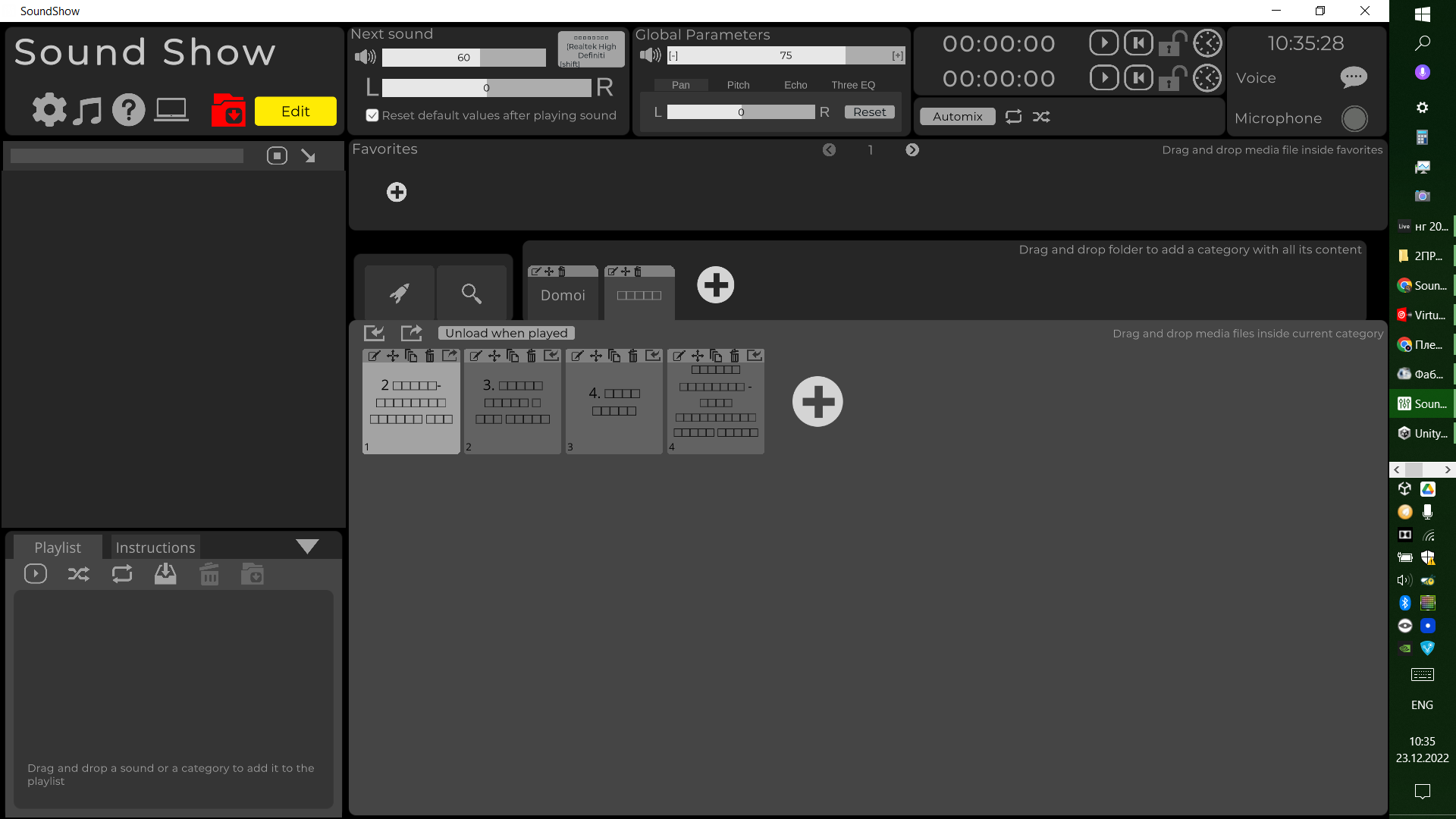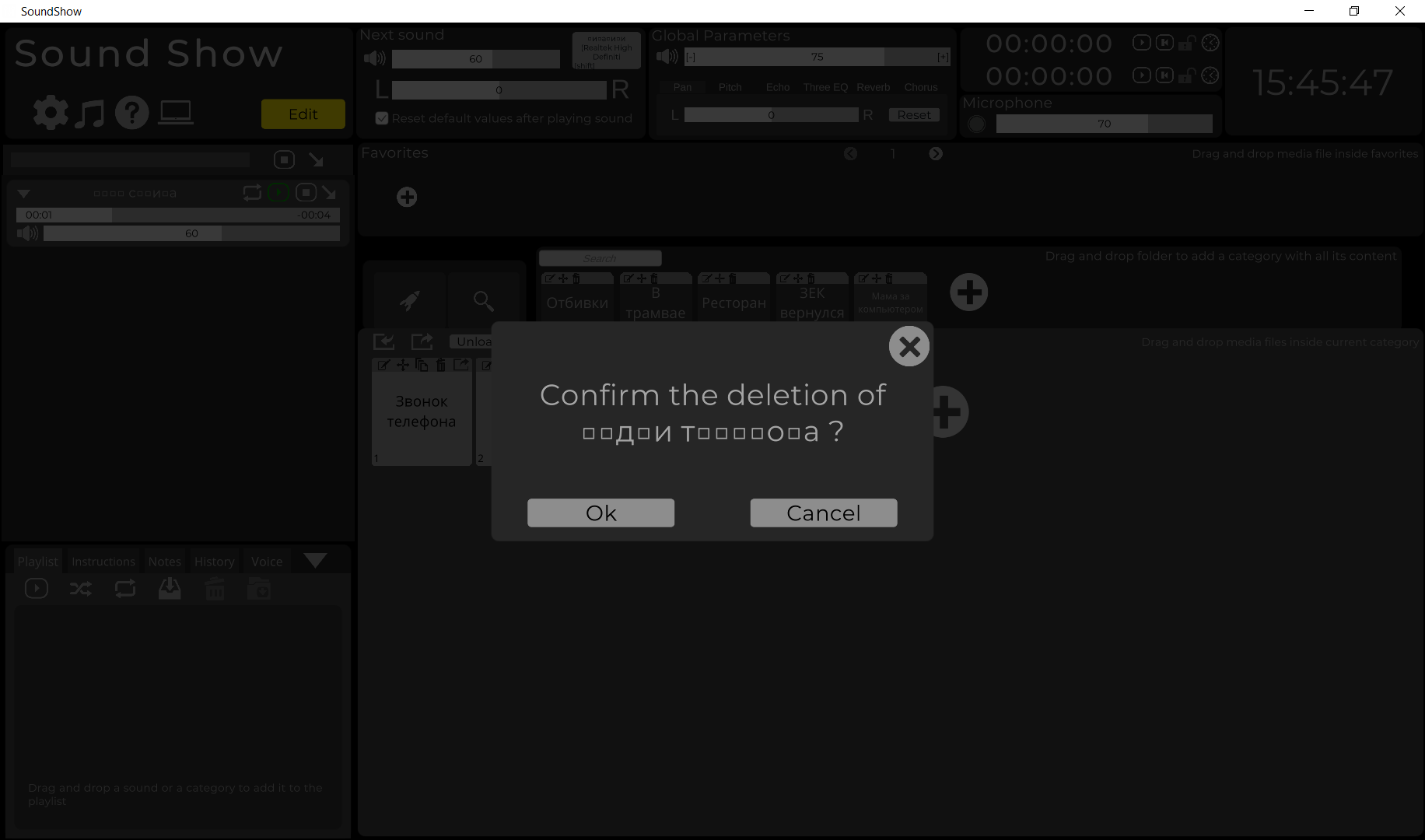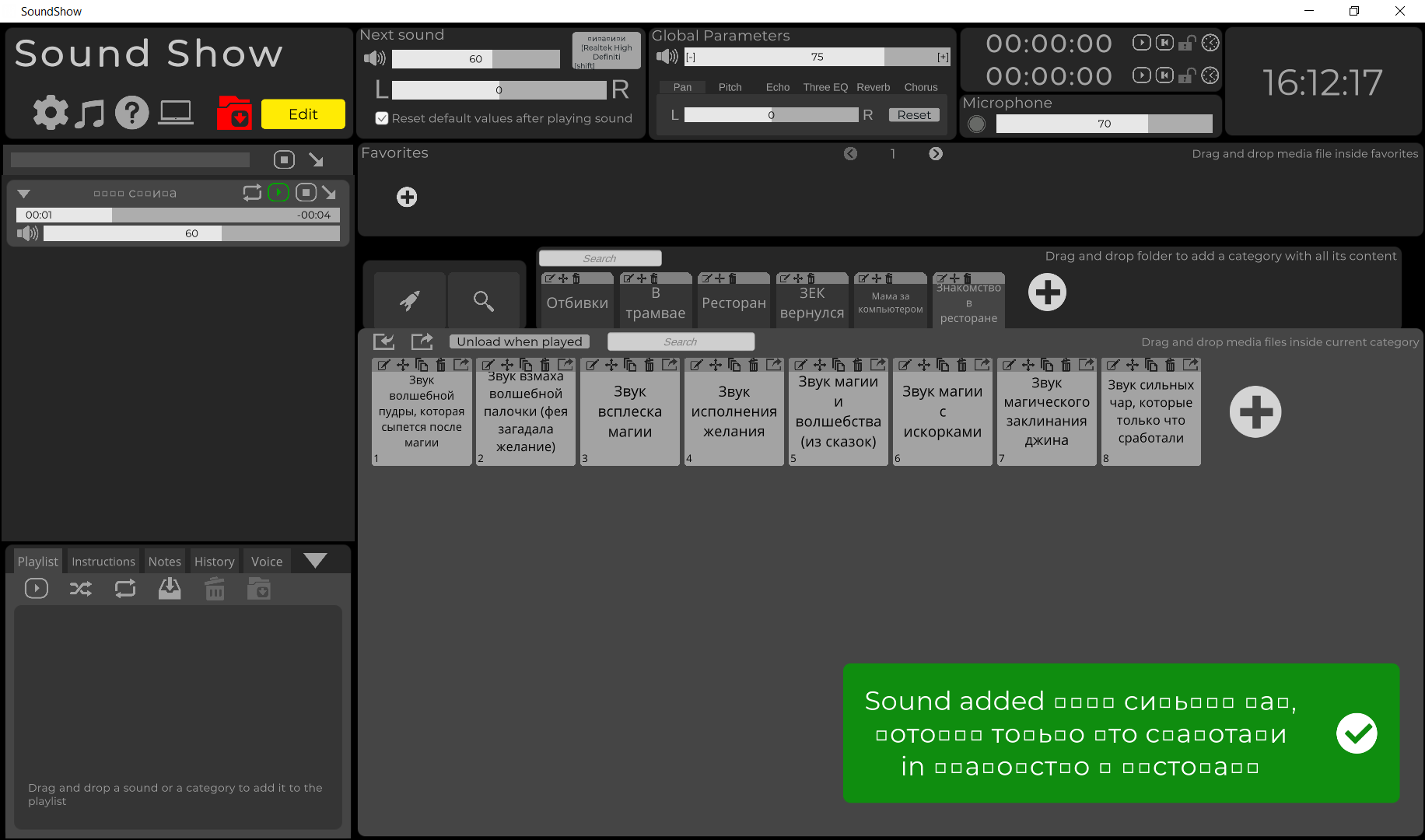Hello, I have a small problem with Soundshow: when adding a folder containing files with Russian characters on the main screen, Russian characters are displayed as squares, there are no problems when editing the properties of a certain track. How I can fix that?