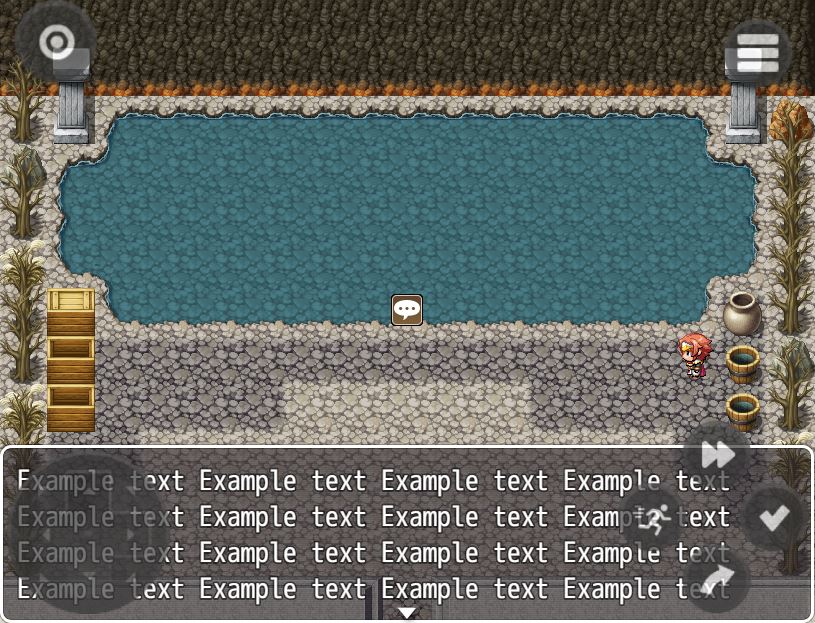Hi there! Thank you :)
To add these extra menus, you need to know their Scene Names.
You can do that in two ways:
- Open the plugin file with any text editor, and try to search for the text, without quotes, "Scene_". If you find it, it probably will be something like that: Scene_Something.
- This way is a little advanced but is easier to get. When you are playtesting, open the custom scene you want. While inside it, press F8 or F12, and a browser window will be opened. Go to the console tab, and type: SceneManager._scene, and you will be able to see the scene name.