I've lost my player profile multiple times now. I'm still not 100% sure how to reproduce it, but I managed to capture it. (recording starts at the title screen)
Also, sometimes I have to try up to 3 times until I'm able to create a new profile.
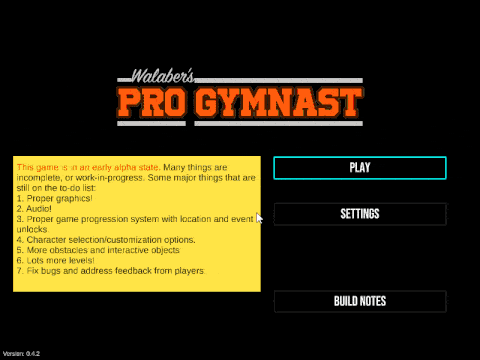
I'm gonna post feedback on the actual game soon :o)


