I love the effects, but I think they were broken for me. The screen flashed like this the entire game: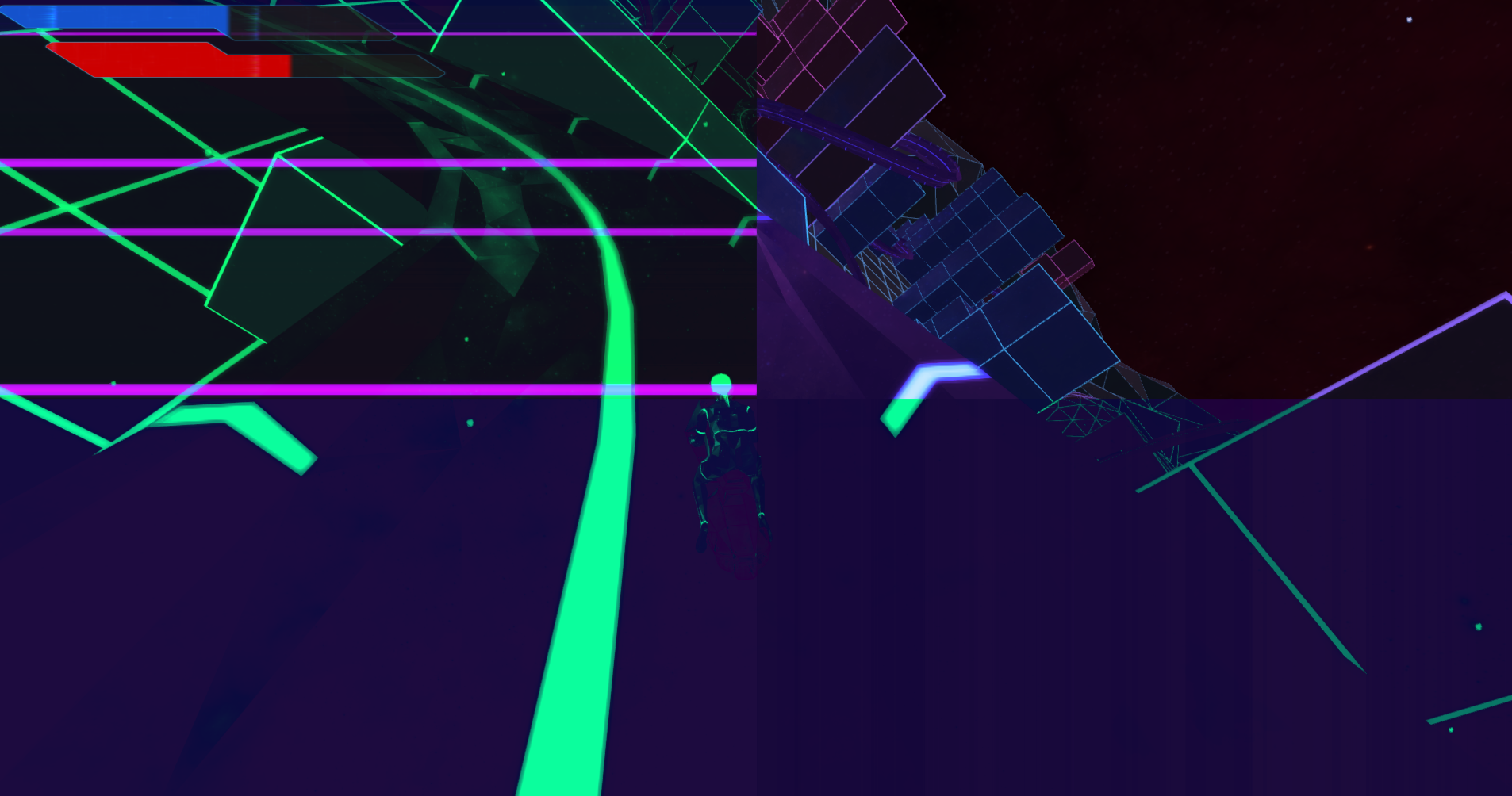
It seems like it was working fine for everyone else, so I'm not sure what is going on with my computer. I love the disorienting, winding tracks, very impressive for such a short jam! With some better warning about what comes after sharp bends and less turning around when I hit the walls (maybe penalize with something else, so I don't accidentally start driving backwards), this could be an awesome racing game.

