Hi there!
I was just curious, so I opened the plugin and saw a thing that may be improved, mostly for RM MZ users that now can use the tile size changes.
The default code is like that:
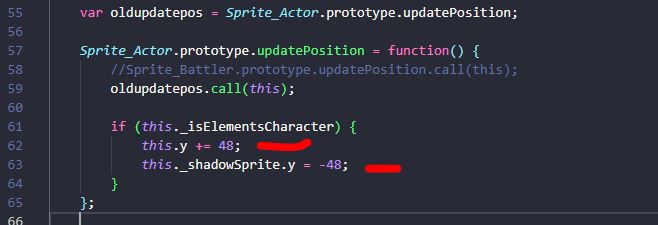
If that 48 is relative to the Tile size, on the parts I made a red draw, the 48 can be replaced with $gameMap.tileHeight() (It will also work for MV)
Otherwise, can reconsider what I said.
Love your content! :D

