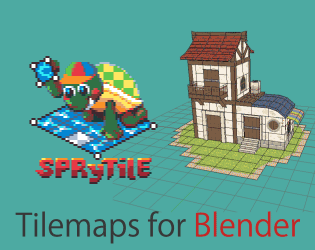Hi, I've just been trying Sprytile in Blender2.93 and when in build mode I can no longer navigate (zoom/pan rotate around), I'm using Industry compatible navigation btw, it seems to work in Blender navigation but I do prefer the industry compatible one.