Hey
Not sure if you are using the Canvas in Unity but if you are, remember to ALWAYS set the canvas' UI Scale Mode to Scale With Screen Size. If you don't stuff like this happens:
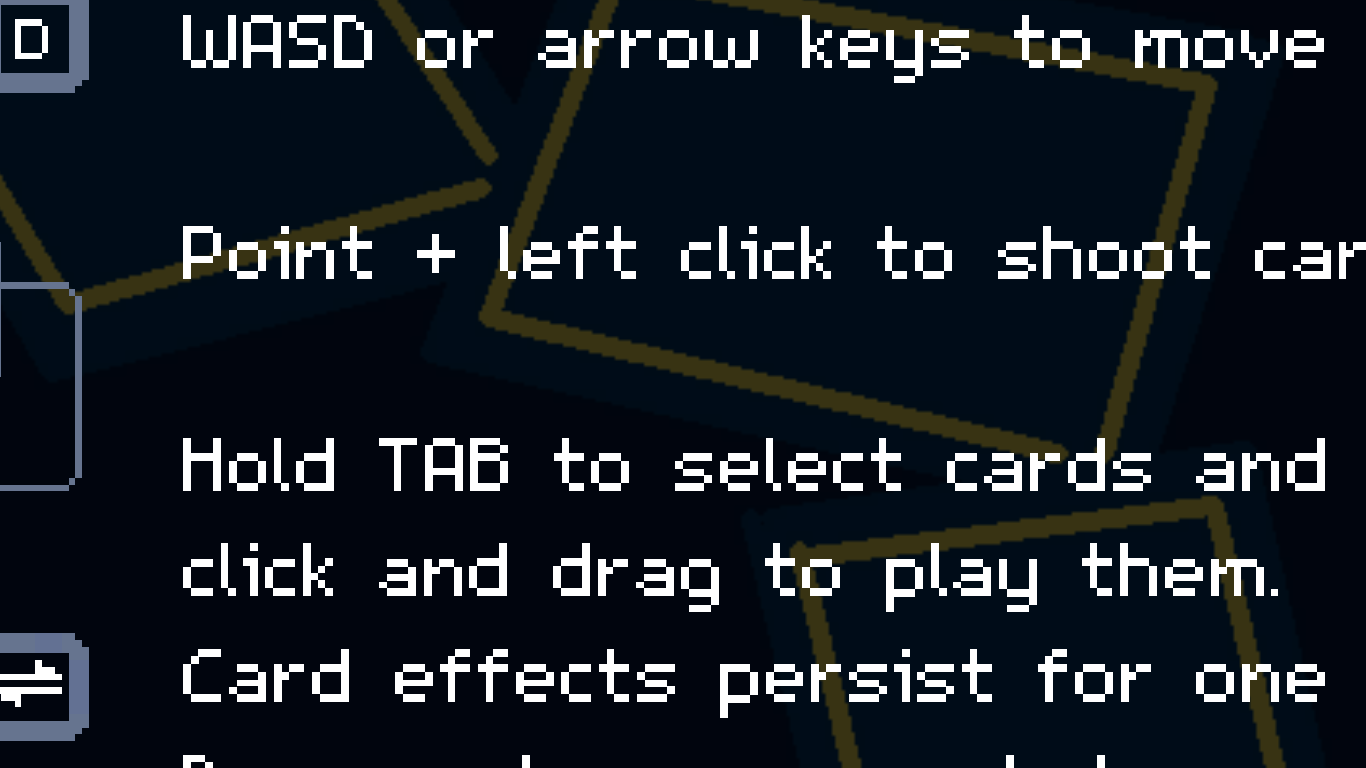
Also, building the WebGL build with a height of 500 and a width of 800 and setting it on itch to a height of 600 and a width of 800 usually works great. ( My submission for this jam uses these values, for reference )

